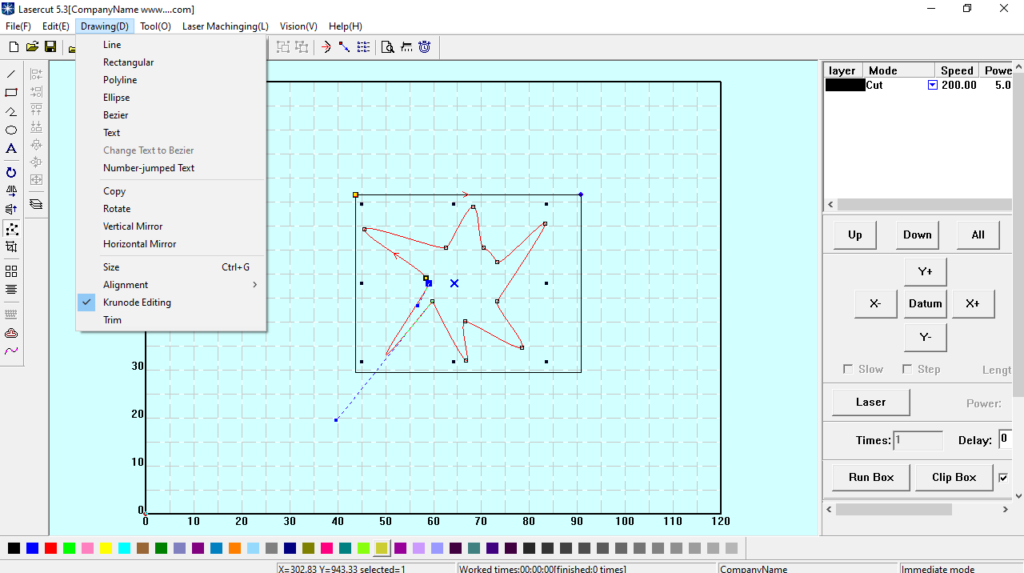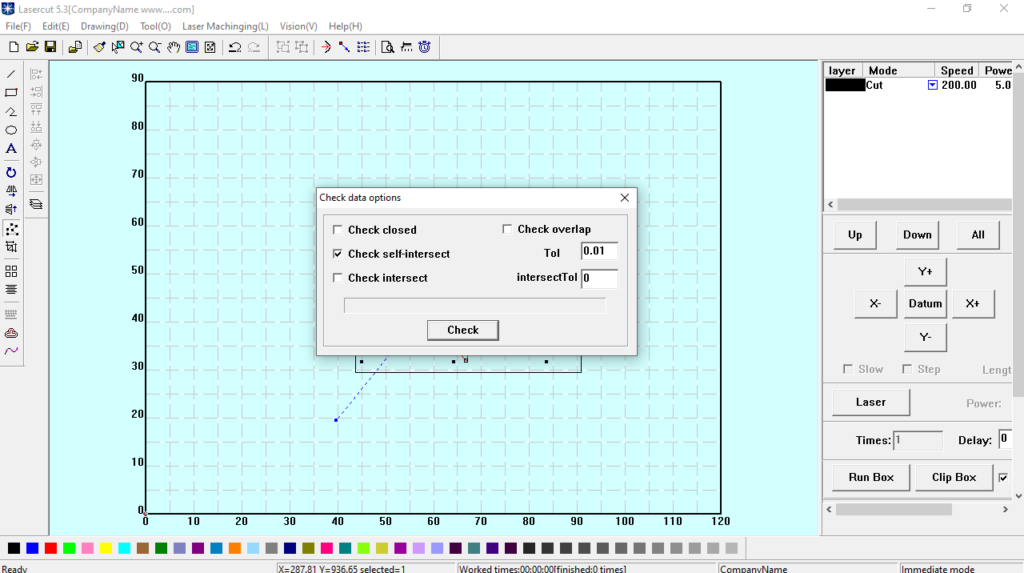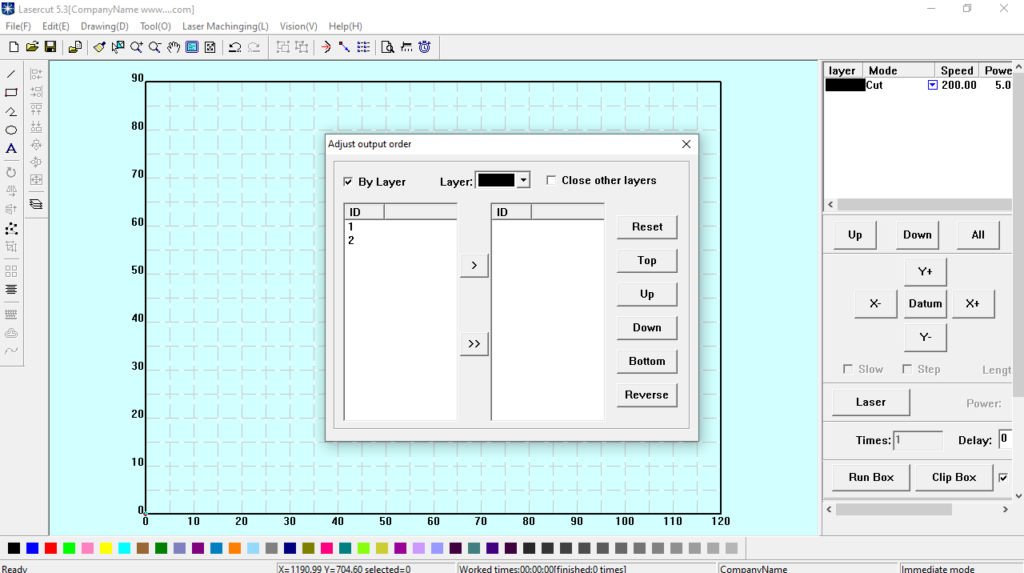Thanks to this comprehensive utility, you can create designs for laser cutters. Moreover, you have the option to store project settings for future reference.
Lasercut
Lasercut is a dedicated laser cutter control program for Windows that acts as a communication platform between the computer and the device. With the help of this software distribution, users are able to prepare designs that are sent to the controller hardware inside the laser cutter.
Compatibility
The application features basic drawing capabilities but it becomes most useful when PLT or DXF vector files are imported for upload to the cutting device. These items are created in other drawing utilities, such as CorelDraw, AutoCAD, Adobe Illustrator and others.
Simulate laser cutting
It is necessary to mention that the program provides functions to simulate the cutting process that is about to happen and estimates how long it will take to finish. All the information about a job is saved and loaded as an ECP file. This makes it very easy to store settings, layouts and to repeat projects in the future.
Additional notes
Please note that Lasercut operates via a USB dongle which contains the official license and can only be used one machine at a time. The target computer will require a spare port for the device and another one for the laser machine communication cable.
Features
- free to download and use;
- compatible with modern Windows versions;
- gives you the ability to create designs for laser cutters;
- it is possible to import project from third-party programs;
- you can store settings and layout for future reference;
- requires a dedicated USB dongle to work properly.