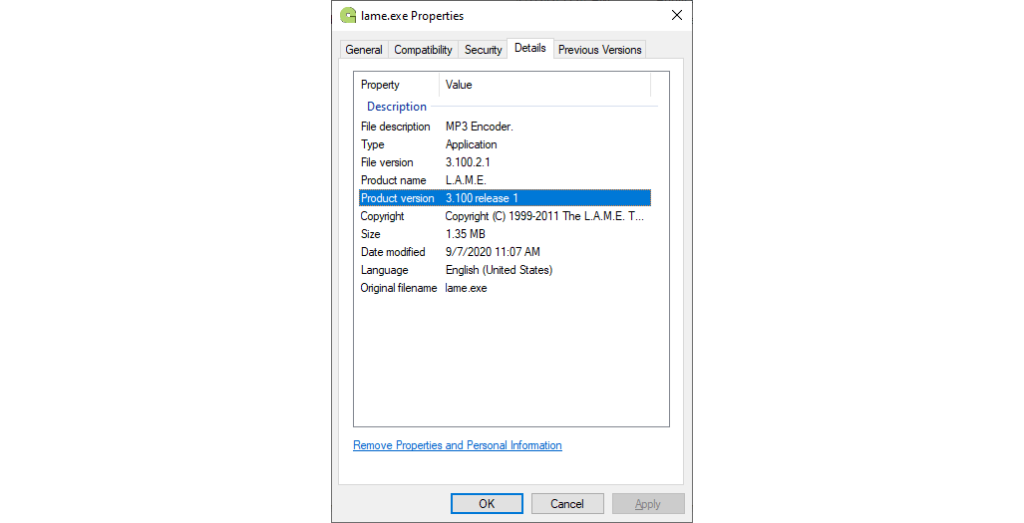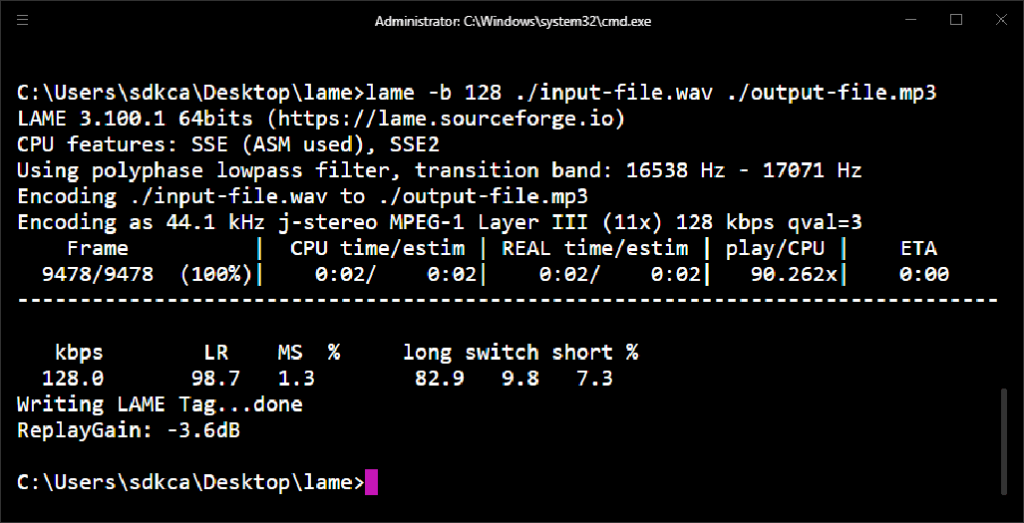This application lets you convert WAV audio files to the standard MP3 format. It is possible to choose a constant or variable bitrate for the final results.
LAME
LAME is a Windows application for turning raw music into MP3 files that are smaller in size and have almost the same quality of sound.
Setting up
The utility does not require installation. After downloading and unpacking the archive you can run the program using the command line.
It is possible to integrate LAME into the tools such as AudioGrabber, CDEx or Audacity. To do that, users are instructed to copy the lame_enc.dll library to the main directory of the target program.
Converting the music
Turning raw audio files into the MP3 format is called encoding. To start the process, users can open the command line and navigate to the folder where the software is installed.
There are several settings available to specify the encoding parameters. You are able to choose the bitrate of the final file as well as apply a variety of filters to the audio. Moreover, it is possible to enter the ID3 tag data with the title, artist, album and other details about the song.
Option for changing the process priority is provided. Higher value of that parameter will allow you to encode the file faster. However, this will require additional system resources.
Users have access to several advanced experimental settings that are explained in the instruction manual included with the tool.
Features
- free to download and use;
- lets users convert WAV files to the MP3 format;
- there are several quality settings;
- filters for enhancing the sound are included;
- compatible with all modern versions of Windows.