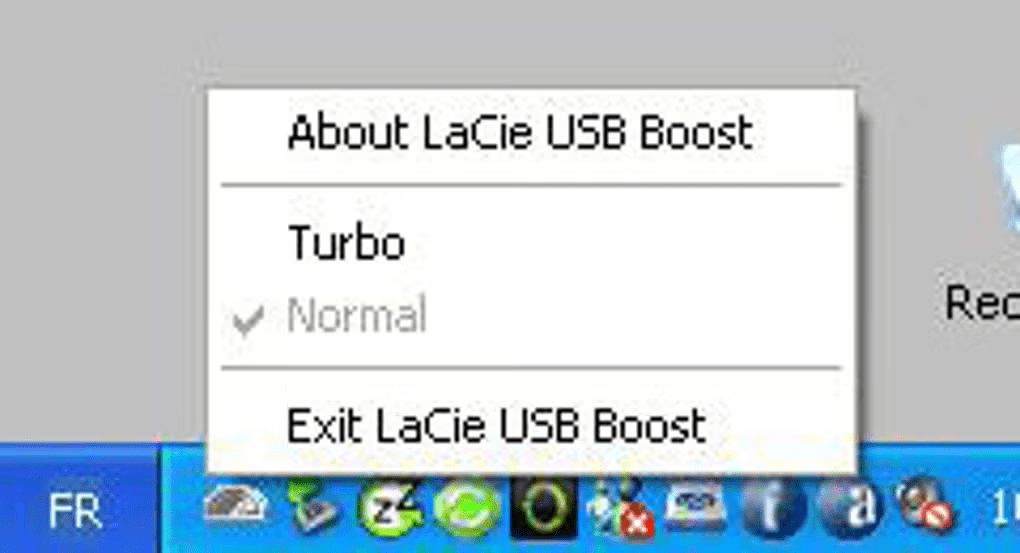With the help of this utility users can quickly optimize the performance of storage devices from LaCie, a brand known for its premium external hard drives.
LaCie USB Boost
LaCie USB Boost is a Windows tool that enhances data transfer rates between your computer and external HDDs made by LaCie. It empowers you to increase USB 2.0 throughput up to 33% compared to the official specification. Please note that the application is obsolete and does not work with Windows Vista or newer.
Performance acceleration
After installing the program users can access it via the corresponding tray icon. There are two operation modes: Normal and Turbo. The latter option is designed to automatically apply advanced compression algorithms, significantly improving default writing and reading speeds.
It is recommended to disable acceleration in case of technical issues, preventing unintentional data loss. Other NAS management solutions such as Synology Assistant are available for download as well.
Compatibility
A wide range of popular LaCie drive models is fully supported. You may automatically optimize the performance of:
- HDDs;
- SSDs;
- Hybrid devices.
It is worth mentioning that this application is designed strictly for XP users. Modern OS editions boost USB speed by default without requiring to set up any extra software and configure internal system parameters.
Features
- free to download and use;
- intended to help you improve file transfer speeds between the PC and LaCie drives;
- the integrated Turbo mode enhances connection stability and performance;
- works with various types of storage devices from the popular enterprise manufacturer;
- compatible with Windows XP.