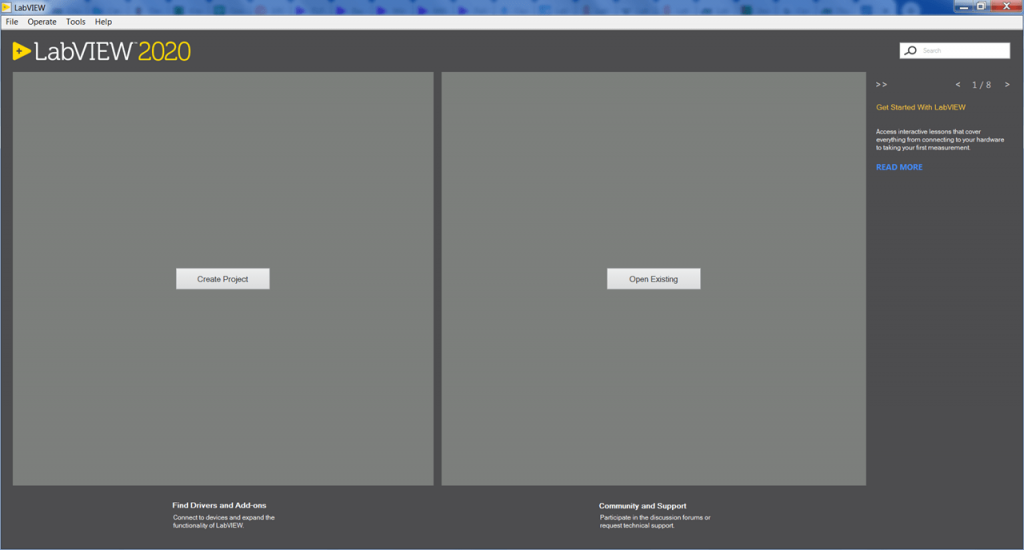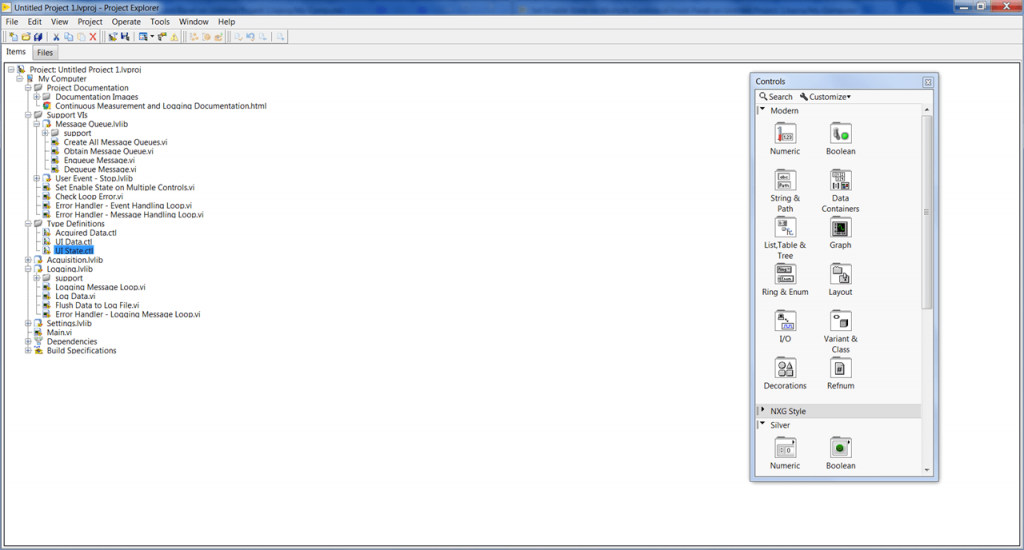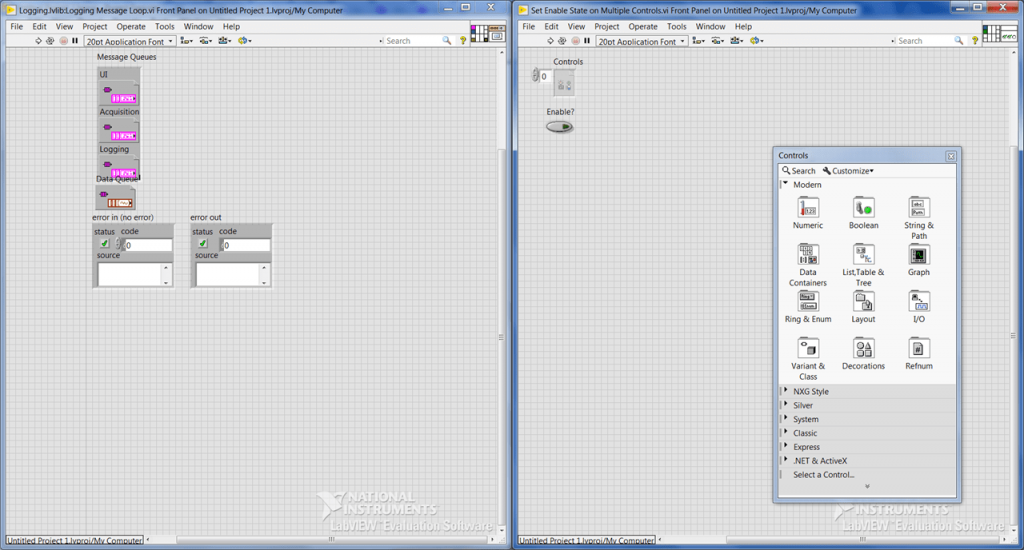This engineering software is intended for performing tests and measurements. You can visualize the results. There are tools for operating various microcontrollers.
LabVIEW
LabVIEW is a Windows utility that allows users to design and test various technological processes. There is a development environment for writing and executing applications in the G programming language. The platform contains instruments for collecting and processing data.
Programming
The main purpose of this environment is developing functional diagrams that describe device operation logic. These blocks include multiple nodes for receiving, transmitting and sorting the information. You can create connections between separate elements and configure management structures. Various conditional statements like IF, FOR and others are available.
Another important part of a virtual device is the front panel. It describes the external hardware interface and contains buttons, switches, diodes, information displays and other components. This element allows users to interact with the device and receive maintenance data.
Libraries
Similar to Visual Studio, you can link external components for expanding basic functionality of the environment. These libraries provide instruments for remote experiment control and digital signal generation. Moreover, there are plugins for visualizing test results and applying mathematical data analysis methods.
Please note that LabVIEW is a paid utility. There is a free trial version that can be used for 7 days after installation.
Features
- offers you tools for developing and executing programs in the G language;
- free to download and use;
- it is possible to design and test various virtual devices;
- users can install external libraries with additional capabilities;
- compatible with modern versions of Windows.