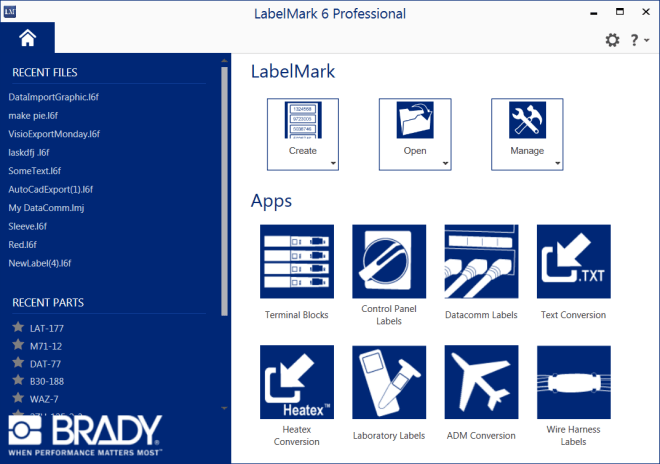Using this advanced utility, you can design and print labels for various purposes. There is also an option to add external data from text files, spreadsheets, etc.
LabelMark
LabelMark is a program for Windows that allows users to create labels tailored to specific material requirements. It is engineered for industrial environments where speed, precision, and output reliability are paramount.
Overview
It is necessary to point out that the software that gives you the possibility to open multiple label files. The number of items that can be accessed at any one time is determined by available system memory and resources.
After launch, you are greeted with a well organized graphical interface. To find out more about available functionalities, you can click on the question mark in the upper right corner. The first time you initiate the tool, the recent files panel on the left is blank.
Create new label
From the main menu you can begin working on a new label as well as open or manage existing ones. Once you have started your project, you have the option to select the part number of a printer to use. If you want to place graphics, lines, rectangles, or barcodes, you need to press the Graphic Mode button.
Please note that the program is no longer supported by the developers. The installation files are not available. However, you may try alternative solutions like Label Factory Deluxe, Zweckform WinLabel, and Labels Unlimited.
Features
- free to download and use;
- compatible with modern Windows versions;
- allows you to design labels for different purposes;
- you can add barcodes and custom graphics;
- there is support for Brady printing devices.