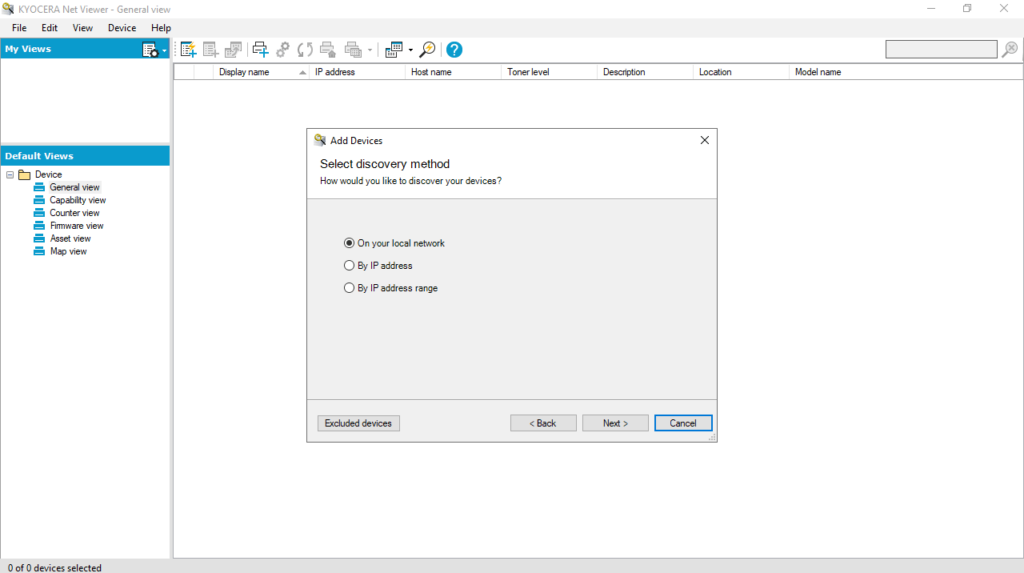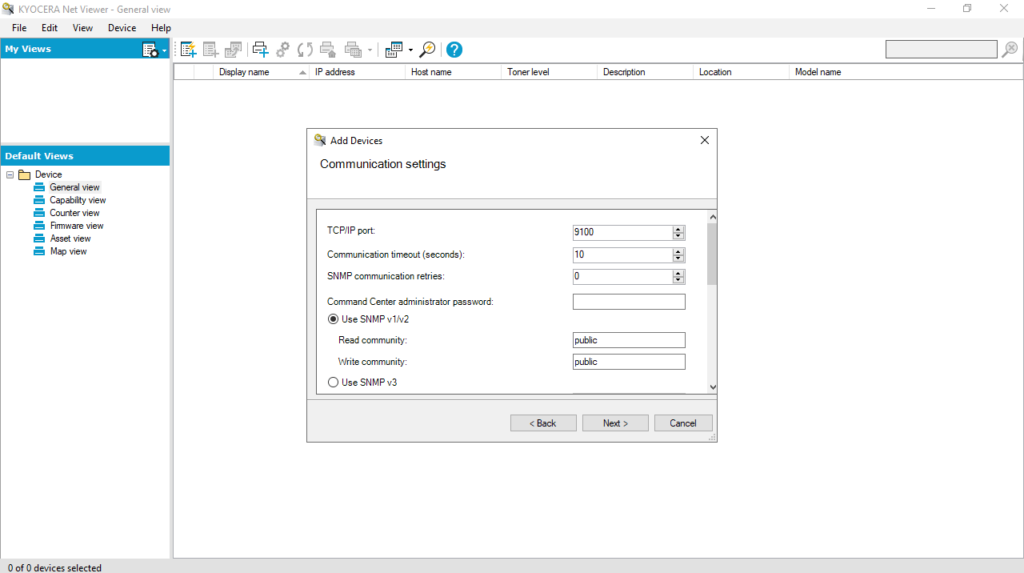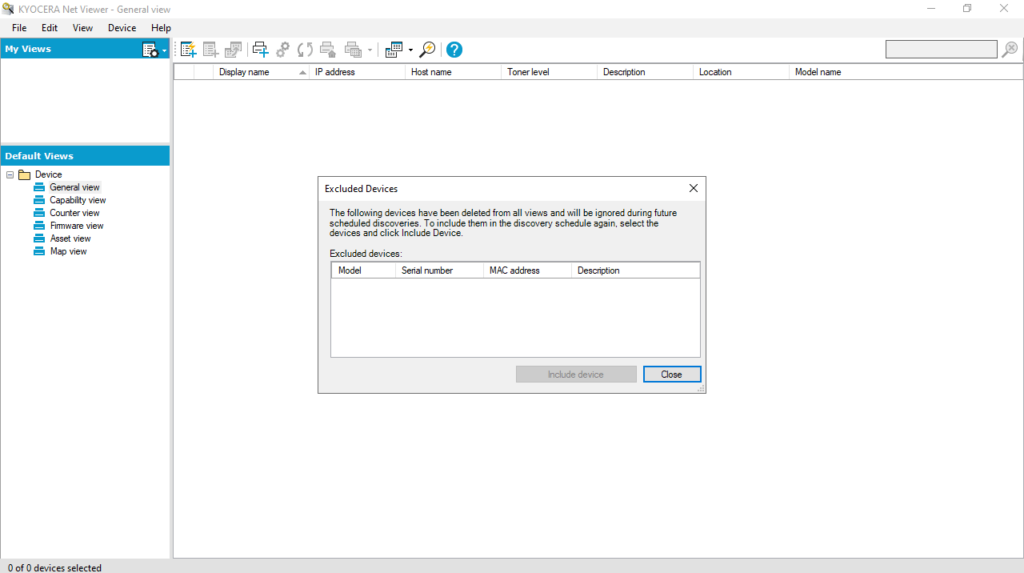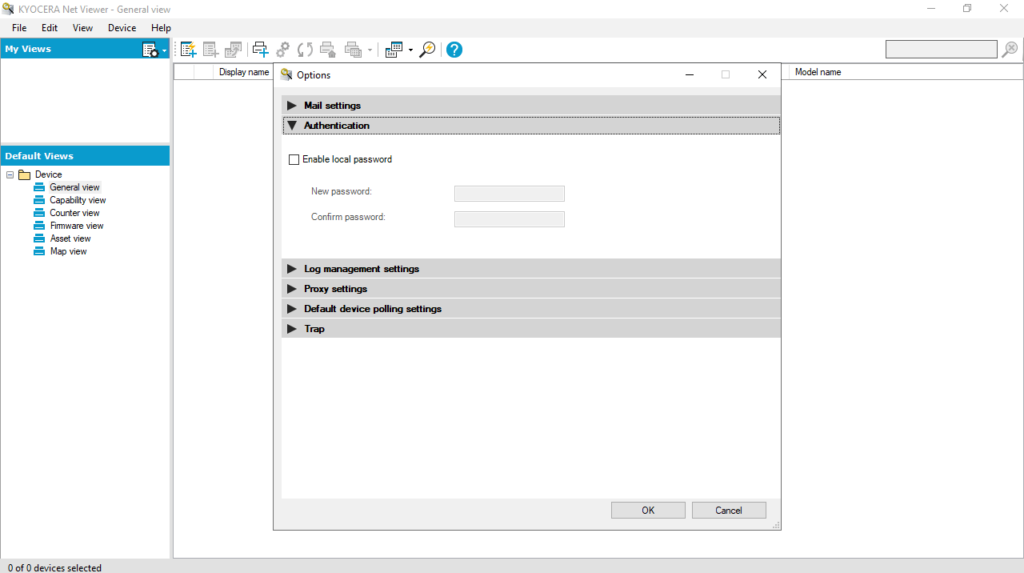This comprehensive application enables users to remotely interact with KYOCERA printing devices. In addition, there is support for installing firmware.
KYOCERA Net Viewer
KYOCERA Net Viewer is a program for Windows that lets you efficiently manage and monitor output devices through default and custom views. To begin, you need to log in and configure a workspace by discovering supported printing equipment.
Workspaces
The data is showcased in the device list or map and is accessible in the navigation pane of the screen. Each workspace is associated with specific login credentials. Upon opening the app, the last environment from the user history is automatically loaded.
Similarly, when the application is closed, the workspace is saved. While only a single window is required, you have the option to define additional ones for different devices in multiple locations. To analyze network traffic, you may try another software called Microsoft Network Monitor.
Reuse data and discover devices
To utilize device data and UI information from an older version, you can import and convert the previous workspace. When sharing it with another user, the program ensures data integrity. This is done by preventing other people, including administrators, from accessing the workspace.
The device discovery feature allows you to scan networks for equipment. The database is automatically updated with relevant information. It is possible to manually discover single or multiple machines, as well as set up a schedule.
Features
- free to download and use;
- compatible with modern Windows versions;
- allows you to interact with KYOCERA devices;
- it is possible to remotely configure parameters;
- you can install and update printer firmware.