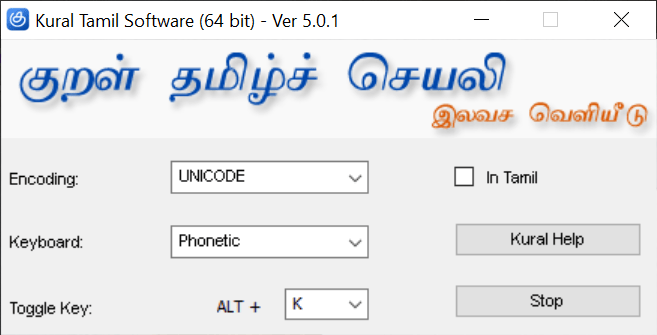Thanks to this utility, users can enter text in Tamil language. Additionally, they have the ability to select the keyboard layout and pick the dedicated hotkey.
Kural Tamil Software
Kural Tamil Software is a keyboard manager program for Windows that helps you to input text in Tamil language directly in a wide range of applications. For example, it can be used with Microsoft Word, Open Office, Internet Explorer, Chrome, various Adobe products and more.
Setup
Once you have downloaded the necessary files, you need to locate the directory and double-click the executable. This will start the installation process. It is necessary to note that you have the ability to view the license terms. The final step is to click the Install button.
General notes
Thanks to full Unicode support, the software allows you to send and receive Tamil mails, chat and search the web for the corresponding contents and more. It also features a converter for TSCII, TAB, TAM and LIPI encoding formats.
In addition, you have the ability to utilize English phonetic, Tamil99, New Typewriter and Old Typewriter keyboard layouts. If you find some function difficult to access and use, you can view the detailed Help manual provided in both Tamil and English. If you want to study the latter language, you may use special utilities like Vocaboly or Anki.
Features
- free to download and use;
- compatible with modern Windows versions;
- gives you the ability to enter text in Tamil language;
- supports a considerable amount of content encoding types;
- allows you to select the keyboard layout and hotkey button;
- you can send and receive email messages.