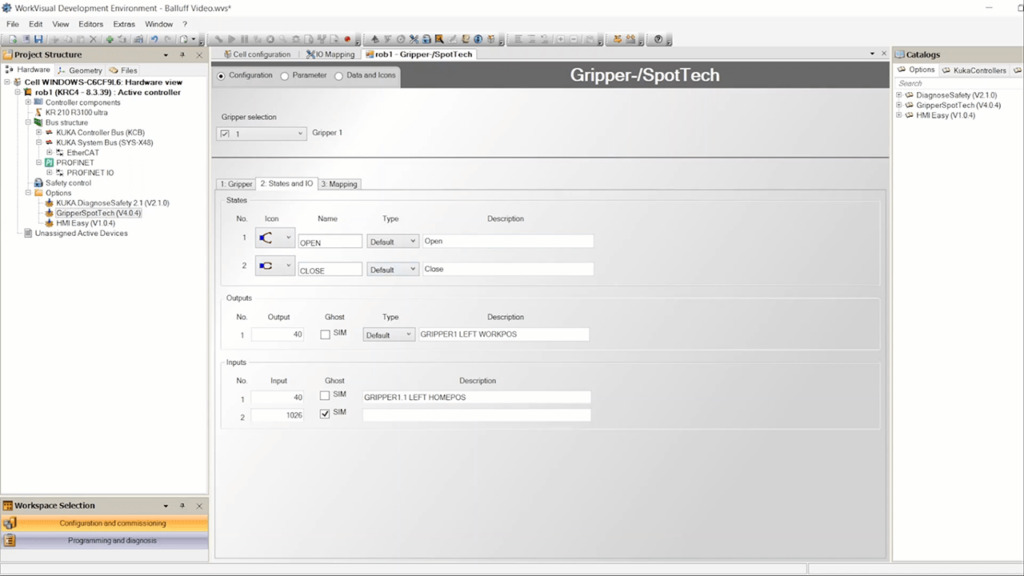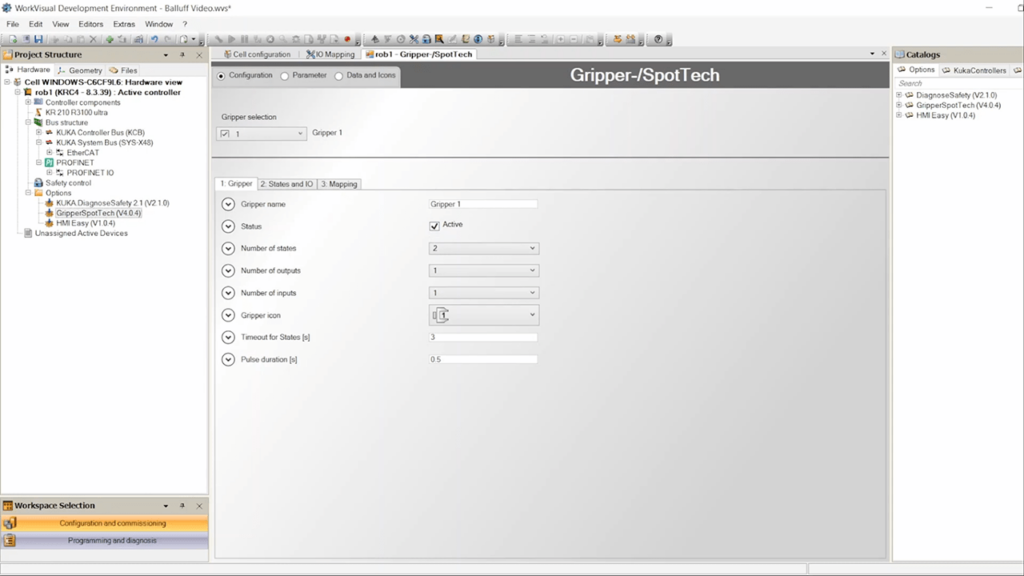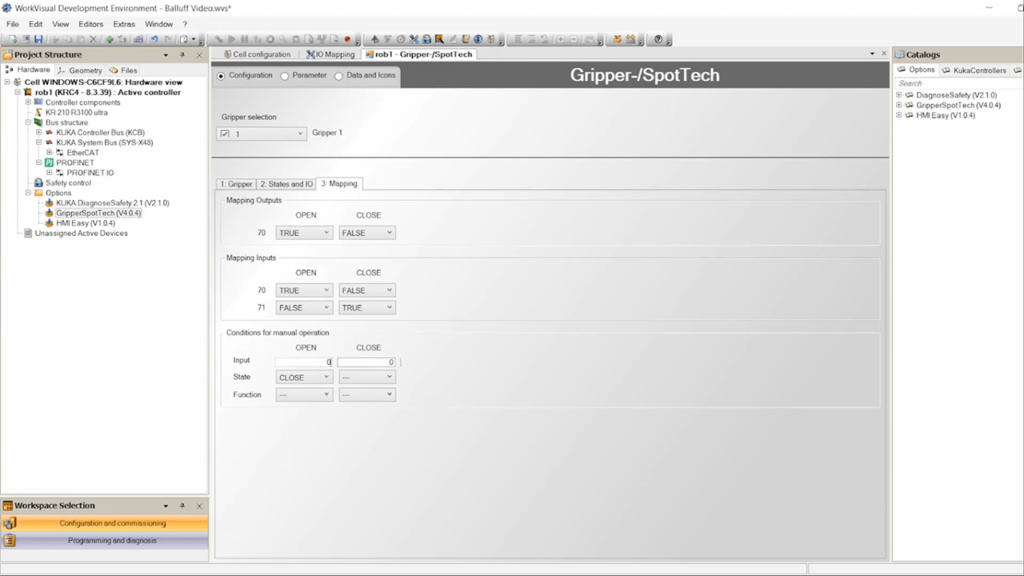This specialized utility for industrial robots from KUKA enables the automatic execution of spot welding processes, eliminating the need for manual intervention.
KUKA.Gripper SpotTech
KUKA.Gripper SpotTech is a Windows application for interacting with manufacturing robotic systems made by KUKA. It allows users to simplify all stages of the spot welding operation programming, from selecting the initial position to defining advanced process parameters. Please note that KUKA.Gripper SpotTech is a paid platform. There is no free trial version.
Automation
With the help of this software you can enhance the productivity and improve the precision of spot welding KUKA robots. There are instruments for continuously monitoring all operations to detect any deviations from the input settings. It is possible to automatically adjust various welding parameters to ensure optimal results.
Other solutions for working with KUKA robots such as KUKA WorkVisual are available for download.
Additional functionality
Users can quickly adapt the device to the specific characteristics of the material being welded. This is helpful for achieving consistent and high quality connections between separate parts.
Sophisticated collision avoidance algorithms are incorporated into KUKA.Gripper SpotTech. They are intended for safeguarding the robot and the workspace from potential physical damage due to intersecting toolpaths.
Features
- requires a license to download and use;
- provides instruments for configuring and controlling KUKA spot welding robots;
- you can adjust various material parameters to ensure optimal results;
- there are advanced collision avoidance algorithms;
- compatible with modern versions of Windows.