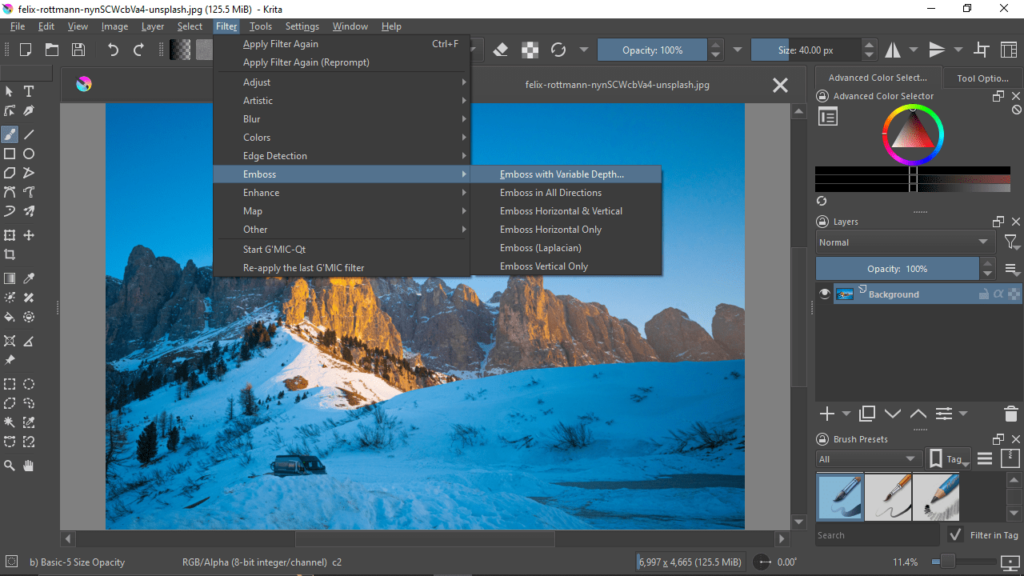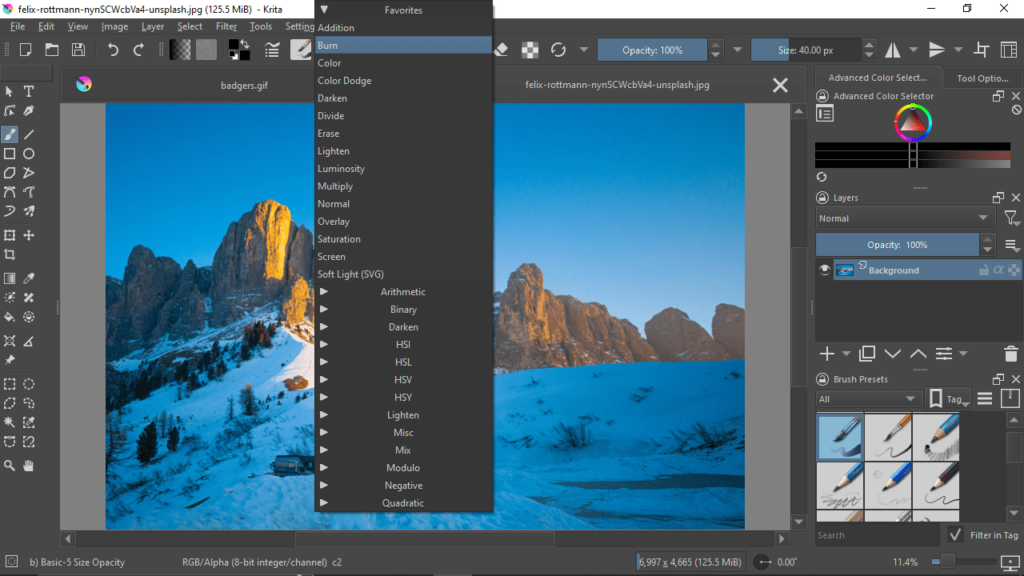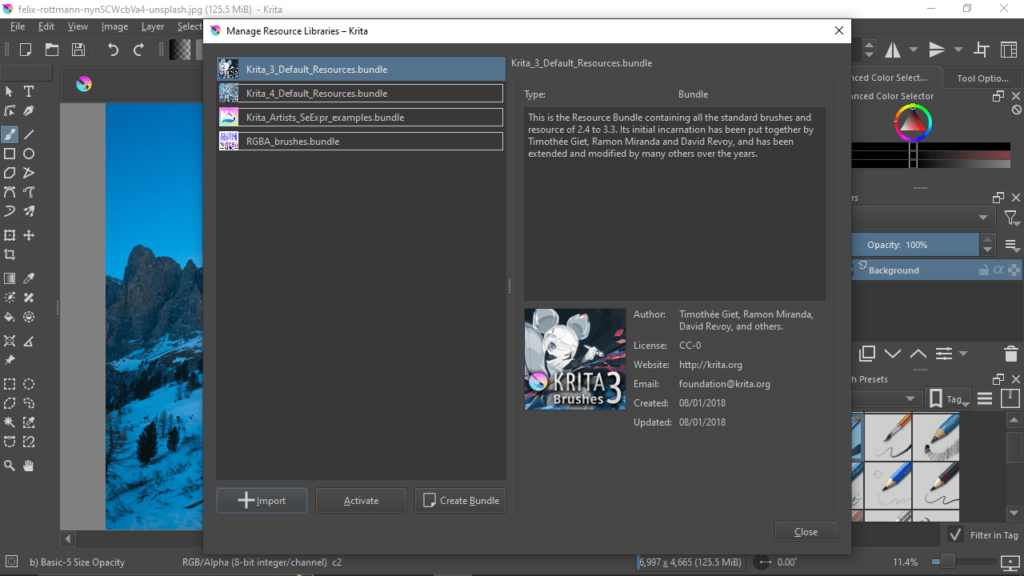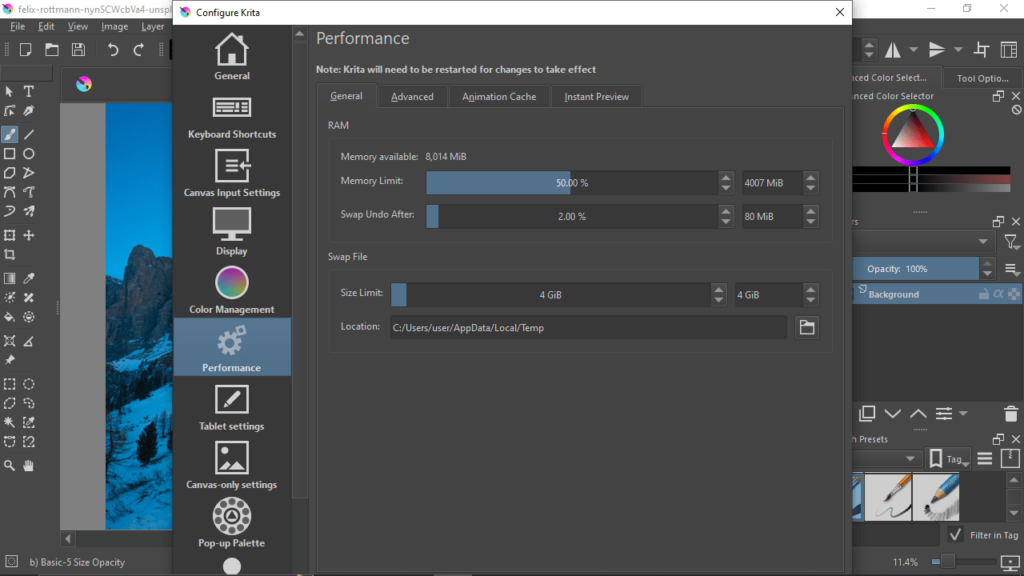With this powerful utility, users are able to create complex drawings. Moreover, they have the option to add various special effects and save brush presets.
Krita
Krita is a program for Windows that aims to provide you with a wide range of tools for creating digital paintings and illustrations. It features a streamlined graphical user interface with almost all the features available from the main window.
General notes
The software offers CMYK support, HDR painting, perspective grids, assistants, dockers and a comprehensive set of brushes, each with its own patterns, settings and roles. The library of special effects includes such actions as pixelate, smudge, duplicate, filter, texture, curve, deform, spray and many others.
Another advantage of this utility is that you are able to save the presets of your brushes, as well as apply different blending modes. In addition, it comes with a wide range of masking and selection tools.
Layers and symmetry
What is more, the application allows you to select and paint shapes or colors, add transparency and opacity levels. It also provides support for both filter masks and layers. Similar to GIMP, you have the option to various effects like emboss, pain, oil and wave, as well as configure their brightness and contrast levels.
Last but not least, you have access to the symmetry tools which offer more than basic mirroring functions. For example, you can determine parameters such as angles and axis, modify the center position and tweak advanced settings.
Features
- free to download and use;
- compatible with modern Windows versions;
- gives you the ability to create illustrations;
- you can add various special effects;
- it is possible to save brush presets.