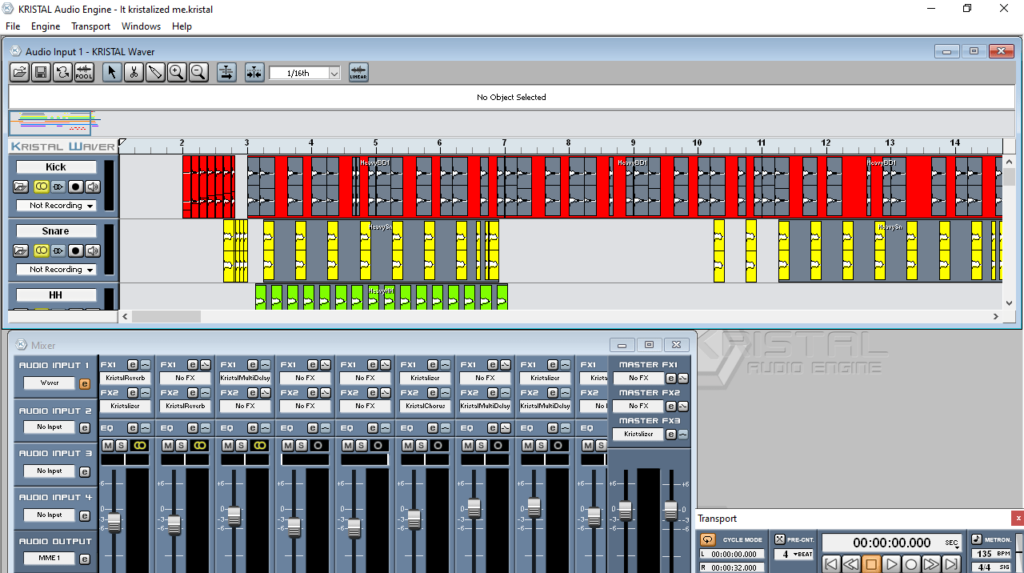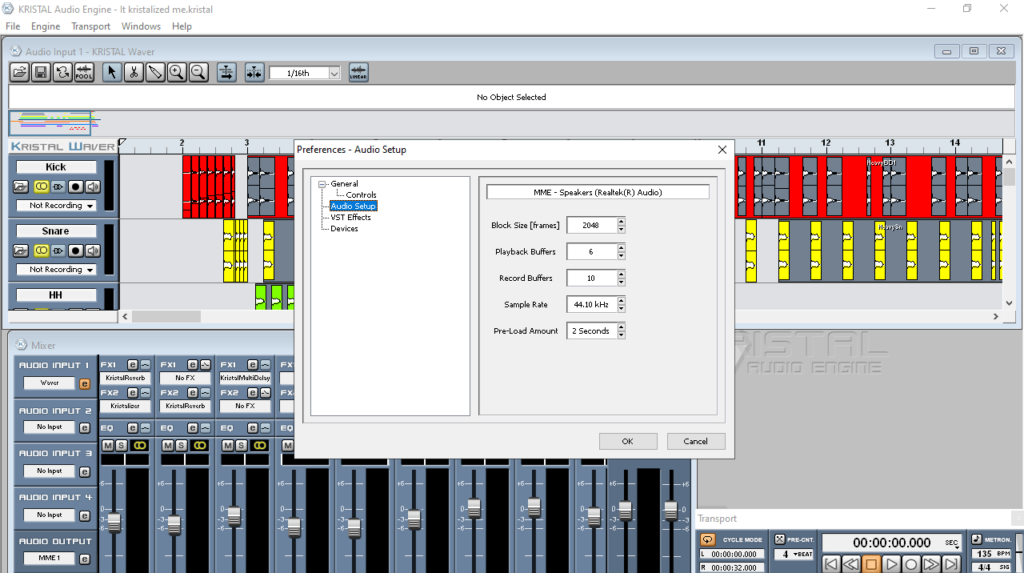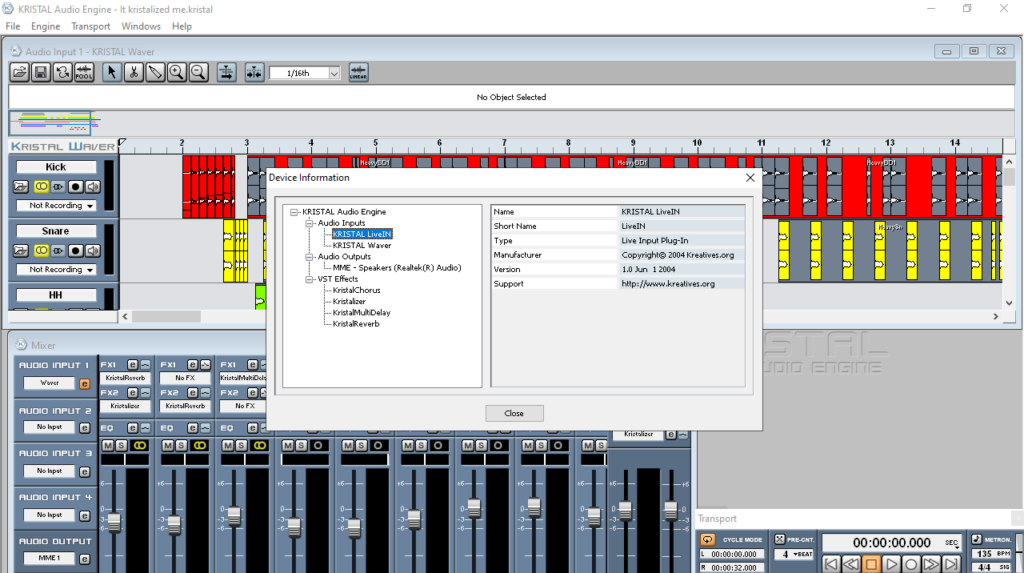Thanks to this powerful piece of software, you are able to produce your own music. Additionally, you have the option to insert and rearrange various samples.
Kristal Audio Engine
Kristal Audio Engine is a program for Windows developed to provide you with an environment for recording audio and mixing multiple tracks. It comes equipped with a user-friendly graphical interface and allows you to utilize a large workspace to load and arrange music files.
Brief review
The application offers you sixteen audio tracks which is more than enough to help you create a song from samples. It is also necessary to mention that every item you add per track, can be cut, resized and edited. When it comes to the technical side of the project, the engine is 32-bit, with a 44.1 to 192 kHz sampling rate interval, a three-band equalizer, five VST effects and 4 KRISTAL plugin slots.
Functionality
You have the ability to insert audio samples or entire tracks with a simple click of a button. Once you add the desired files to the working area, the utility will display waveforms for the songs. Thus, you can get a better overview of how the beat and rhythm are distributed. It is also possible to zoom in. This feature comes in handy when you have to align two or more samples.
What is more, the software comes with a decent mixer which you may use to control the volume of individual channels, as well as add special effects. There is also a special module that enables you to control the playback, cycle mode, track snapping and more. Alternatively, you may try another tool called Denon DJ Engine.
Features
- free to download and use;
- compatible with modern Windows versions;
- gives you the ability to record and mix tracks;
- you can switch between different viewing modes;
- the program comes with various audio samples.