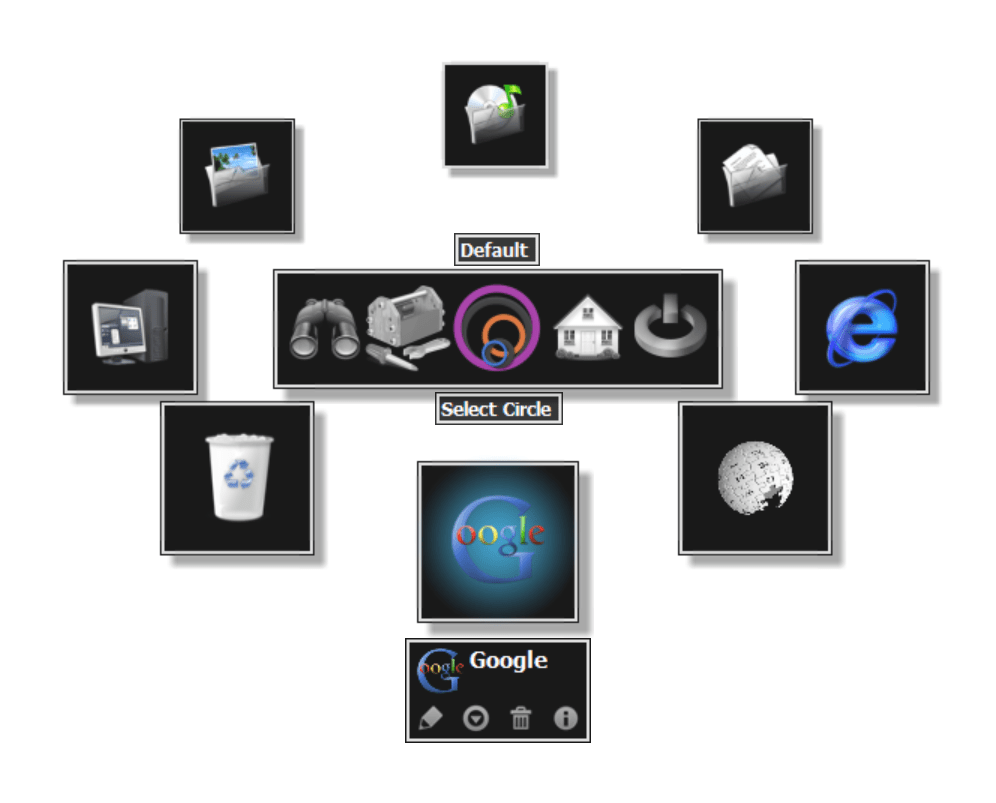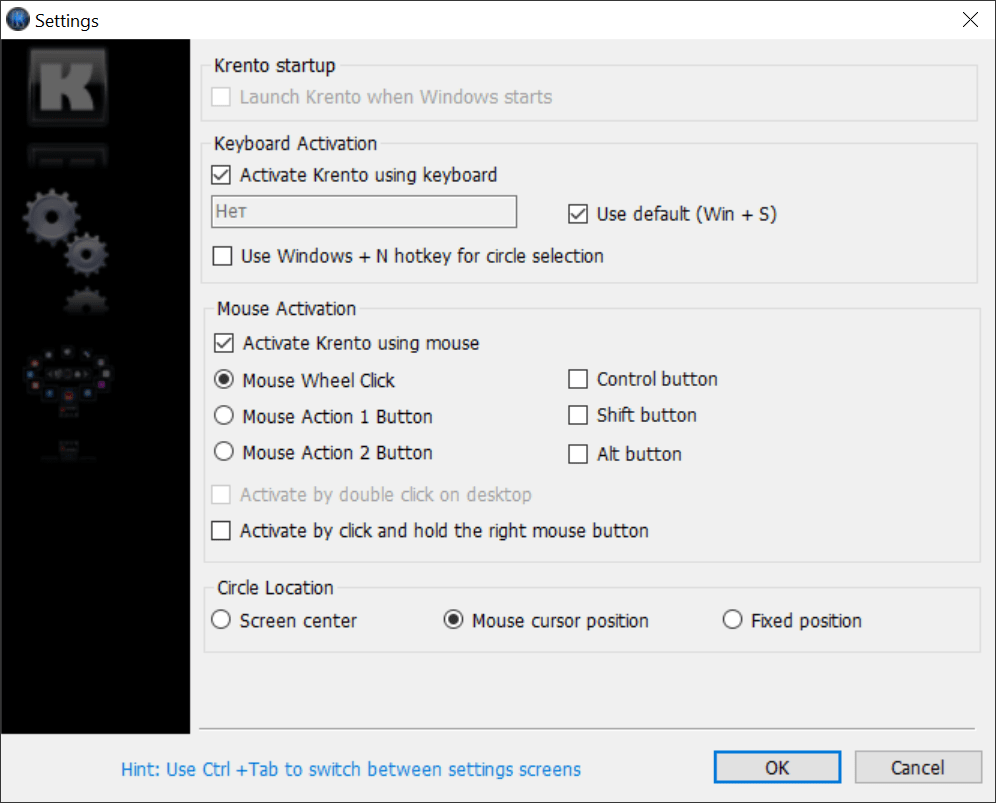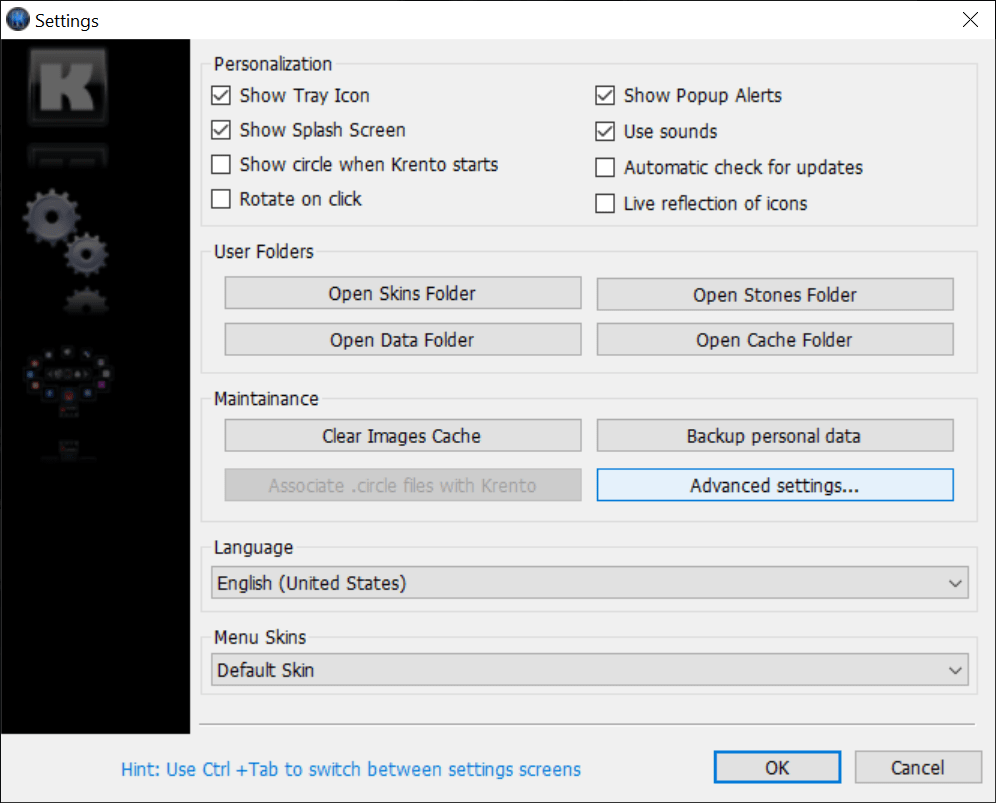The main purpose of this program is helping users streamline various desktop interactions, quickly launch third party applications and manage power settings.
Krento
Krento is a Windows utility that integrates new interface elements into the operating system. You can bring up a virtual wheel that holds up to 12 different shortcuts for quick access to frequently used actions. Moreover, there is support for various widgets such as clocks, weather updates, RSS feeds and more.
How it works
After starting the software users are able to display the new circular dock by clicking the middle mouse button or pressing the corresponding hotkey combination (Win+S by default). This is helpful for streamlining access to standard locations like:
- Documents;
- Music;
- Recycle Bin;
- Pictures, etc.
You can replace any icon with a custom action. For example, it is possible to quickly open frequently visited websites or personal local directories. There is an option to instantly run any executable file as well.
Advanced functions
Tools to create multiple circles are provided. Users are able to switch between them at any time, simplifying different workflows. Similar to PowerMizer, there are flexible power management parameters. This is particularly beneficial for prolonging laptop battery life.
Features
- free to download and use;
- offers you a customizable circular dock for interacting with the OS;
- facilitates quick access to various locations and installed programs;
- users can personalize the visual design of the wheel to match their preferences;
- compatible with all modern versions of Windows.