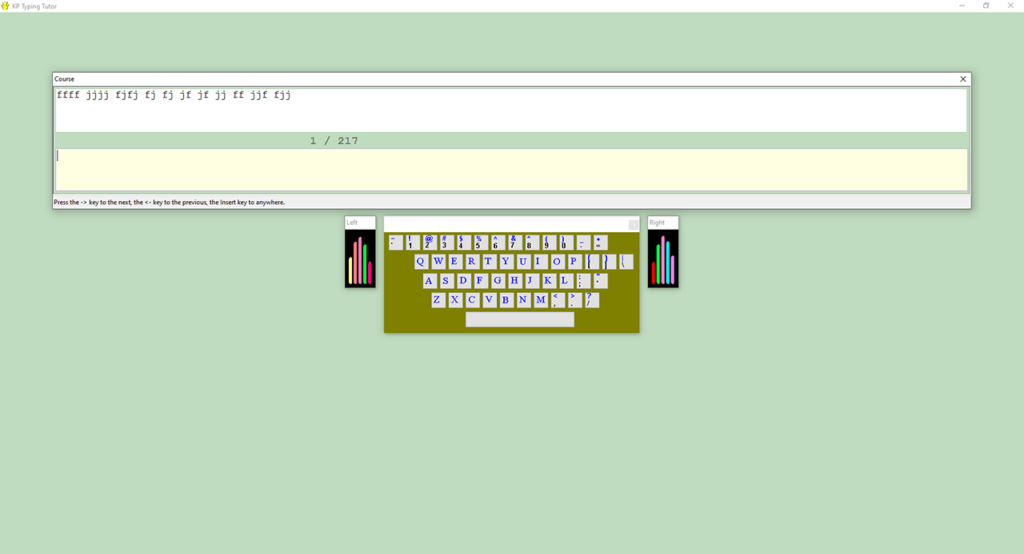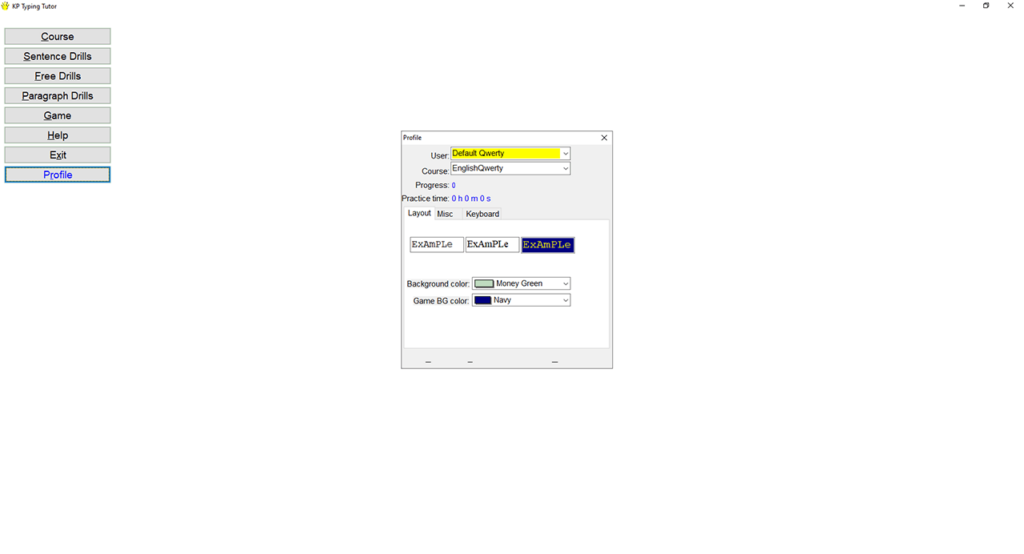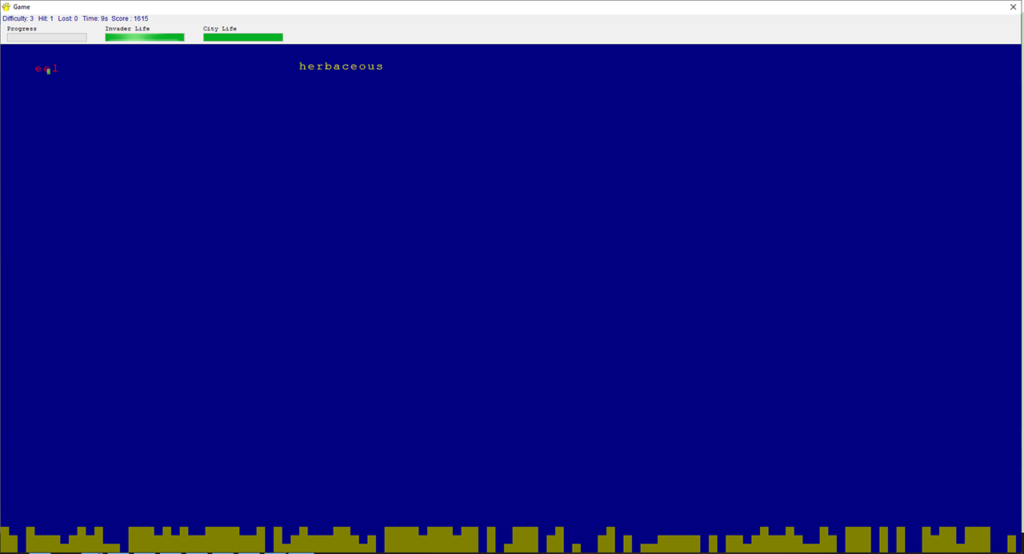This software can help users learn how to type on a keyboard. There is a collection of study courses, custom lessons and tests for evaluating the progress.
KP Typing Tutor
KP Typing Tutor is a Windows application for mastering your typing skills. It supports both QWERTY and DVORAK English keyboard layouts. Lessons for several other languages are included as well.
Profile parameters
After starting the utility users can create a new account by specifying its name, choosing the language and selecting the correct keyboard layout.
The Miscellaneous tab contains checkboxes for enabling speed variations, highlighting the letters and toggling the fullscreen mode. The visual appearance of the main interface is customizable as well. You can change the background color and font style. The account progress statistics and overall practice time counter are available in the Profile menu.
Training
It is possible to begin learning touch typing by clicking the Course button in the main window. Like in Ten Thumbs Typing Tutor, a virtual keyboard will be displayed on the screen along with the list of letters to enter.
There are drills for memorizing specific key combinations. Moreover, users can import custom text files for personalizing the learning process.
A mini-game for speed training is included. You are instructed to type falling words before they reach the bottom of the screen.
Features
- free to download and use;
- provides instruments for learning touch typing on a keyboard;
- includes a wide variety of lessons and training drills;
- there is support for several keyboard layouts and languages;
- compatible with all modern versions of Windows.