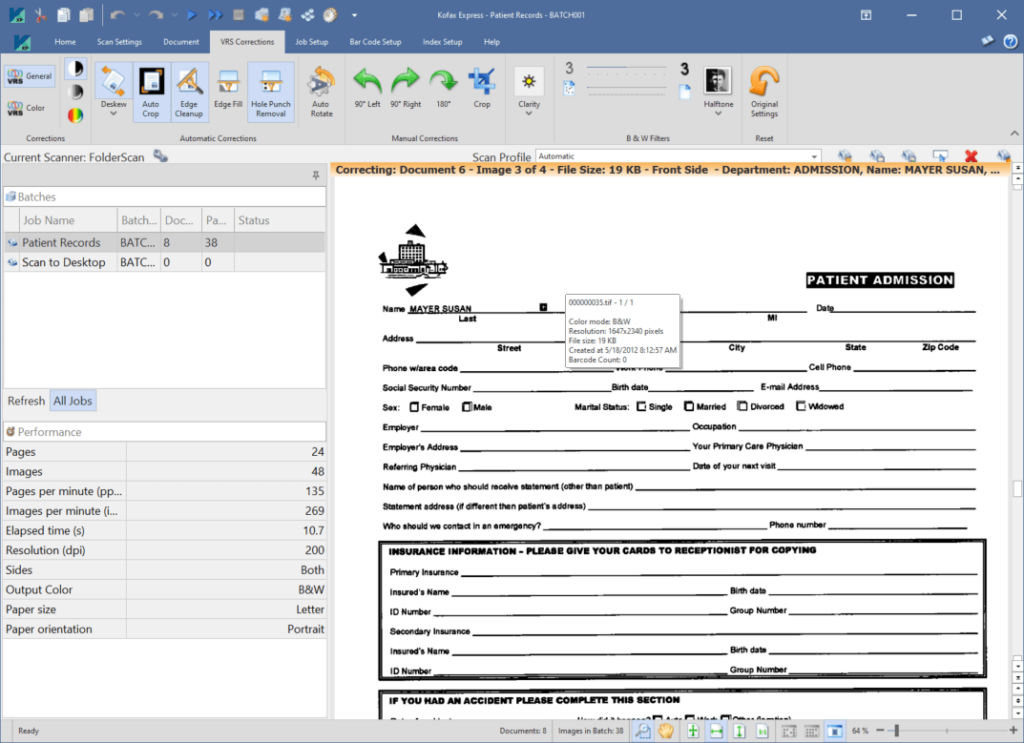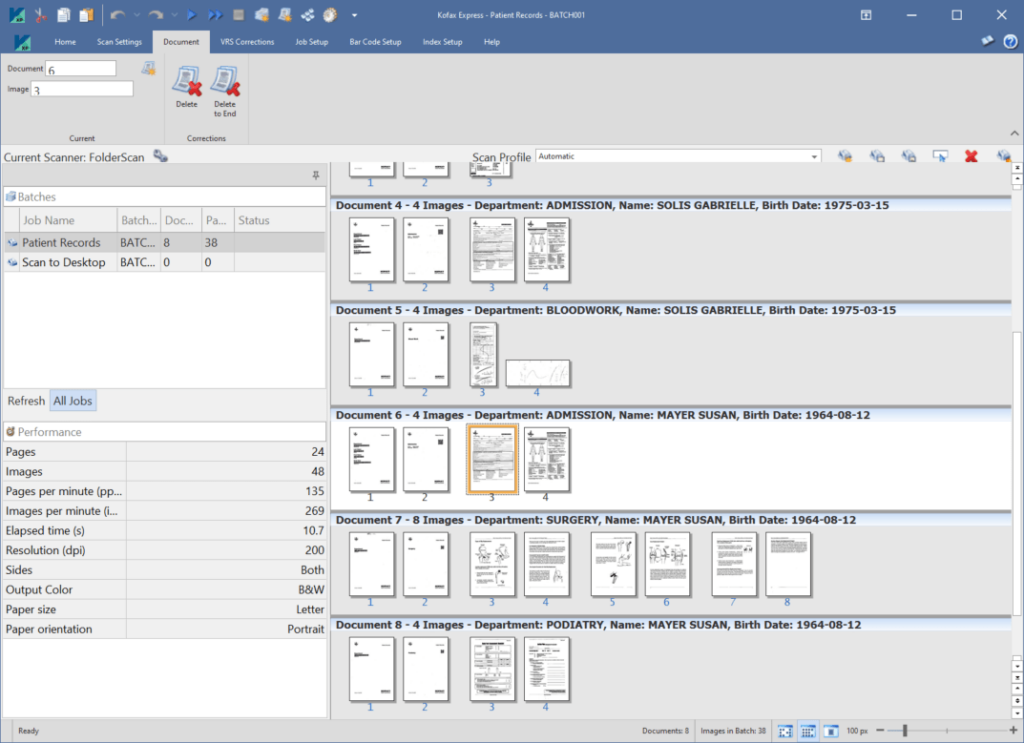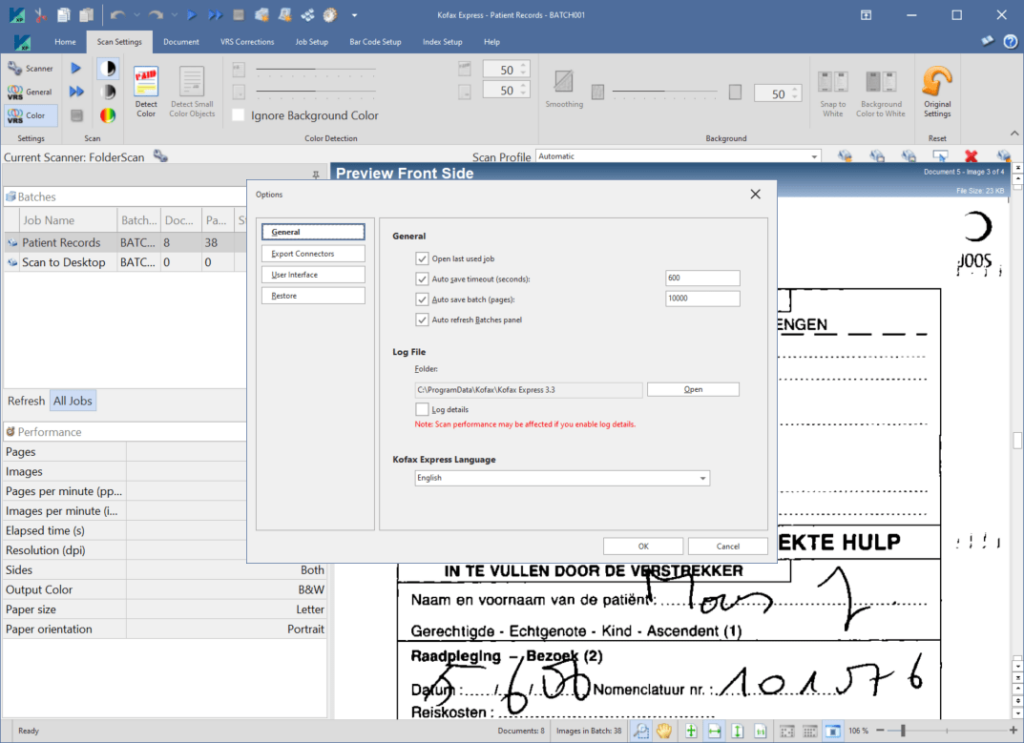Using this application you can scan and manage large amounts of paper documents. It is possible to automatically convert text on images to editable form.
Kofax Express
Kofax Express is a Windows software that can help businesses organize scanned documents. There are instruments for enhancing input images to increase their readability. It is worth mentioning that the free trial version of Kofax Express will stop working 15 days after activation.
Scan settings
With the help of this tool users can adjust the output resolution and other operation parameters. Similar to ABBYY ScanTo Office, there is support for all TWAIN compatible scanners. The integrated VirtualReScan technology ensures optimal picture quality and reduces the amount of optical character recognition errors.
It is possible to automatically detect and extract data from scanned documents. Moreover, you are able to analyze multiple pages at once to save time and increase overall workflow efficiency.
Image processing
Users can adjust the brightness and contrast as well as select the appropriate color mode. Additionally, there are tools for cropping, rotating and resizing scanned images. An option to combine several pages into a single document for easier navigation is provided.
You are able to quickly remove punch holes and fill picture edges. This is helpful for creating clean and easily readable digital copies of paper documents.
Features
- free to download and use;
- helps you scan and process large amounts of paper documents;
- there are tools for automatically identifying and extracting data values from input pictures;
- users can crop, resize and rotate scanned images;
- compatible with all modern versions of Windows.