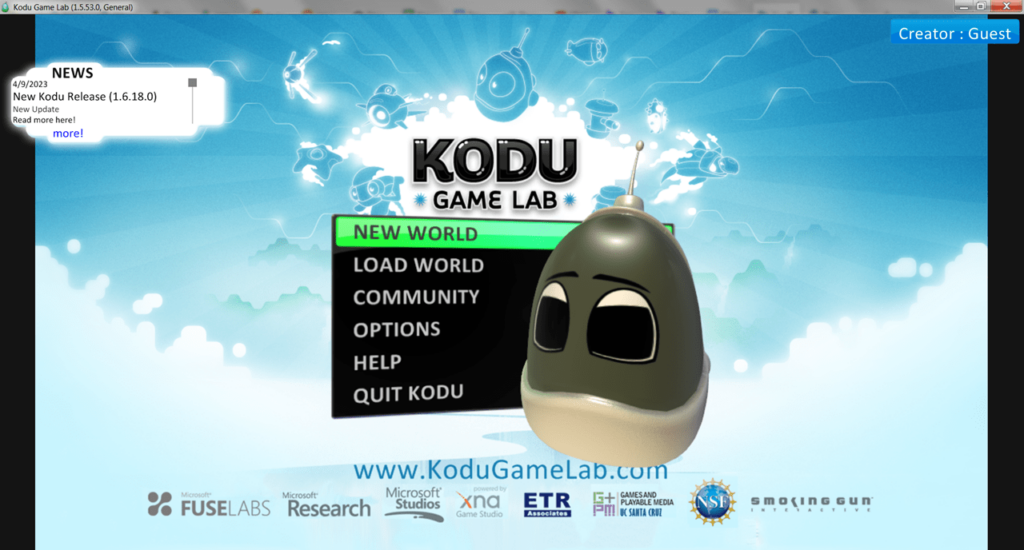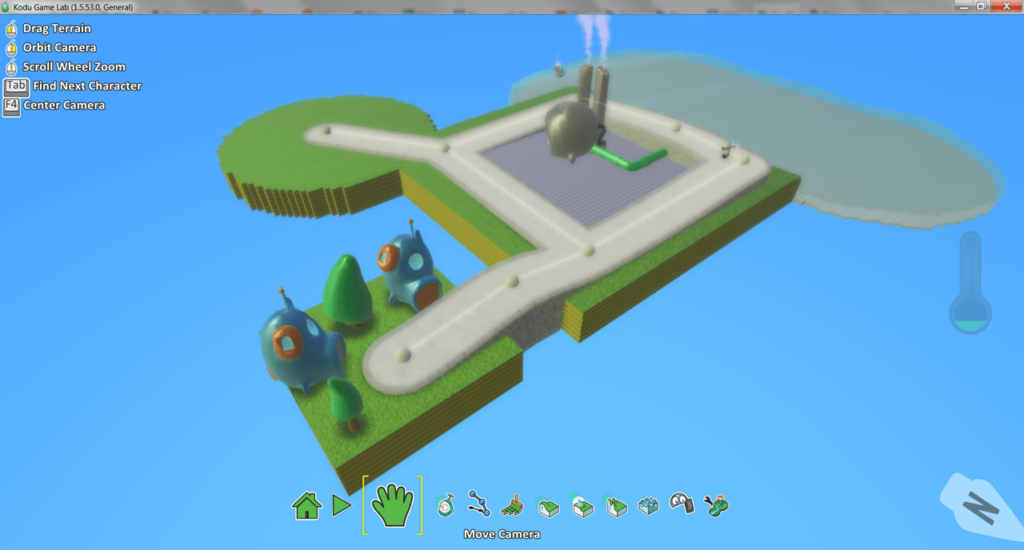This app offers an interactive environment for creating 3D games and learning the corresponding programming language. It is possible to create game worlds.
Kodu Game Lab
Kodu Game Lab is a utility for Windows that offers you to teach the basics of programming by creating games. This comprehensive tool is aimed at educating children. But it is suitable for beginners of any age. It is possible to build locations, game worlds, and characters.
Game Map
After installation, there is an option to open an existing project or create a new one. You may select a map template, add characters, and objects.
This program also supports texture editing. In particular, you can create ground, hills and valleys on your map. Moreover, the app allows changing the properties of the game world. For easier managing, it is recommended to connect a game controller.
This program includes a catalog of characters. Thus, it is possible to choose the size and color of the heroes.
Programming
Upon adding objects to the map, there is an option to view the source code of the game. This option helps understand basic programming concepts and the logic of block interactions. There is a debugging mode where users can edit the properties of the game map.
You can save your projects and share them. To do so, it is necessary to join the Kodu community. In addition, you may view the work of other users and explore the worlds they have created. To help you learn, there are tutorials, advice, and tips.
Features
- similar to GameMaker, this utility serves as a game development environment;
- users can create characters and levels;
- provides an introduction to basic programming concepts;
- free to download and use;
- compatible with modern Windows versions.