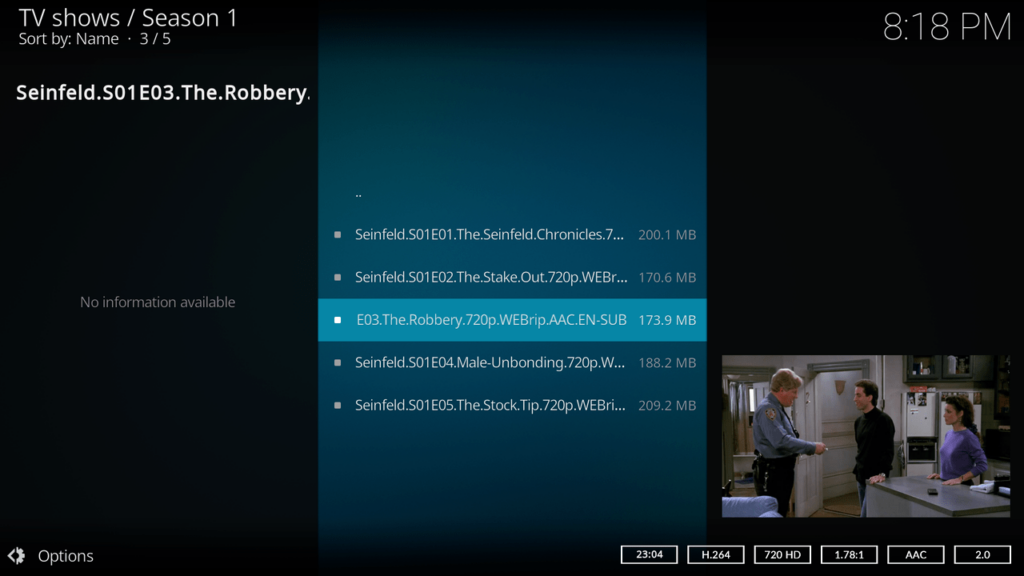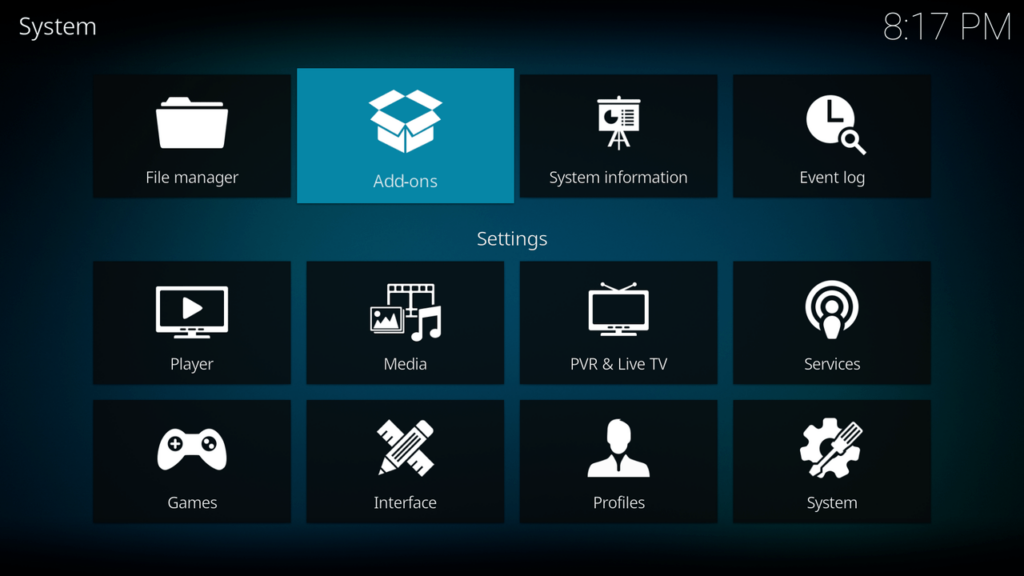With this program users can play a variety of multimedia files. Moreover, they have the ability to configure audio and video settings, as well as set up RSS feeds.
Kodi
Kodi is a Windows multimedia center that provides various tools for viewing and managing videos, songs and images.
Interface review
The application features intuitive and highly appealing interface design. The home screen provides quick access links to most multimedia elements thanks to the conveniently placed buttons.
Custom configurations
It takes a little while to get familiar with controls and navigation. In contrast to BSPlayer, there are no preset or Windows dedicated folders. The selection is done through a dedicated dialog window. This gives this program a great deal of flexibility as it supports various network locations, UPnP devices and SAP streams.
It is necessary to visit the settings panel to optimize the initial layout. Here you can select different configuration depths levels. The application provides dedicated options for general appearance, video streams, TV connections, music and pictures. Additionally, you have the ability to toggle the weather display, as well as set up custom RSS feed sources.
Playback and add-on support
You are able to initiate one type of media playback at a time. Most controls can be quickly accessed via the sliding instrument panel. Moreover, you may choose to activate 3D stereoscopic filters for videos and apply different transition effects to picture slideshows.
Additionally, the software supports add-ons, which you may download from online libraries. Most such plugins fix visual and functional inconveniences.
Features
- free to download and use;
- can play various multimedia files;
- compatible with modern Windows versions;
- gives you the ability to configure a wide range of video and audio settings;
- it is possible to apply 3D stereoscopic filters to movies.