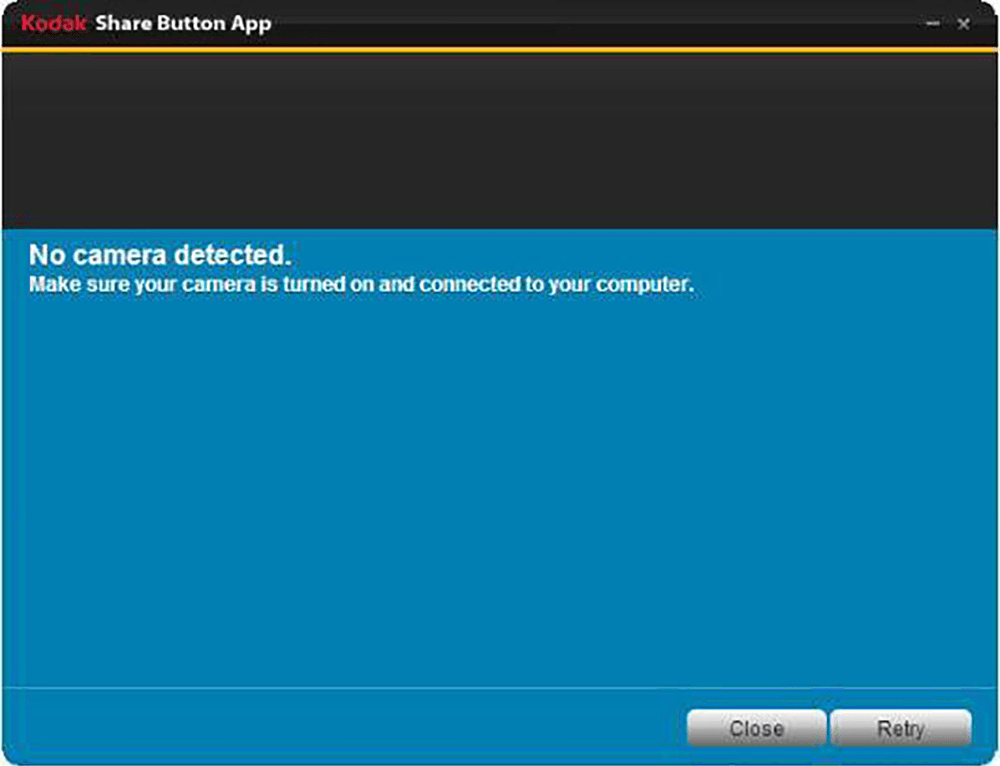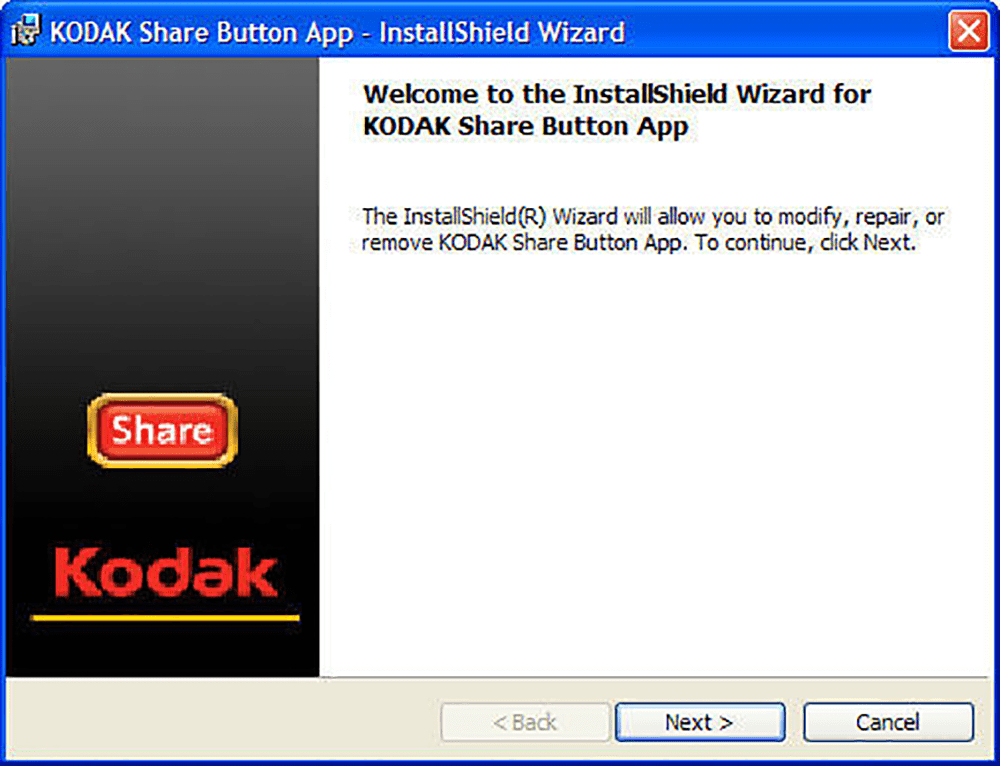This software seamlessly connects your KODAK Pixpro digital camera to a printer or computer. It is possible to easily transfer, manage and share personal photos.
KODAK Share Button
KODAK Share Button is a Windows application for working with KODAK Pixpro cameras. There are tools for copying images from the device to the hard drive. Moreover, users can quickly send pictures via email or save them in cloud storage services like Dropbox, Google Drive and EverNote.
Photo transfer
After connecting a compatible camera to the desktop you are able to select images and video clips for copying to the hard drive. Additionally, it is possible to upload individual pictures directly to social media platforms such as Facebook, Twitter and Instagram.
Users can send personal photos to other people as email attachments. The subject line and accompanying message are customizable. An option to create a copy in the cloud for easy access from anywhere is provided as well.
Please note that KODAK Share Button is discontinued and no longer supported by the developer. The installation files are not available.
Printing
One of the main features of KODAK Share Button is the ability to create physical copies of your favorite images using compatible KODAK printers. There are flexible page and color mode settings for achieving the best results. Instruments for enhancing source pictures by applying various filters and effects are included.
Features
- free to download and use;
- offers you tools for transferring media files from KODAK digital cameras to the computer;
- it is possible to upload images directly to several popular social media platforms;
- there is an option to copy personal photos to a cloud storage server;
- compatible with all modern versions of Windows.