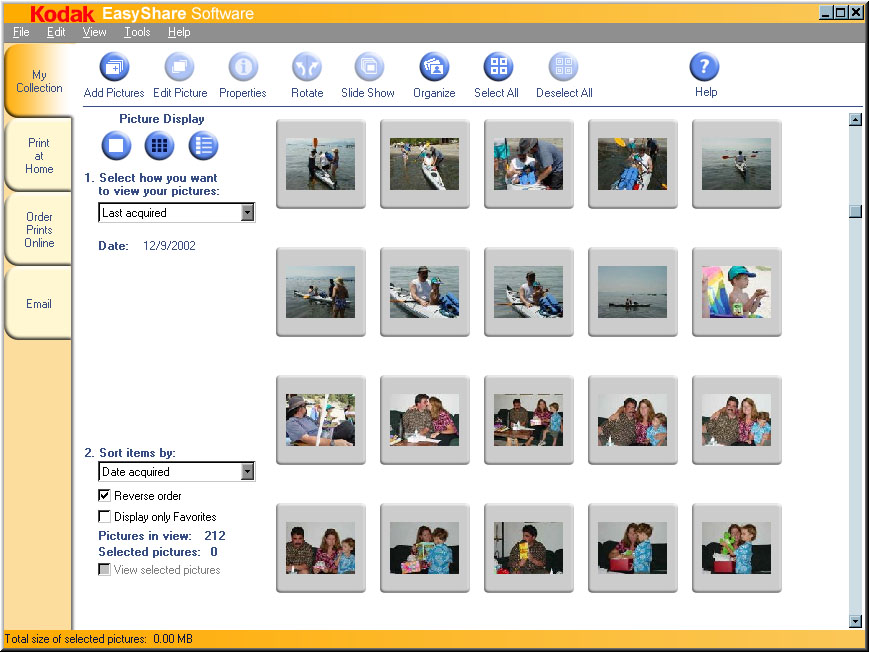Using this intuitive utility, you are able to manage and customize digital images. In addition, you have the option to share results on various websites.
Kodak EasyShare
Kodak EasyShare is a special program for Windows designed to help you organize, view and edit your photographs. It comes equipped with all the instruments you would expect from a picture manager, such as being able to compile images into albums, add tags, retouch and share results. It is also possible to choose between burning them to a CD or DVD disc, emailing them or publishing them on Facebook or Flickr.
Templates
The application gives you the option to utilize templates to create postcards from your photos. You can also organize your images thanks to the built-in calendar. Here, you are able to find any item by the date of its creation, after which you may exchange pictures with your relatives and friends.
Edit and print
With the help of this program, it is possible to quickly print your photos. If you do not have time to manually edit your images, you can simply click the One Touch to Better Pictures button, which will automatically set the colors of your project to match your printer’s settings. If you own a Kodak device and want to update its firmware, you may use Kodak Hero Driver.
Account privileges
It is necessary to note that you have the ability to use the utility without having a Kodak account. However, you may find that you are encouraged to do so, since you will not be able to order printer copies of your images or create projects.
Features
- free to download and use;
- compatible with modern Windows versions;
- gives you the ability to organize and edit photos;
- it is possible burn content to CD and DVD discs;
- you can share pictures on various websites.