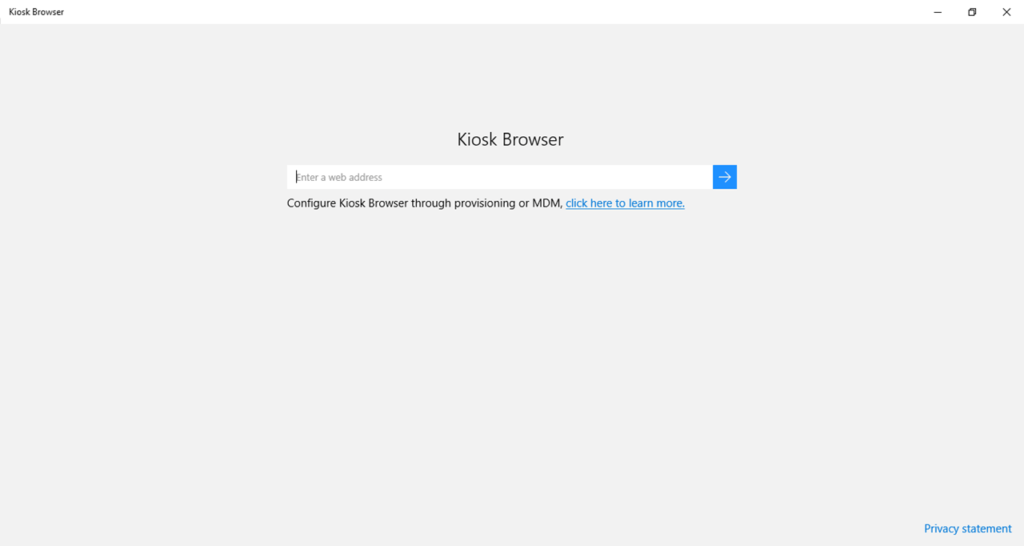This browser is designed for information kiosks, terminals, and advertising stands. The app supports full-screen mode and a feature to disable navigation buttons.
Kiosk
Kiosk is a Windows software that provides browser features. This utility has a limited range of uses compared to Google Chrome and other similar programs. The app is usually installed on information kiosks, payment terminals, and advertising panels. There is an option to edit the configuration, disable navigation buttons, and display an on-screen keyboard for text input.
Interface
The browser features a simple interface with minimal controls. Thus, it is suitable for presenting web applications and digital signage. After launching the program, the address bar usually appears on the homepage. You can enter a URL and navigate to the desired website.
Customization
Browser operation parameters are managed by editing the configuration file. Users can change the appearance and background color of web pages, scroll bar, and a homepage.
There is a built-in virtual keyboard that supports both Cyrillic and Latin characters. You can manage the input parameters and screen locking. The utility allows configuring settings for sending error messages to the administrator.
Features
- this browser operates in kiosk mode;
- there is an option to limit functionality, disabling navigation buttons;
- full-screen mode is supported;
- flash content playback is available;
- intended for installation on terminals, information kiosks, and other panels running Windows;
- free to download and use.