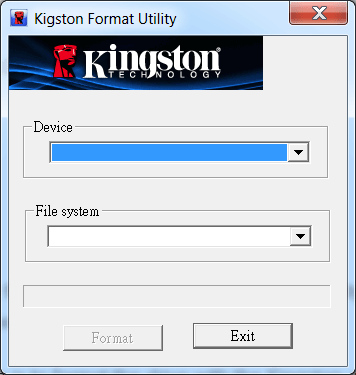This application enables users to format USB flash drives of DTHX30 series. Thanks to this computer software, it is also possible to correct controller errors.
Kingston Format Utility
Kingston Format Utility is a utility for Windows that allows you to format USB drives. It is possible to choose the desired file system type. Unlike SDFormatter, this software works only with Kingston DTHX30 series USB flash drives. Devices from other manufacturers are not supported.
Preparation
Before starting this program, please insert the USB drive into the computer’s USB port. It is recommended not to perform data transfer operations during the formatting process.
This utility can help you restore a USB drive in case of controller errors or damage. Additionally, the app can be used to quickly erase all data from the USB drive.
Formatting
In order to begin using this utility, please select the device from the drop-down list. You can also specify the required file system type. In case you plan to store files larger than four gigabytes on the drive, we recommend you to use NTFS. For ensuring compatibility with all devices and high data transfer speeds, choose FAT32.
After all mentioned steps, please click the “Format” button. The formatting can take up a few minutes, depending on the storage capacity of a device. Please do not remove the device until the process is complete. Doing so can result in damage.
When all data is deleted, there will be a notification on the screen indicating the process is complete.
Features
- this utility is for formatting USB drives by Kingston;
- there is an option to select the file system type;
- formatting duration depends on the size of the flash drive;
- free to download and use;
- compatible with modern Windows versions.