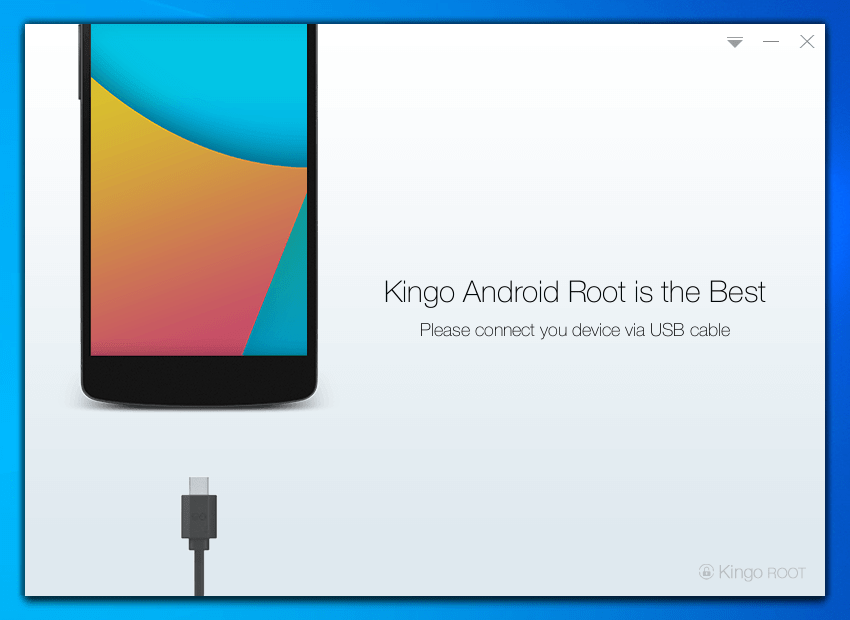Thanks to this straightforward software solution, you can unlock features on your mobile phone hidden by the manufacturer. The graphical interface is simple.
KingoRoot
KingoRoot is a useful program for Windows that gives you the means to root your Android device. By performing this procedure you can access advanced settings and install unofficial applications on your smartphone.
Simple installation and operation
The deployment process is quite straightforward. All you need to do is follow the instructions provided on the screen. The next step is to connect your mobile device to the computer using a cable. Then you can click on the Root button to initiate the main task.
To successfully conduct the procedure, you need to enable USB debugging on your smartphone. It is recommended to consult with the official documentation for your Android product. After this step the utility runs the unlocking routine in unattended mode.
Rooting risks
While the prospect of accessing locked features of your mobile device might sound appealing, it is essential to know that there are certain risks. To be more specific, your smartphone may not function within the protected parameters established by the manufacturer.
Therefore, caution should be exercised when making adjustments to settings, as improper configurations can result in undesirable behavior. To make backups of your Android phone data, you may try a special tool called Windroid.
Features
- free to download and use;
- compatible with modern Windows versions;
- allows you to root Android devices with single click;
- you can access settings locked by the manufacturer;
- there is an option to install unofficial applications.