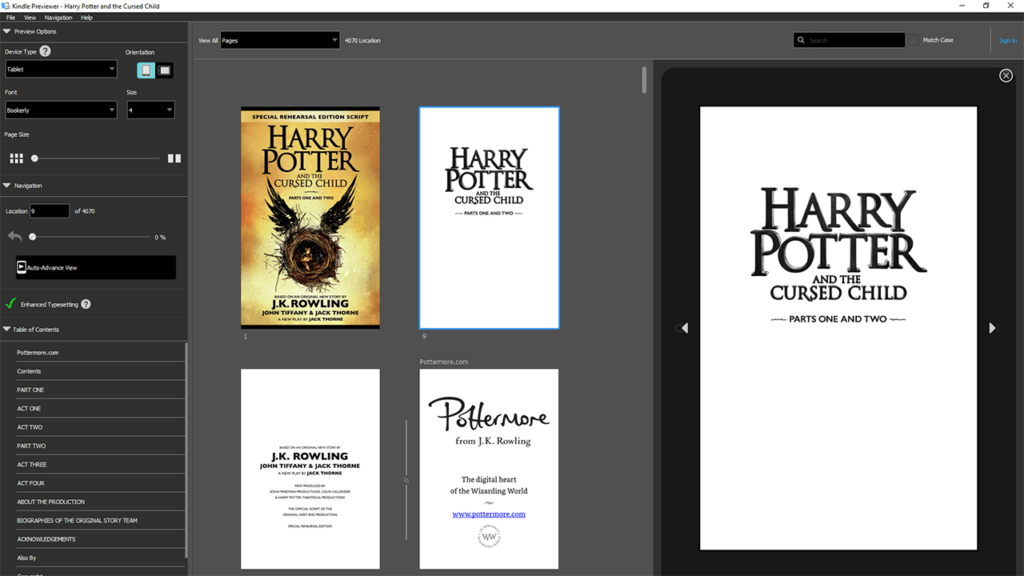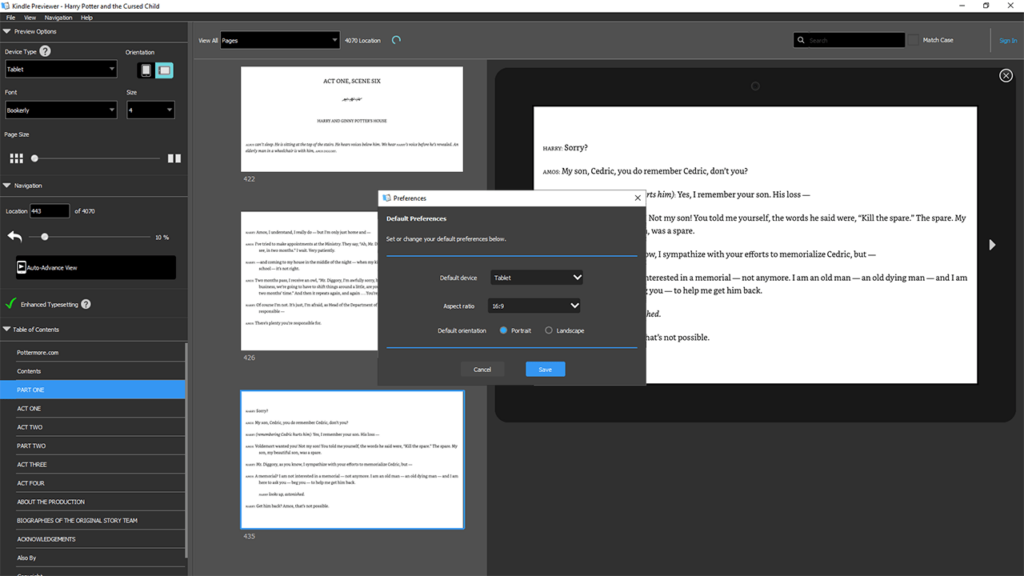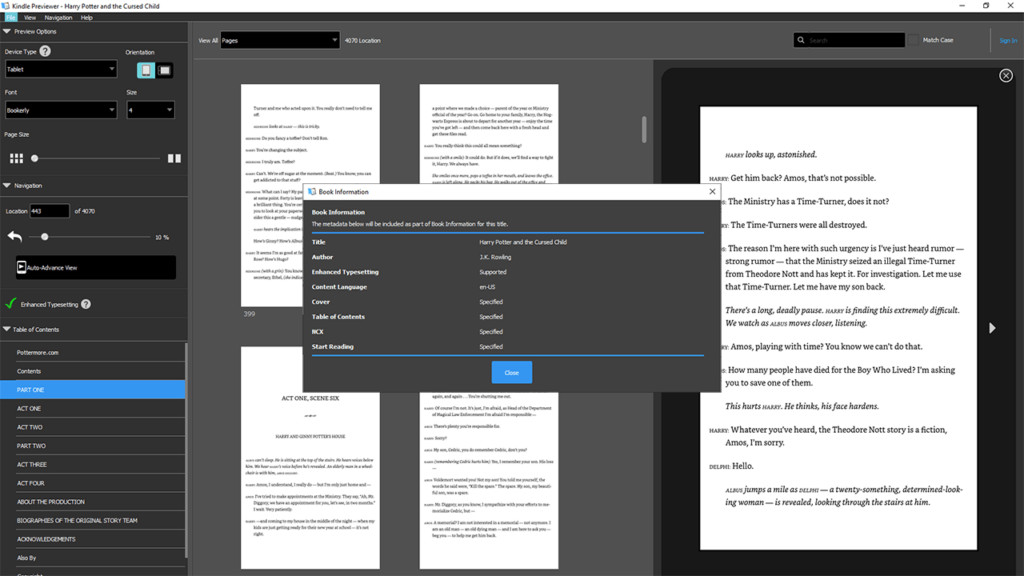With the help of this program authors and publishers can preview how their books will look on various Kindle devices. It is possible to tune the output font size.
Kindle Previewer
Kindle Previewer is a Windows application for formatting digital books to be compatible with Kindle tablets and e readers. There are multiple font options such as Bookerly, Caecilia, Palatino, Baskerville, Helvetica, Georgia, etc.
Book preview
After starting the utility you can import a new file by clicking the corresponding button in the main window. Supported formats include KPF, MOBI, AZW, EPUB, MTHL, DOC and DOCX. The book will be automatically processed and optimized for the best reading experience on a Kindle device.
Users are able to quickly navigate to any chapter via the table of contents. Alternatively, there is a slider for scrolling through the whole text. It is possible to zoom in and out of the page as well.
Please note that Kindle Previewer cannot convert digital books to different formats. You can download KindleGen for this purpose.
Formatting
A drop down menu for changing the font size is located in the upper left corner of the interface. Moreover, you can choose between the portrait and landscape page orientation options. There are tools for selecting the target device type.
The software lets users run an automated quality check to evaluate the book and identify potential formatting issues. Results can be saved to a CSV file for further analysis.
Features
- free to download and use;
- offers you instruments for optimizing digital books to look good on Kindle devices;
- there is support for MOBI, EPUB, DOCX and other popular formats;
- users can adjust the size and style of the font;
- compatible with modern versions of Windows.