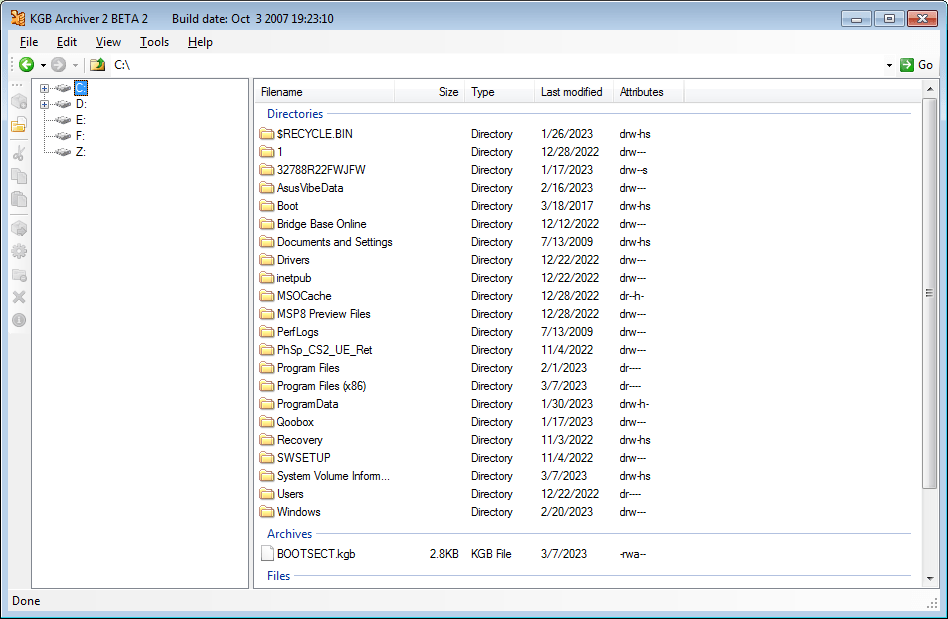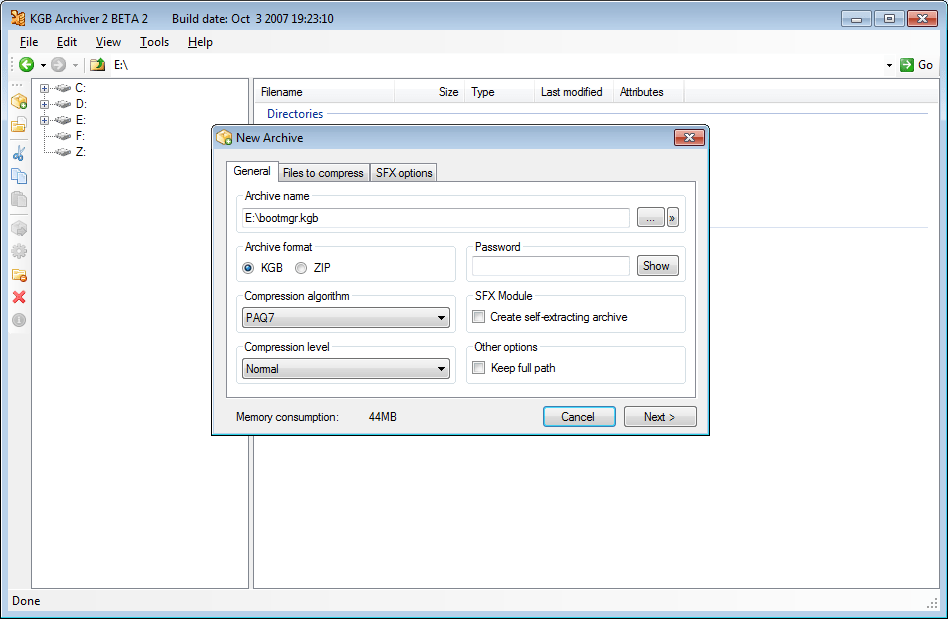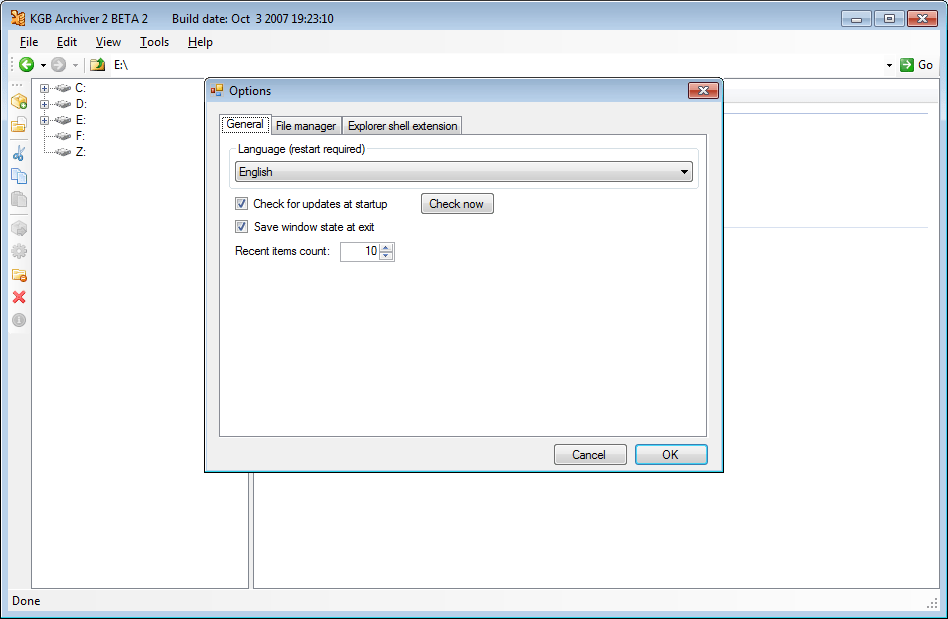This utility lets you pack photos, video clips and other files into compressed archives. Tools for extracting previously created packages are available as well.
KGB Archiver
KGB Archiver is a Windows application for creating and managing archives. There is support for the ZIP and KGB file formats. Several compression algorithms are included. Moreover, users are able to create self-extracting archives.
Main functionality
After starting the program you can navigate to the input items in the provided file browser. It is possible to create a new archive by clicking the corresponding button in the toolbar located on the left side of the main window.
The next step is to enter the package name, select the output format and choose the algorithm. Moreover, users can adjust the compression level to decrease the resulting filesize. There is an option to encrypt the package with a personal password to prevent unauthorized access.
Like in 7 Zip, you are able to add multiple files or folders to the new archive. Finally, clicking the Next button begins the packaging process. It may take a long time depending on the CPU speed and the amount of data.
Please note that KGB Archiver is an obsolete utility and no longer supported by its developer. It is not compatible with Windows 8 or newer.
Self-extracting packages
This app lets users create archives in the EXE format that can be unpacked on another computer without any additional software. The SFX Options tab contains a text field for entering a custom message that will be displayed before the extraction.
Features
- free to download and use;
- provides instruments for creating and unpacking compressed archives;
- it is possible to generate self-extracting EXE packages;
- you can protect the archive contents with a password;
- compatible with modern versions of Windows.