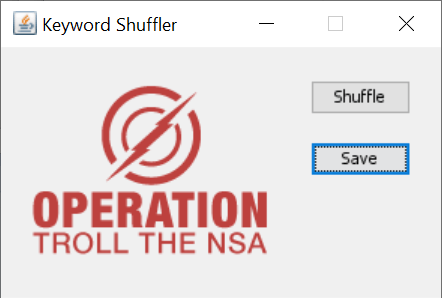With the help of this small tool website administrators can effortlessly shuffle the order of keywords in a text file, simplifying various SEO operations.
Keyword Shuffler
Keyword Shuffler is a Windows program for rearranging individual words in a text document. Users are able to mix and match long keyword lists in seconds to generate hundreds of unique combinations. It is important to mention that Java Runtime Environment is required for the correct functioning of all features.
Reordering process
You are instructed to place the downloaded JAR package and the source KEYWORDS.TXT document into the same directory. The next step is to launch the Java applet and click Shuffle, automatically changing the order of words. There is a Save button for writing the changes into the original file.
Please note that this software has limited capabilities. Other, more powerful SEO solutions such as Tube Sniper PRO are available for download.
Target audience
The application empowers search engine optimization specialists to discover less competitive long tail keywords, improving organic website reach. Moreover, it eliminates human errors such as typos and duplicates to ensure cleaner and more professional results. Online marketers and content creators can explore unexpected word combinations to find inspiration as well.
Features
- free to download and use;
- designed to enable you shuffle the order of words in a text file;
- it is possible to improve the website SEO rankings by generating custom keyword lists;
- users can reduce manual entry errors by automating the process;
- compatible with all modern versions of Windows.