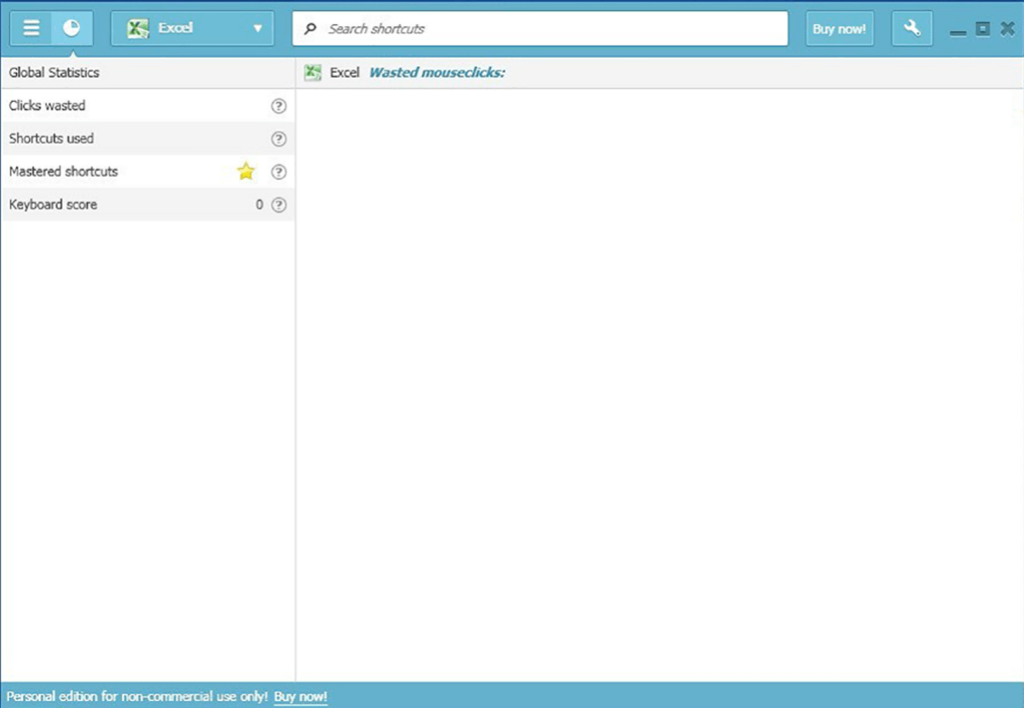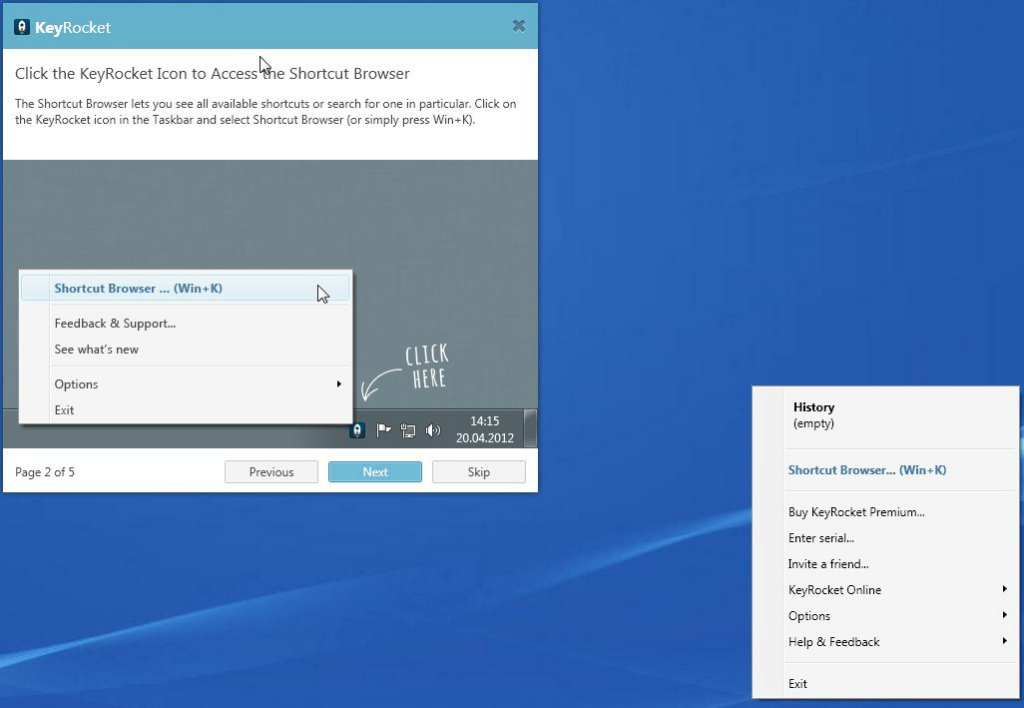With the help of this program you can learn standard keyboard shortcuts for various popular applications like Microsoft PowerPoint, Excel, Outlook and Word.
KeyRocket
KeyRocket is a Windows software that contains instruments for helping users memorize various keyboard shortcuts. It provides system tray notifications with tips and suggestions.
How it works
The utility automatically analyzes your usage patterns in Windows Explorer and several office apps from Microsoft. It detects inefficient actions and suggests appropriate keyboard shortcuts to speed up the work. The database contains common commands like copying, pasting, selecting all items, etc.
It is important to mention that after a 7-day evaluation period the free trial version of KeyRocket will give tips only for Explorer shortcuts. Users can purchase a license to remove this limitation.
There are other educational apps that can help you master the keyboard like KP Typing Tutor.
Teaching capabilities
After users have learned a specific keyboard shortcut, it will not be suggested anymore. There is an option to manually tune notification preferences as well.
KeyRocket constantly learns and recalibrates its recommendations based on your current knowledge level. It is possible to track personal progress via an integrated Statistics dashboard.
Features
- free to download and use;
- provides keyboard shortcut suggestions to help you save time;
- constantly learns based on usage patterns;
- offers shortcut recommendations for Word, Excel, Outlook and PowerPoint;
- compatible with all modern versions of Windows.