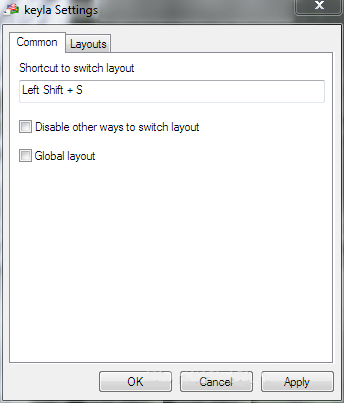This program enables users to efficiently switch between different keyboard layouts through a dedicated system tray icon or via customizable shortcuts.
Keyla
Keyla is a Windows utility for selecting the preferred keyboard layout without diving into complex system settings. Similar to Punto Switcher, you can manually configure the list of supported character maps, tailoring it to personal requirements.
Brief description
With the help of this tool users are able to streamline the process of switching to another input language on the PC. It is possible to assign any key combination as a shortcut for performing this task. Alternatively, there is an option to configure the keyboard via the corresponding tray icon.
A checkbox to force the current layout in all programs and windows is provided. This functionality is especially advantageous when dealing with obsolete or poorly programmed software products. Moreover, you can manually disable other ways to change input methods.
Potential benefits
Keyla reduces the time spent adjusting internal OS settings by streamlining the process of switching between layouts, especially for users who rely on multiple languages in their daily work. It is lightweight and does not negatively affect the overall system performance, ensuring smooth operation even on low end machines.
Features
- free to download and use;
- allows you to simplify keyboard layout switching on the desktop;
- tools to force the currently selected language across the system are available;
- users can specify the desired shortcut to perform the main task;
- compatible with all modern versions of Windows.