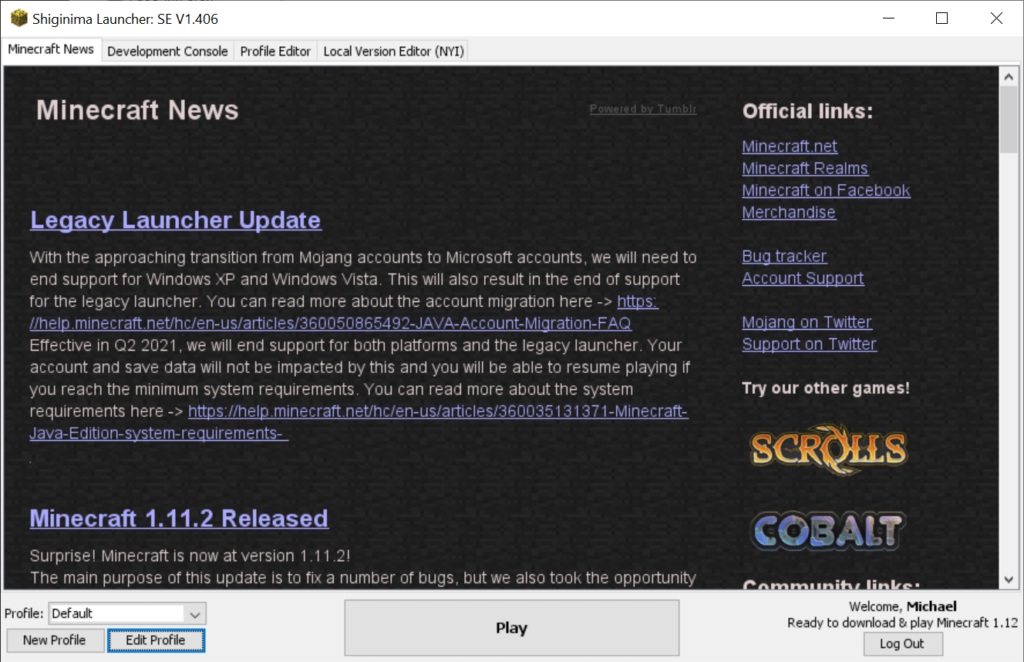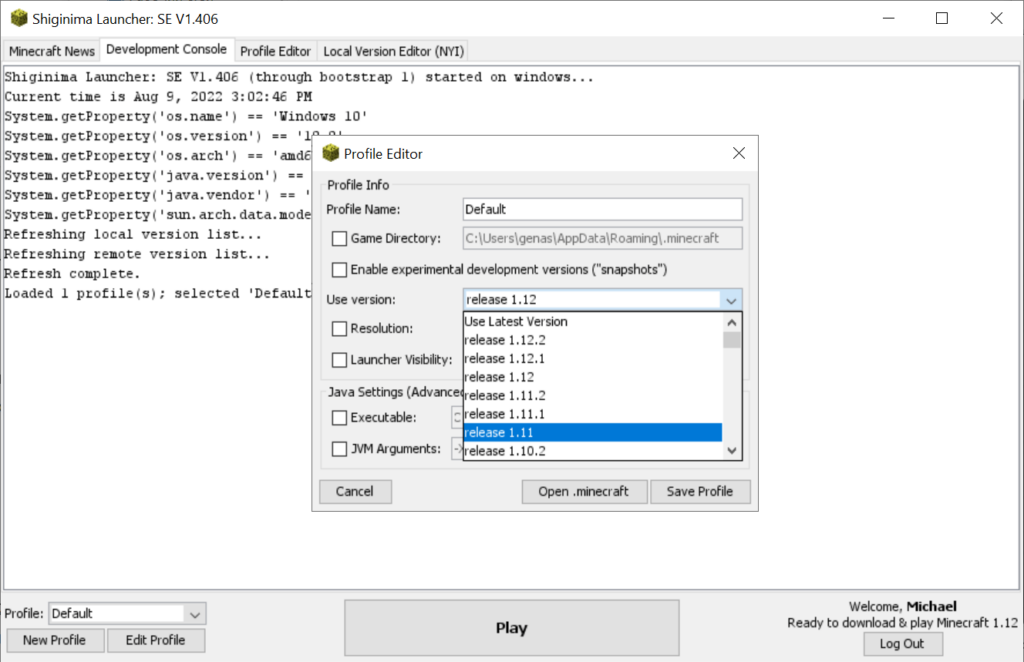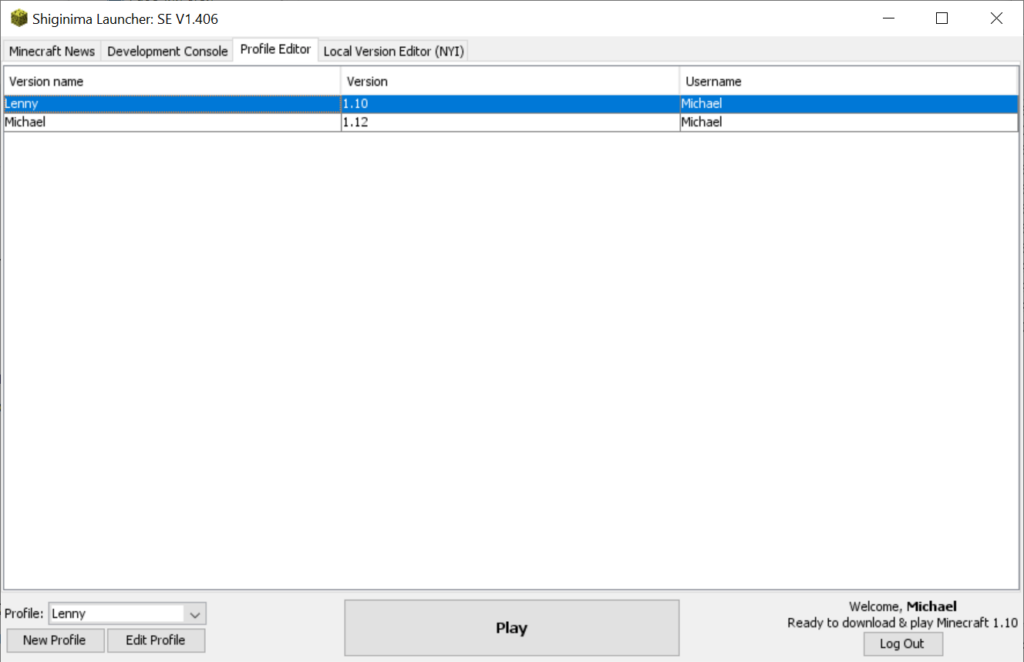This tool lets users change the standard launcher for the popular video game Minecraft. There is support for creating and editing multiple player profiles.
KeiNett Launcher
KeiNett Launcher is a Windows utility for installing a custom Minecraft launcher. It allows you to start older versions of the game.
How to install
Please note that the name of the program has been changed to Shiginima Launcher SE.
The app comes in a ZIP package. Previous releases of the launcher are included as well. You can try to use them if there are any issues with the current version.
After unpacking the archive you are able to immediately start the utility by running the executable file.
To try another Minecraft launcher with different capabilities users can download Cosmic Client.
New functionality
The program replaces the standard Minecraft launcher with the updated one. The new interface consists of four tabs:
- Minecraft news;
- development console;
- profile editor;
- local version editor.
First section contains the latest Minecraft news as well as several links to useful information about the game. Development console lets users see any errors and conflicts that can appear after installing mods.
One of the most interesting functions of this launcher is the ability to start older versions of the game. To do that, you can press the Edit Profile button in the bottom left corner of the main window and select a Minecraft version to run. After clicking the big Play button the chosen version will be automatically downloaded and started.
Features
- free to download and use;
- offers users a new launcher for Minecraft;
- lets you run any older versions of the game;
- has a development console;
- compatible with all modern versions of Windows.