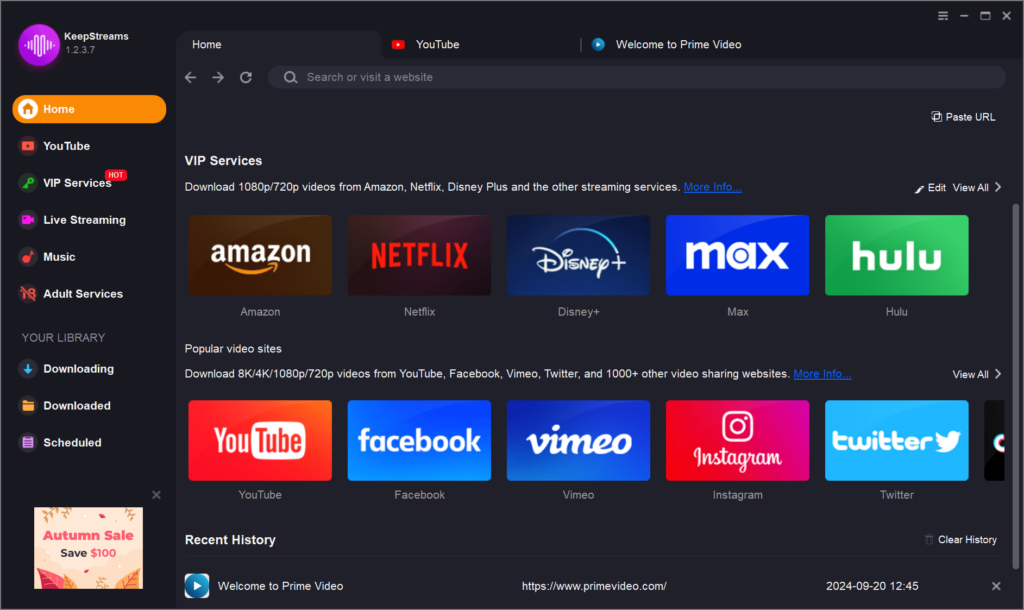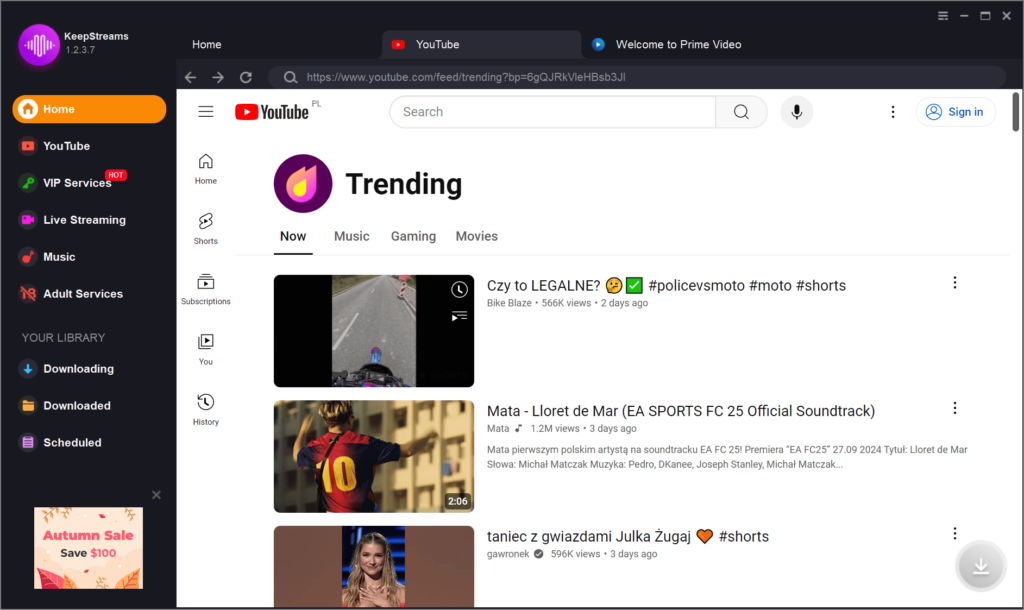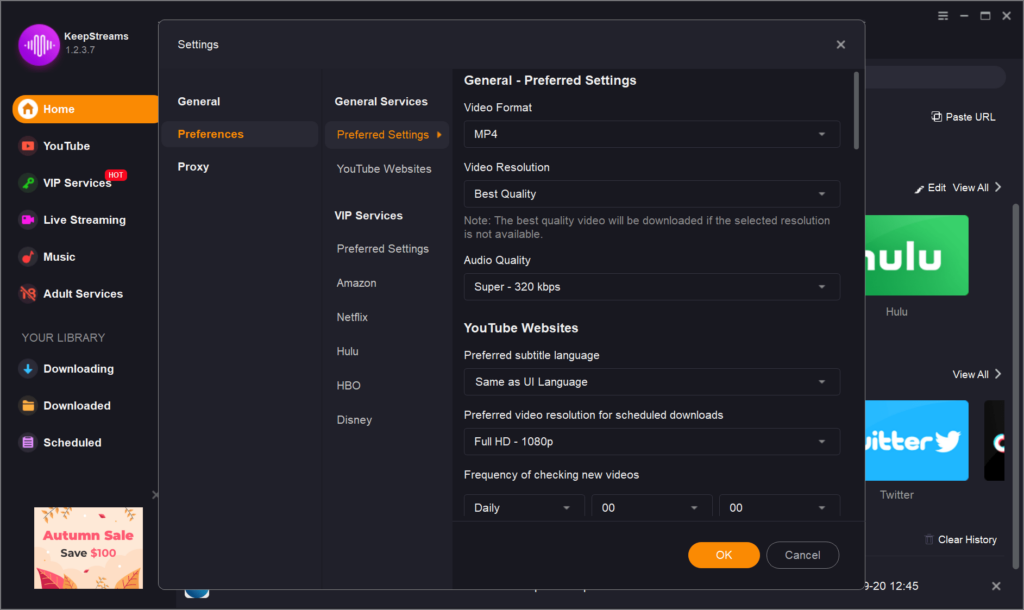With the help of this program users can download high quality media content from a wide range of popular streaming platforms for easy offline viewing.
KeepStreams
KeepStreams is a Windows utility for saving online videos to the hard drive. You are able to obtain clips from YouTube, Vimeo and other websites. Moreover, there is support for streaming services like Netflix, Hulu, HBO Max and Amazon Prime.
Downloading process
Users can visit compatible online resources via the integrated web browser to find required content. Alternatively, it is possible to streamline the operation by pasting a target URL directly into the application. Please note that the free trial version of KeepStreams has limited capabilities and will expire 30 days after installation.
An option to add multiple clips to the queue is provided. This allows you to acquire multiple items simultaneously, streamlining the workflow. There are instruments to pause and stop the process as well.
The application is optimized for fast data transfers. It utilizes advanced acceleration technologies to ensure that downloads are quick and smooth, even when dealing with large files.
Preferences
Users are able to choose the desired output video format like MP4 or MKV in the Settings menu. Additionally, there are tools for selecting the target image resolution such as:
- 720p;
- 1080p;
- 4K and more.
Features
- free to download and use;
- provides instruments for grabbing videos from online streaming platforms;
- works with YouTube, Netflix, Vimeo, TikTok, Facebook and hundreds of other services;
- you can adjust the output image and sound quality according to personal needs;
- compatible with modern versions of Windows.