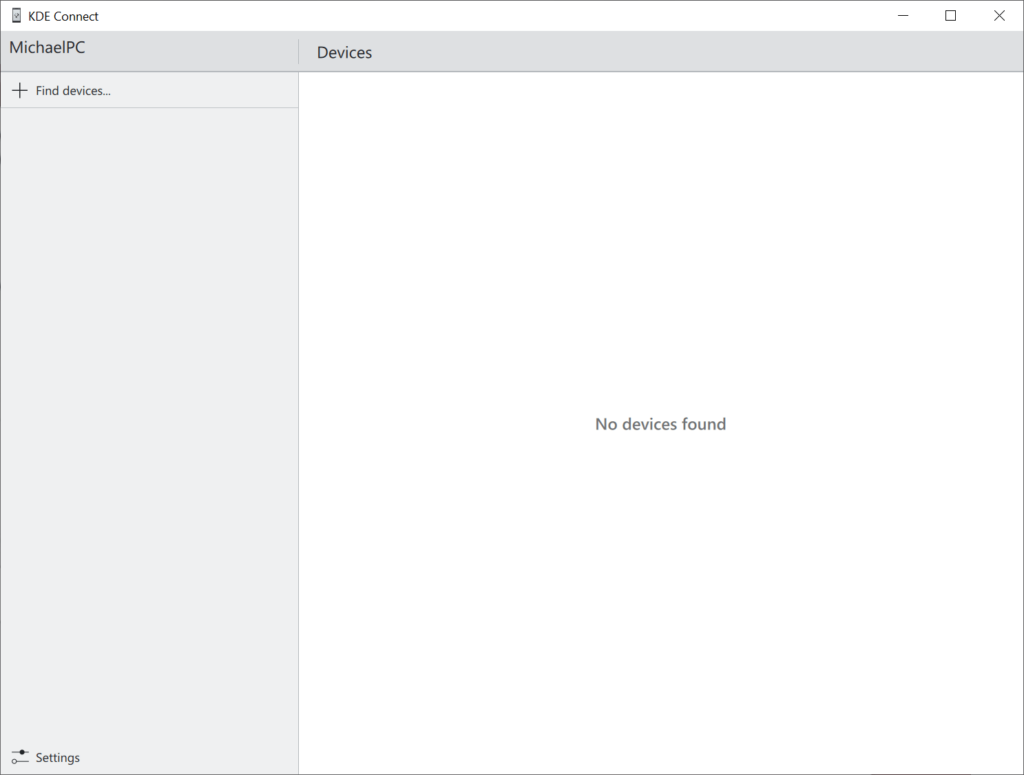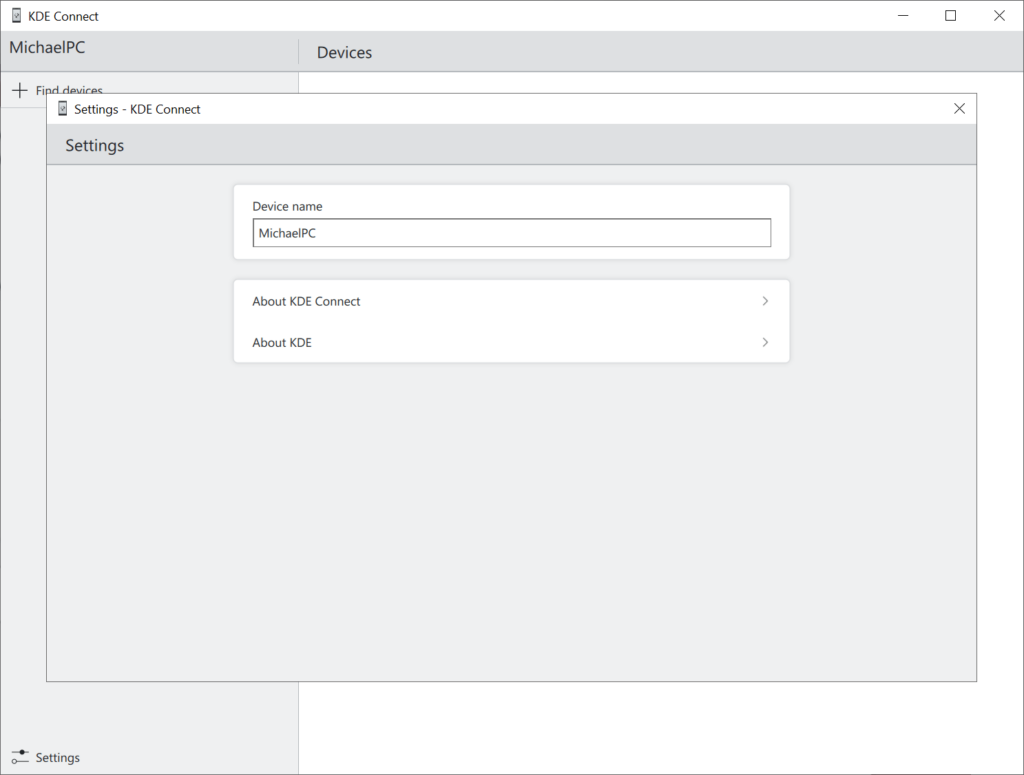With the help of this program users can seamlessly connect their Android mobile devices and the desktop computer. It is possible to transfer files back and forth.
KDE Connect
KDE Connect is a Windows application that bridges the gap between Android gadgets and the PC. You can reply to incoming messages directly from the desktop and mirror the contents of the mobile screen.
Connection process
After starting the utility it will automatically locate compatible nearby smartphones and tablets. Users are able to manually scan the local environment by clicking the corresponding button in the main window. Additionally, there is an option to change the host machine name for easier navigation.
Device interactions
It is possible to receive and manage mobile notifications. Moreover, the contents of the clipboard are automatically synchronized between devices, enabling seamless data sharing. Similar to Moborobo, you can easily move various types of files from the phone to the PC and vice versa. Supported data formats include:
- Photos;
- Videos;
- Text documents and more.
Instruments to control Android gadgets with the keyboard and mouse are provided. Users are able to cast the mobile display to the desktop, ensuring better gaming experience on a larger screen. There are flexible audio playback parameters as well.
Features
- free to download and use;
- contains tools for simplifying interactions between Android devices and the PC;
- you can move personal data to and from connected mobile gadgets;
- there is an option to remotely operate supported smartphones and tablets;
- compatible with all modern versions of Windows.