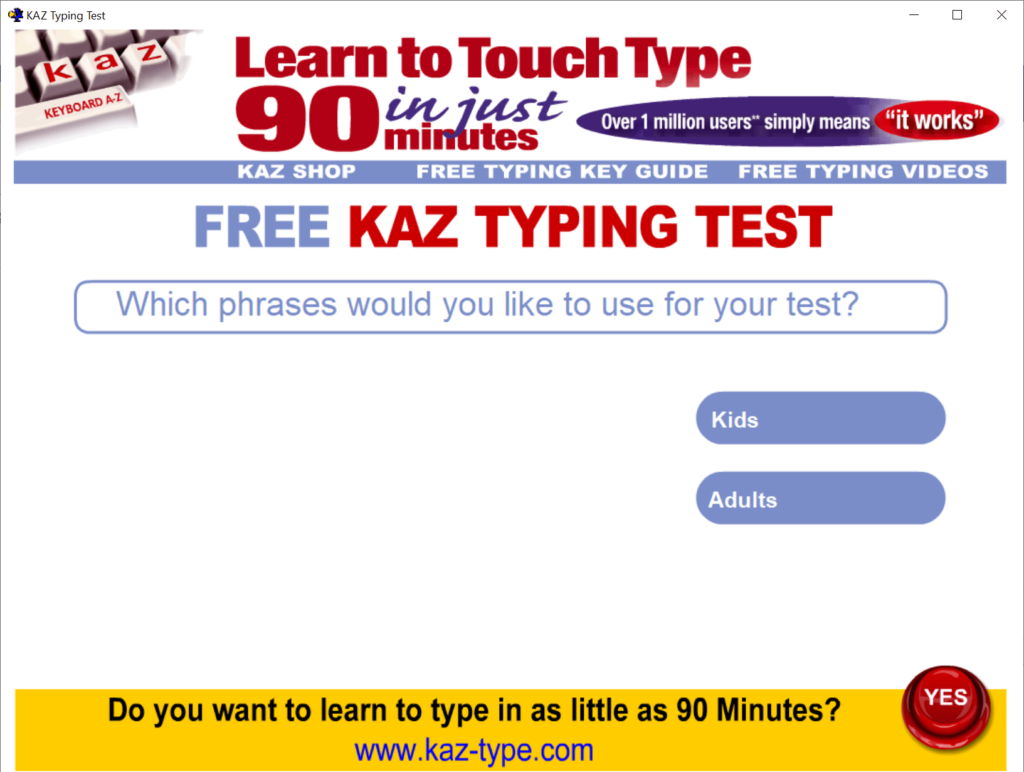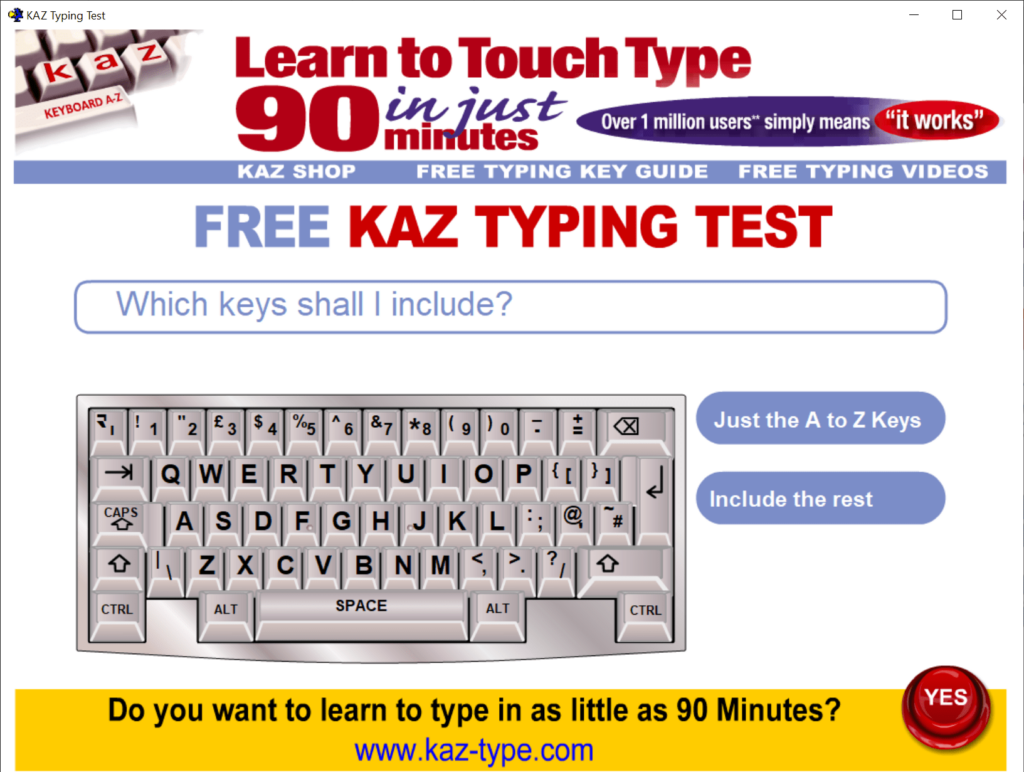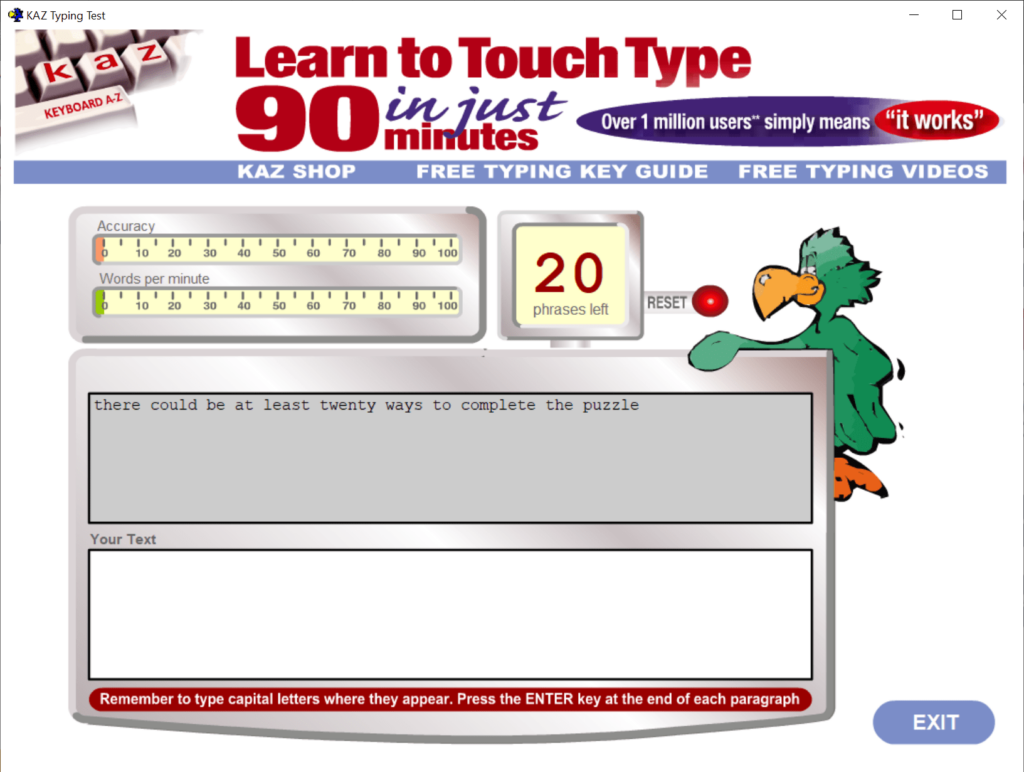This application is designed for testing your typing skills to keep track of personal progress over time. There is a large collection of custom text samples.
KAZ Typing Test
KAZ Typing Test is a Windows utility that enables users to evaluate their typing proficiency on a standard English keyboard. It is possible to personalize the evaluation process to match specific personal requirements.
Preparation
After starting the software you are prompted to choose whether the target audience for the test are children or adults. The next step is to decide if the keys other than A to Z will be included into the exercise. Finally, an option to type short phrases instead of lengthy paragraphs is provided.
Similar to Keybr, the program automatically generates unique text snippets and displays them in the main window. Users are instructed to type without looking on the keyboard for a more accurate evaluation. There is a button to reset the test and start from the beginning if necessary.
Proficiency assessment
Sliders indicating the overall accuracy and typing speed are located at the top of the interface. You can keep track of the phrase counter to determine how much of the test is left as well.
Evaluation results appear in the main window upon finishing the assignment. Users are able to save them separately and compare with previous records, monitoring personal improvements.
Features
- intended to help you measure personal touch typing skills;
- free to download and use;
- there are flexible test parameters to customize it in accordance with specific preferences;
- users can keep track of their accuracy and speed in real time;
- compatible with all modern versions of Windows.