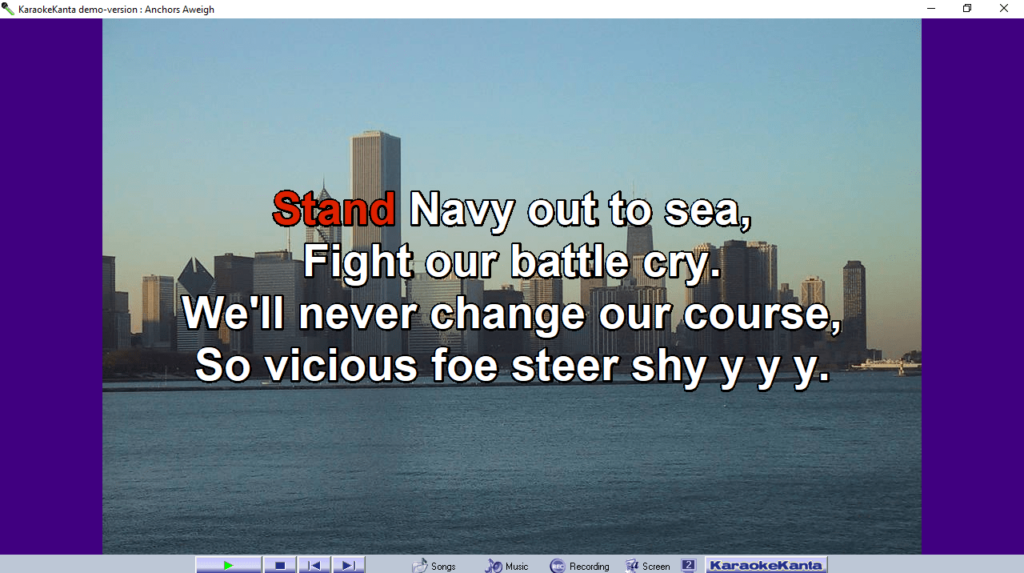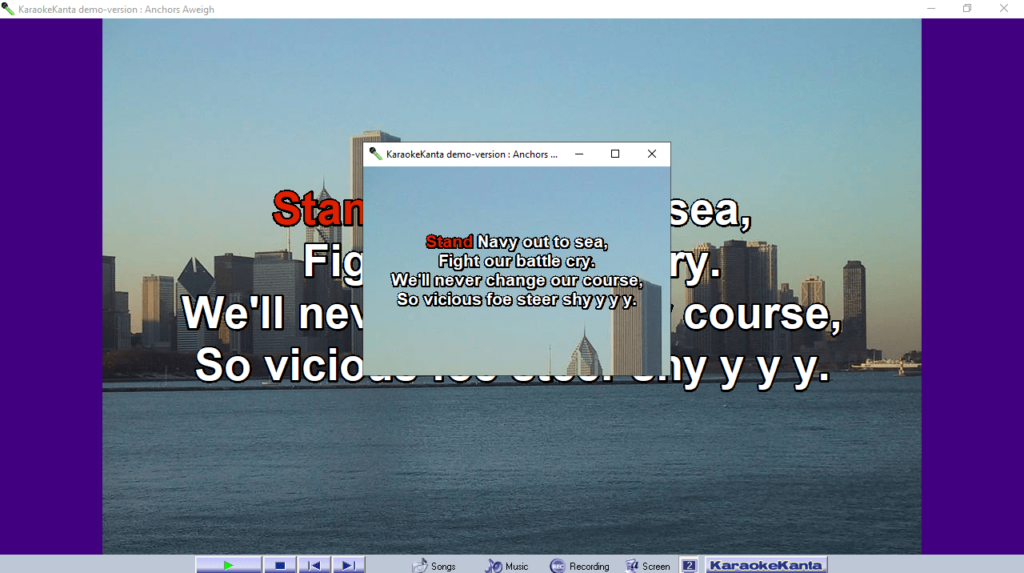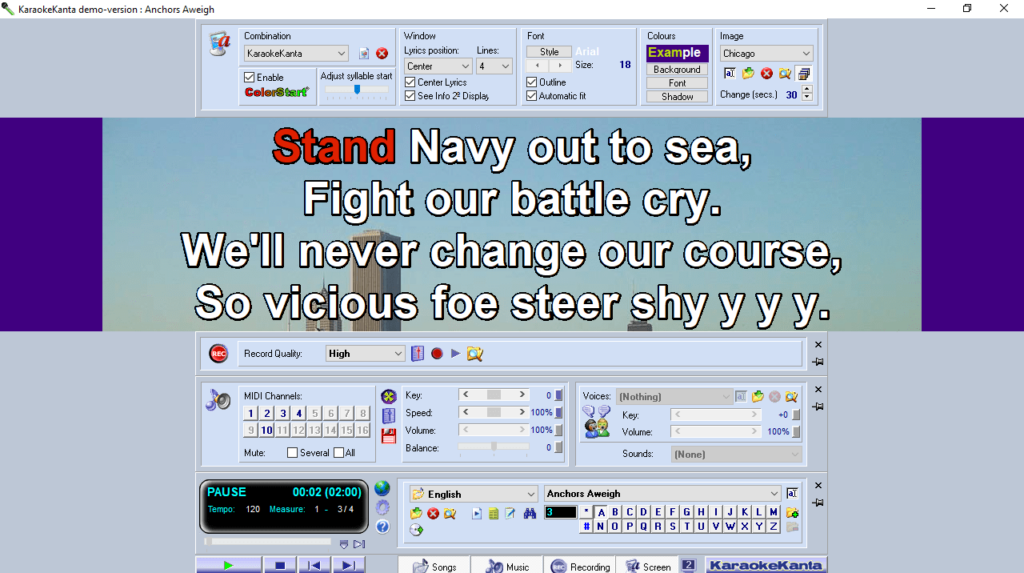Using this convenient application, you can sing karaoke via your personal computer. You may create playlists, sort songs in alphabetical order, and more.
KaraokeKanta
KaraokeKanta is a specialized program for Windows designed to handle karaoke files and display lyrics in the main window. It caters to both home and professional karaoke clubs. There is support for simultaneous usage on a combination of a monitor and TV screen.
Import songs and lyrics
The utility lacks in terms of its visual appearance, presenting a somewhat crowded layout. The graphical interface cannot be characterized as highly intuitive. This means users have to experiment with the available features to grasp its functionality.
You have the flexibility to import a range of audio files with extensions like KAR, MID, MP3, WMA, and ZIP. It is possible to create playlists and organize songs alphabetically. There is an option to extract lyrics in HTML file format through your web browser.
Display settings
The tool enables you to select the recording quality, play the song, and adjust the lyrics position, either top, bottom, or center. You can specify the number of text lines displayed in the main window. There is support for personalizing the font, style, and size.
Once you have completed the configuration of karaoke settings, you can transition to another environment which emphasizes the display of lyrics. Similar to JustKaraoke, various control buttons are integrated to assist you in playing, pausing, or stopping the current audio selection.
Features
- free to download and use;
- compatible with modern Windows versions;
- enables you to organize karaoke sessions;
- you can configure the position of the lyrics;
- there is an option to modify the song speed.