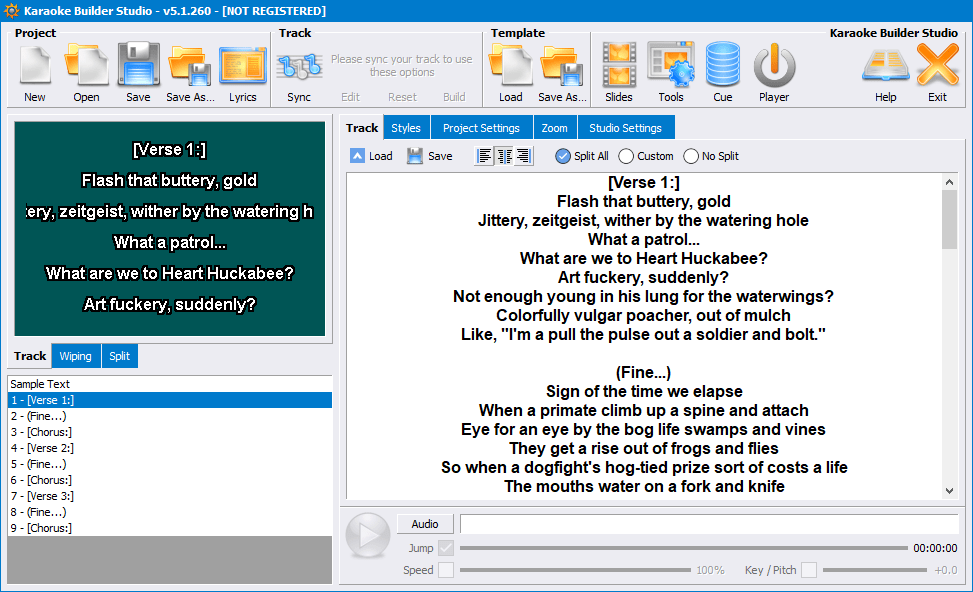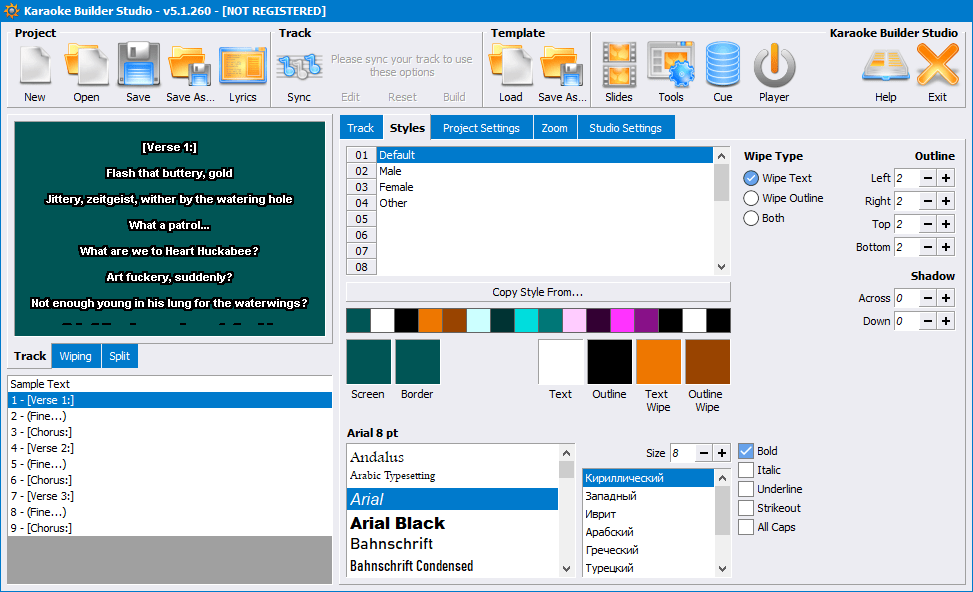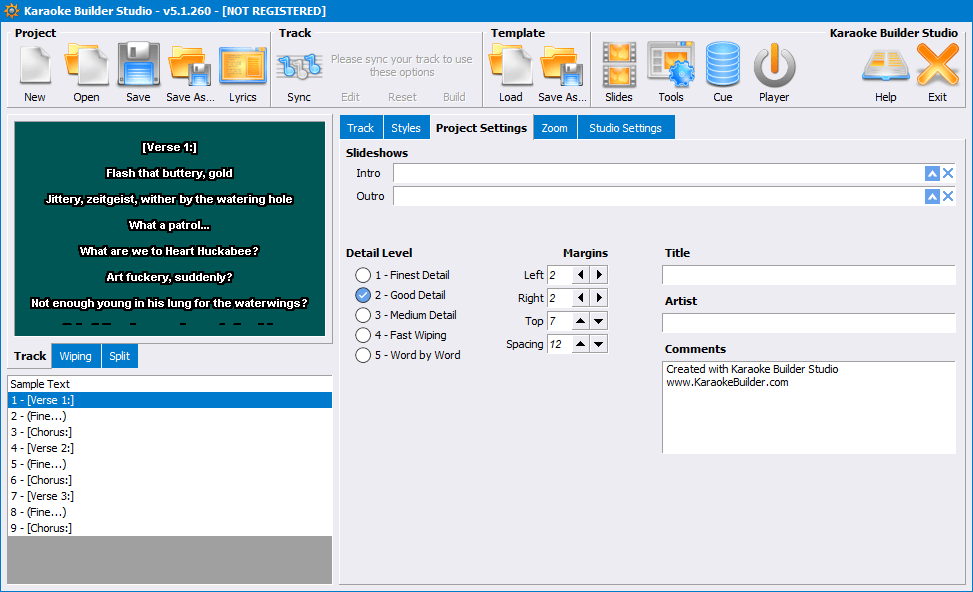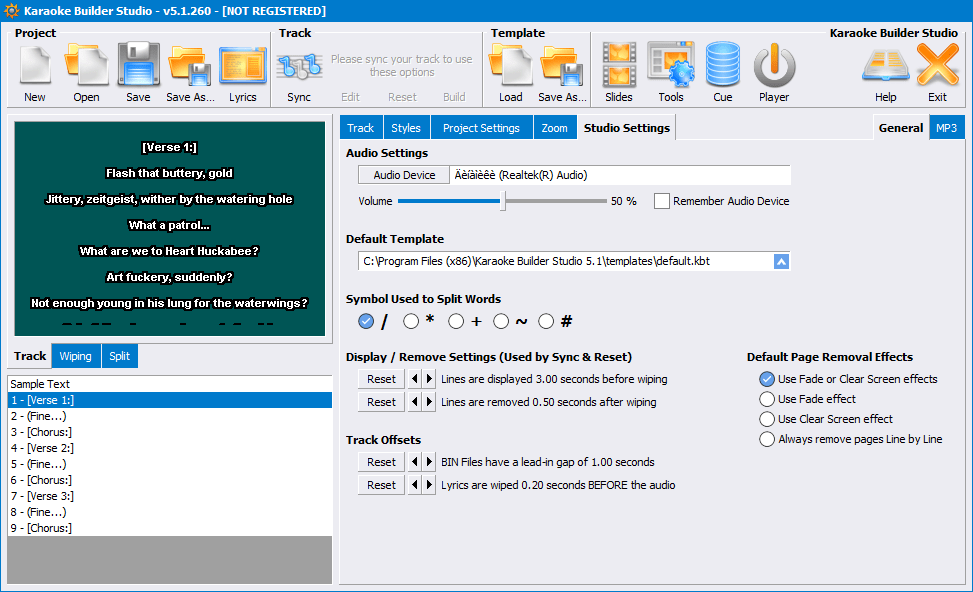With this software solution, you can add lyrics to songs and add special effects. Moreover, you have the ability to customize different display parameters.
Karaoke Builder Studio
Karaoke Builder Studio is a comprehensive program for Windows designed to help users create CD+G and MP3+G karaoke files. It also comes with a slideshow creation module.
Brief review
The graphical user interface may seem difficult to understand, however the tool is quite easy to handle. In addition, you have the option to load one of the premade templates to get started. You can load audio files into the workspace via the file browser. Please note, the drag-and-drop method is not supported. The software is capable of working with various popular formats such as OGG, WMA, WAV, AAC, MP3 and FLAC.
Working with lyrics
In order to insert the desired lyrics, you can write directly in the main panel or load files with TXT, MID or KAR extension. It is also possible to preview the display mode in the primary screen, including word splitting and wiping.
What is more, you have the ability to configure the text alignment and customize styles like wipe type, outline, shadow or font. It is necessary to mention that you can edit the settings related to the track such as title, artist, comments, detail level, margins, symbols used to split words and others.
Sync and convert
Additionally, you have the option to save projects to file, export lyrics to a simple text document, synchronize them to the audio track and edit sync points. You are also able to build CUE files and preview the song with the lyrics displayed on screen.
The application also features a slideshow creator. It can be customized in regards to special effects, size alignment, cropping, font and color pallete. Moreover, you have the ability to convert CD+G files to AVi format and configure the corresponding video settings. To play the created karaoke songs, you may use the official program called Karaoke Builder Player.
Features
- free to download and use;
- compatible with modern Windows versions;
- gives you the ability to create karaoke files;
- it is possible to export lyrics to text documents;
- you can customize different display parameters.