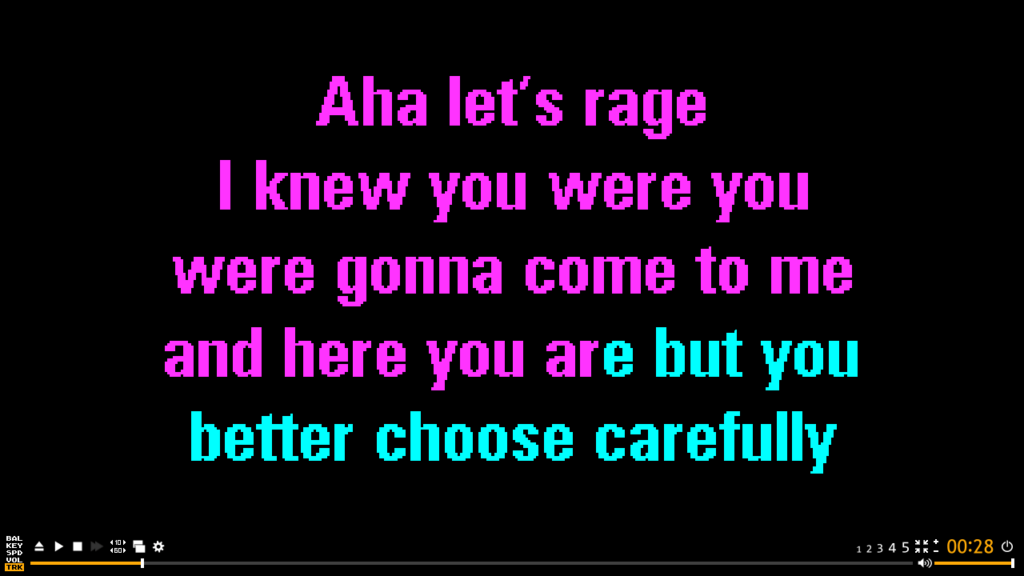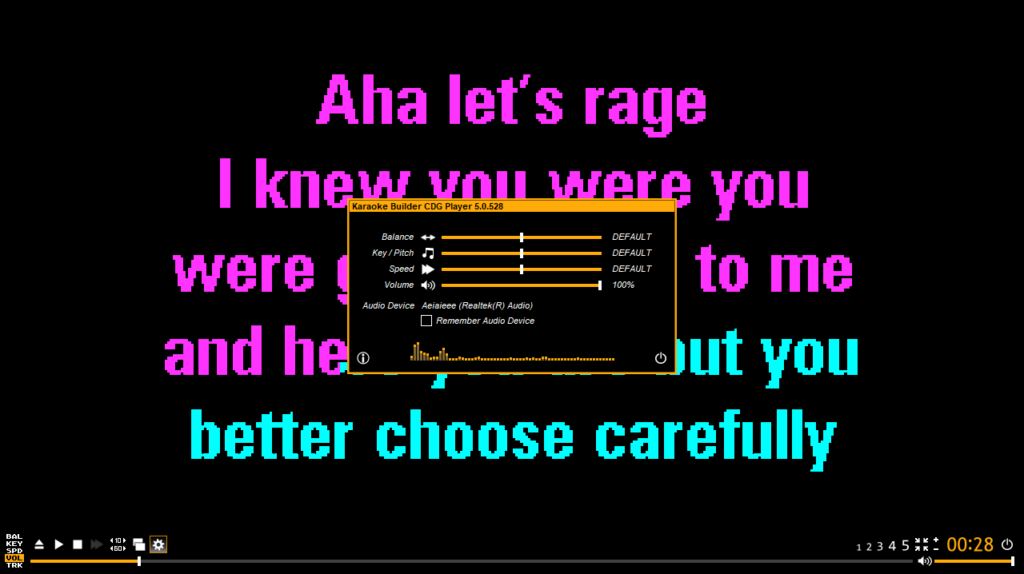Thanks to this utility, users are able to display lyrics to various karaoke songs. Additionally, they have the option to adjust the key and pitch of the track.
Karaoke Builder Player
Karaoke Builder Player is a program for Windows that can be used alongside the Karaoke Builder Studio, providing the means to play karaoke songs you create with the aforementioned application. The operation is quite intuitive. It displays the lyrics in time with the audio and highlights words as the song is played.
Supported formats
The installation takes only a few seconds to finish. The utility is capable of loading CD+G, MP3+G or Audio+G files in BIN or CDG format. Moreover, you have the ability to import ZIP archives directly. If you need a tool that can convert karaoke files into different formats, you may use MP3 GToolz.
Basic playback controls
Beside the karaoke capabilities, the software provides common options found in any music player. For example, it features basic playback controls with which you can play, pause and stop the music. It also comes with the standard track slider used for scrolling through the current track.
Speed and volume adjustments
Additionally, you are able to jump forward or rewind the song, which enables you to skip intros, advertisements or instrumental sections. You also have the option to adjust the playback speed. If you want to learn the lyrics you can slow it down, but if you want to test yourself, you may increase the tempo.
Furthermore, it is necessary to mention that volume and balance adjustment options are available. It is also possible to change the key and the pitch of the song.
Features
- free to download and use;
- compatible with modern Windows versions;
- gives you the ability to play karaoke songs;
- you can adjust the key and pitch of the track;
- supports a wide range of file formats.