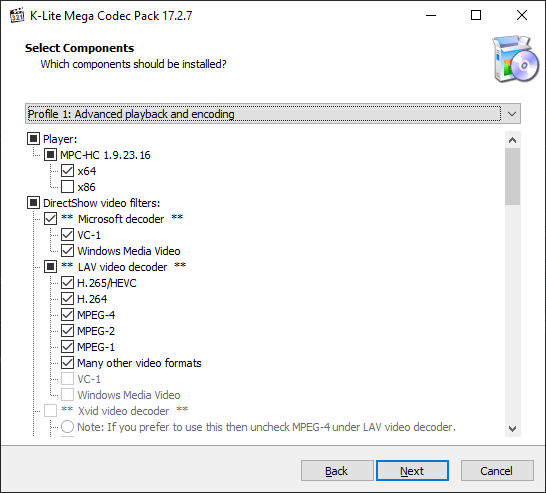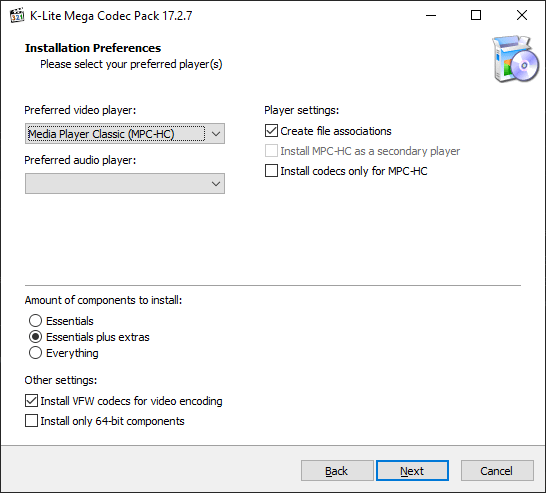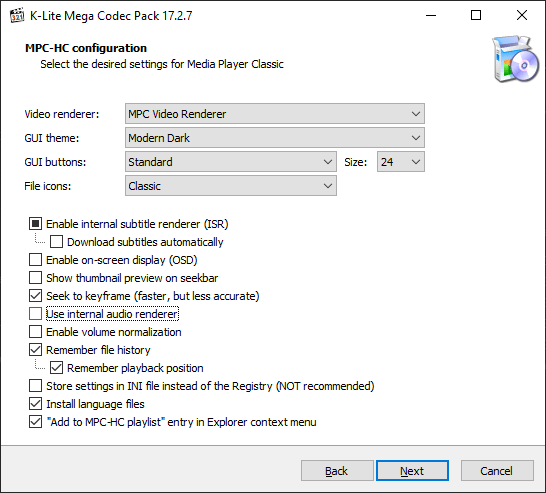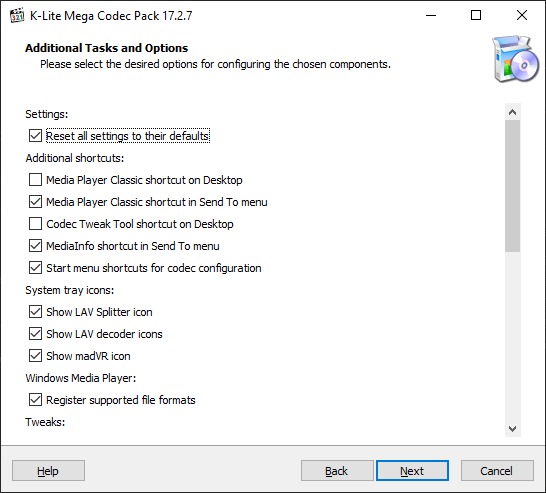This package was designed to help users install various multimedia codecs. In addition, they have the ability to configure different filter management options.
K Lite Codec Pack
K Lite Codec Pack is a convenient program for Widows that enables you to deploy all the necessary components for playing both online and offline multimedia content. In other words, it offers an intuitive environment from which you can install a wide range of codecs.
Thorough setup process
Besides the fact that the software package comes with RealPlayer and Quicktime components, it also includes Media Player Classic, a classic app capable of opening almost any video format with the help of right codecs. If you choose to deploy the latter, you will have the ability to configure the file associations.
Installation may be a bit difficult for beginner users, since all the format types and names might not seem familiar. However, the default settings are enough for people who are simply planning to play videos without advanced customization.
In-depth configuration
What sets this codec distribution apart from other packages like Codec Pack All in 1 is the fact that you can fully configure the functionality settings for installed components. There is a dedicated tweak tool which brings up a simple graphical user interface, equipped with adjustment categories like codec and filter managements, along with a few other options.
Features
- free to download and use;
- compatible with modern Windows versions;
- allows you to deploy various of multimedia codecs;
- it is possible to pick the components you want to install;
- you can configure codec and filter management options.