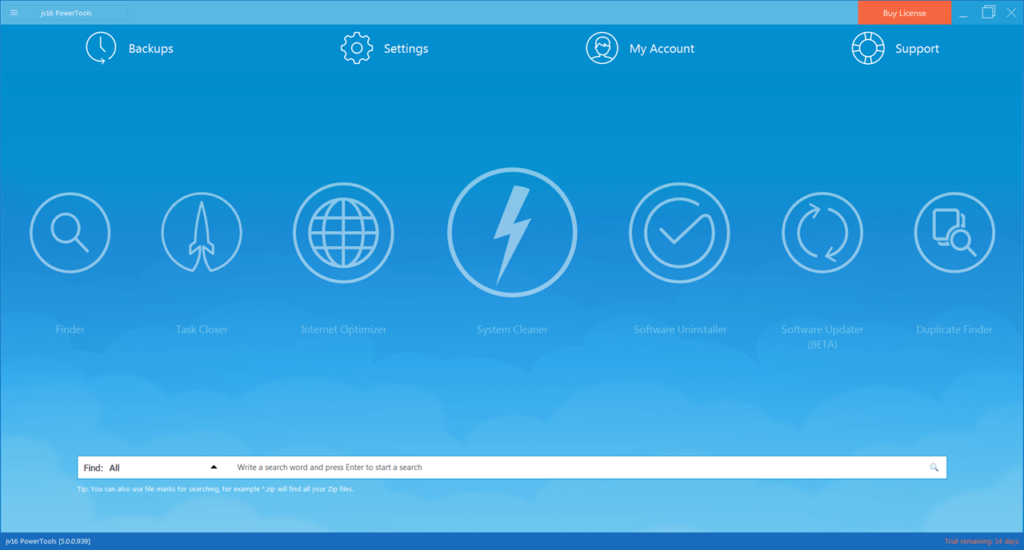This program is designed to enhance computer performance. Thanks to this app, it is possible to delete unnecessary files, fix registry entries, and clear the cache.
jv16 PowerTools
jv16 PowerTools is a system optimization software for Windows devices. This utility helps you remove temporary, outdated, and unnecessary files. It is possible to fix errors and incorrect registry entries. Additionally, there is an option to delete browser caches.
Optimization
Upon launching the app, jv16 PowerTools creates a system backup to ensure you can restore functionality if a malfunction or error occurs while using the utility.
If you are trying to enhance computer performance, please perform analysis of the system. Thanks to this app, there is an option to identify outdated and empty folders, incorrect links, erroneous registry entries, and other issues affecting performance. After scanning is complete, it is possible to optimize the system and fix the detected errors.
There is an option to increase data transfer speeds when connected to the web. All you have to do is navigate to the “Internet Optimizer” section to improve network adapter settings based on the jv16 PowerTools recommendations.
File Search
This app includes an integrated file manager. It is possible to locate photos, documents, videos, music, and other items stored on the hard drive or removable media. The utility also supports searching for and deleting duplicate files.
Features
- similar to RegCleaner, this utility optimizes computer performance and fixes system errors;
- supports searching for and removing duplicate files;
- it is possible to clean browser caches;
- free to download and use during trial period;
- compatible with modern Windows versions.