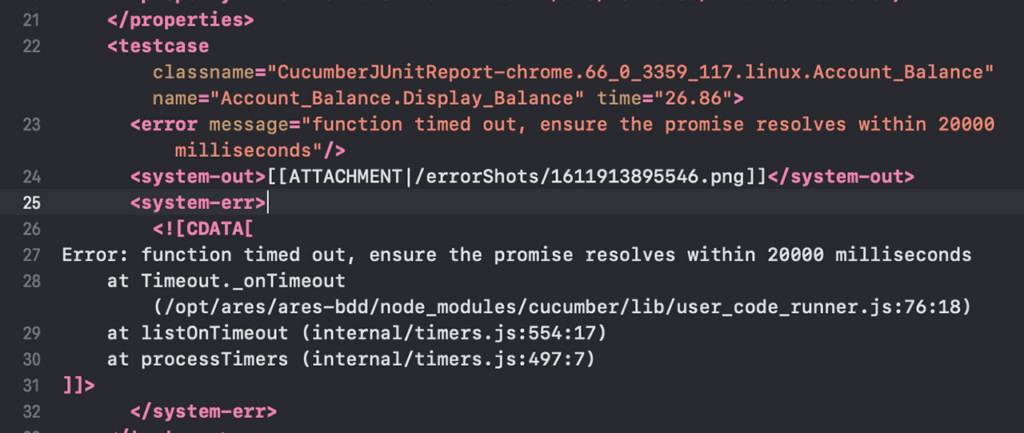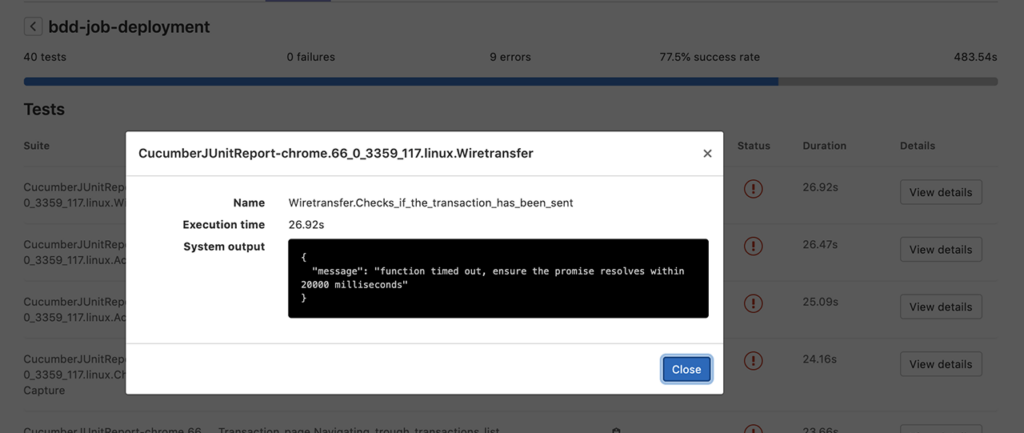This unit testing framework for Java allows developers to ensure the quality and reliability of their applications. It is possible to identify and fix various bugs.
JUnit
JUnit is a Windows development tool for evaluating and troubleshooting Java code. There is a collection of tests and a rich set of assertions. The program uses custom annotations to organize and control the evaluation process.
Testing
After adding the JUnit library to the project via Maven or Gradle you can start creating new test cases. It is possible to configure custom methods to verify the behavior of the code under different conditions.
There are multiple test runners for automating the execution of all operations. This functionality is helpful for simplifying the evaluation and saving time.
Assertions
These customizable elements are at the core of JUnit testing. They allow developers to verify that the code is behaving as expected. The program provides a variety of assertions for comparing two values and ensuring that a method throws a specific exception.
Annotations
Users are able to organize and control the testing process by adding special markers to the code. For example, the @Before command indicates lines to be executed before each case. There are annotations for ignoring individual code snippets and configuring evaluation methods as well.
Features
- free to download and use;
- offers you tools for testing custom Java units and applications;
- there is a large selection of assertions and annotations;
- users can automate the evaluation process via integrated test runners;
- compatible with all modern versions of Windows.