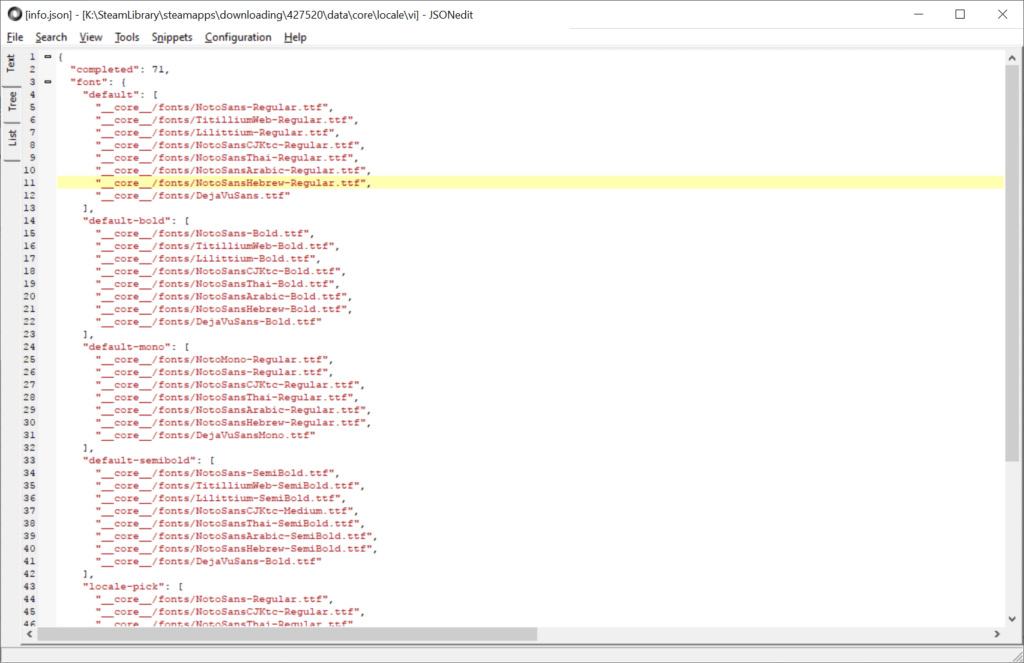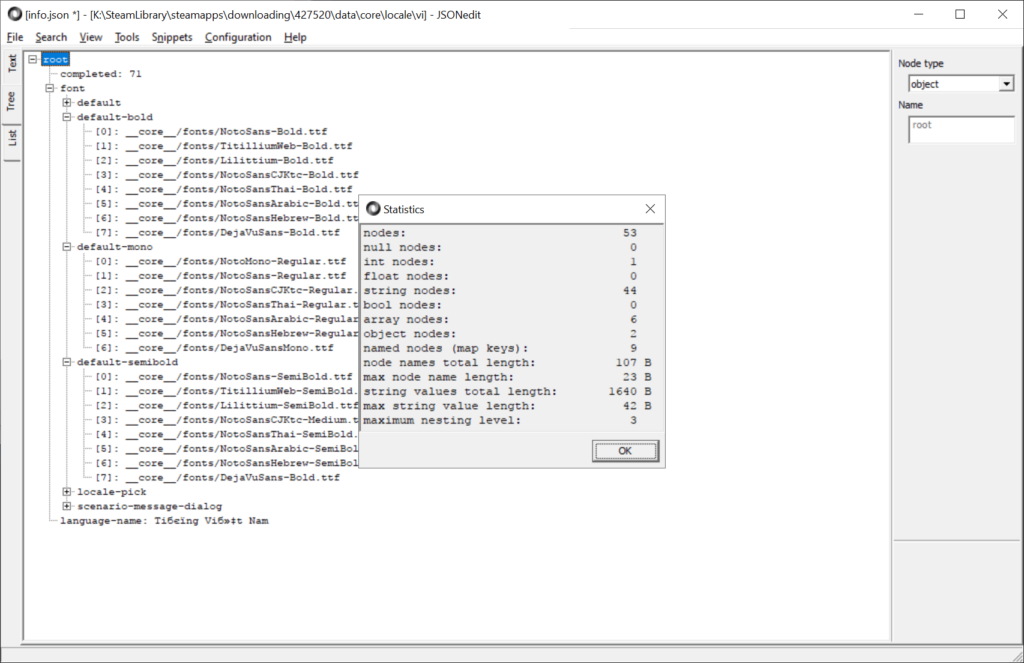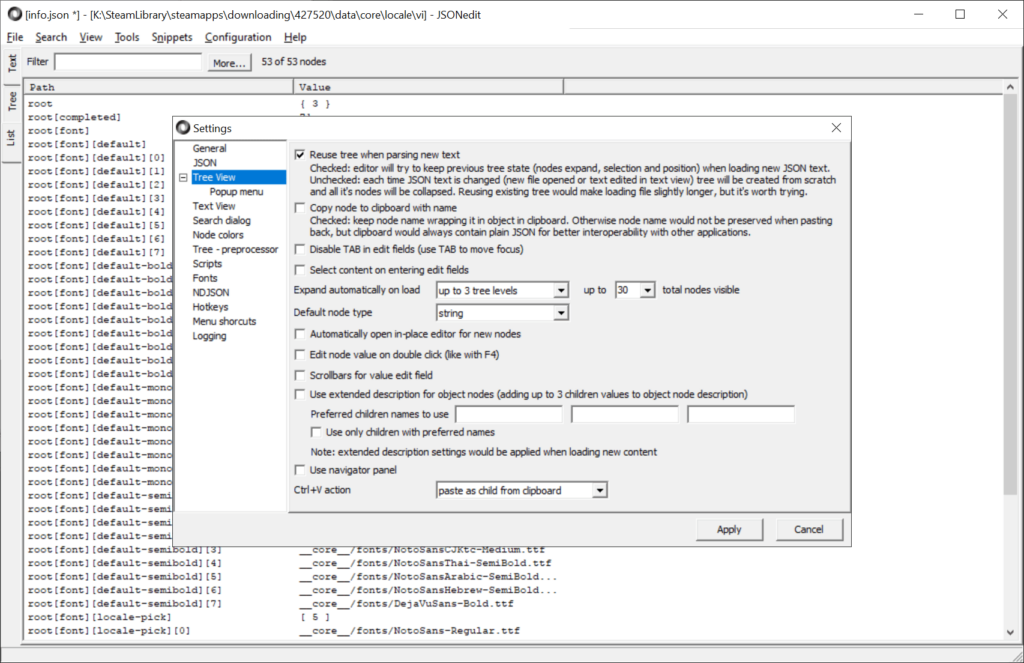This development tool helps users manage and edit JSON documents. It provides a hierarchical representation of embedded data, streamlining navigation.
JSONedit
JSONedit is a Windows software for working with JSON files. There are instruments to highlight syntax elements, allowing you to quickly identify potential errors, missing brackets or misplaced commas. Additionally, advanced code validation capabilities are available.
Real time tree view
After starting the program users can import the source document through the File menu. Similar to Json Formatter, all underlying data is displayed in a hierarchical format, making it easier to navigate complex structures and find anomalies.
You are able to tweak various visual parameters like font size and UI theme to match personal preferences. Default syntax highlighting colors are customizable as well.
JSONedit is portable and designed to run efficiently on low end systems. It does not consume a lot of hardware resources during operation.
Debugging
There are powerful validation tools to ensure that the document adheres to proper JSON standards. Users can automatically analyze the code before saving the changes. Moreover, an option to evaluate JSONpath elements is provided. The individual schemas of several files may be merged as well. This is especially beneficial for optimizing large scale projects.
Features
- free to download and use;
- contains instruments for interacting with JSON files;
- shows data points in a tree like hierarchical format;
- you can validate and debug the underlying code;
- compatible with all modern versions of Windows.