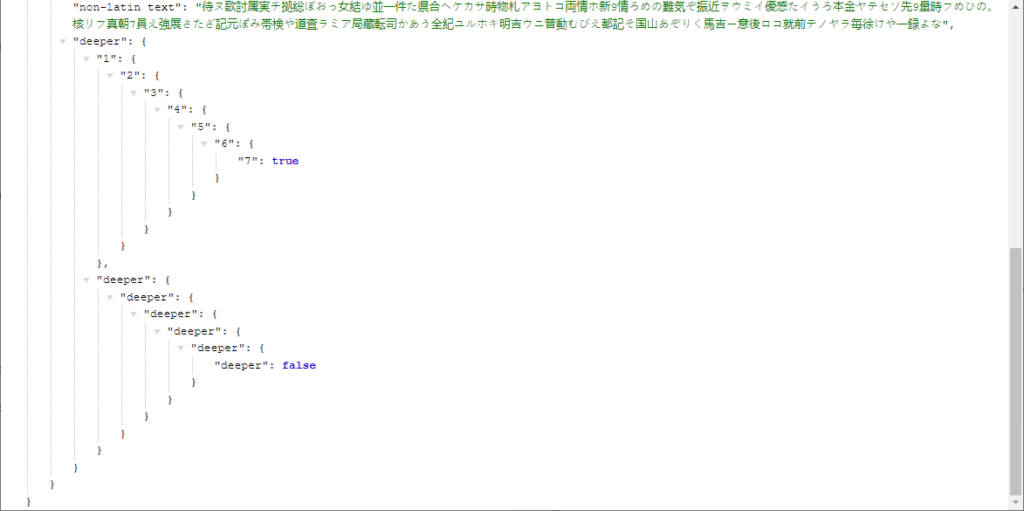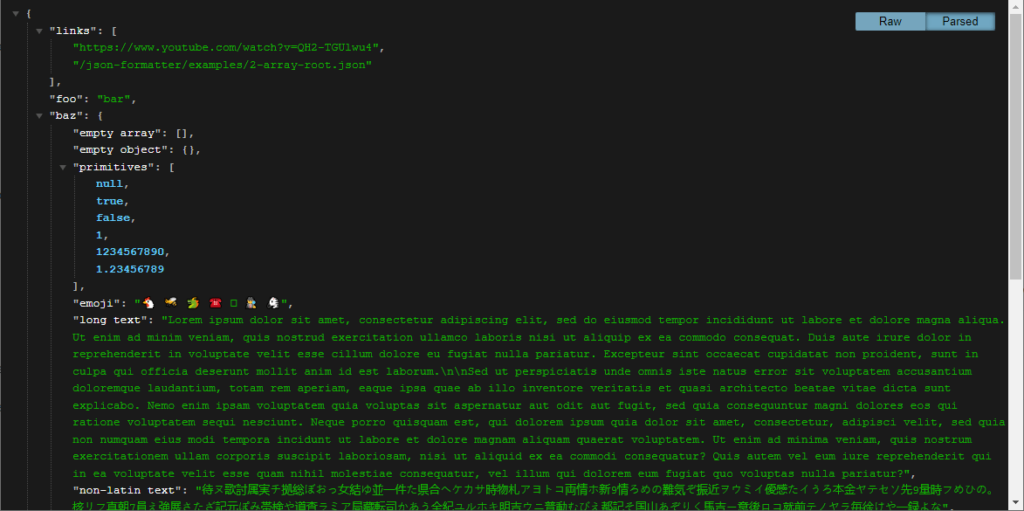This extension for the Chrome web browser allows you to transform raw JSON data files into beautifully formatted and easily navigable tree like structures.
Json Formatter
Json Formatter is a Windows plugin for the popular Chrome browser. It is intended for converting complex JSON documents to a more structured and easy to understand format, saving you time and effort.
About JSON
This abbreviation stands for JavaScript Object Notation, a lightweight data format used to exchange information between computers. All values are stored and transmitted in a language independent way, ensuring full compatibility with different types of operating systems.
Formatting
The addon instantly parses input JSON files and displays resulting data in a clear, hierarchical tree structure. Automatic indentation and color coding makes it easier to read and understand complex documents.
Users can choose either dark or light mode to better suit personal preferences. Additionally, there is a button for switching between the raw and parsed views.
Navigation
It is possible to collapse or expand individual branches. Holding control while clicking on the tree closes all its siblings as well. This functionality is helpful for navigating through large structures with multiple levels.
Features
- free to download and use;
- contains a Chrome extension for parsing JSON files;
- you can view complex documents in a structured hierarchical format for easier analysis;
- there is support for automatic indentation, syntax highlighting and color coding;
- lets users collapse or expand separate tree branches;
- compatible with all modern versions of Windows.