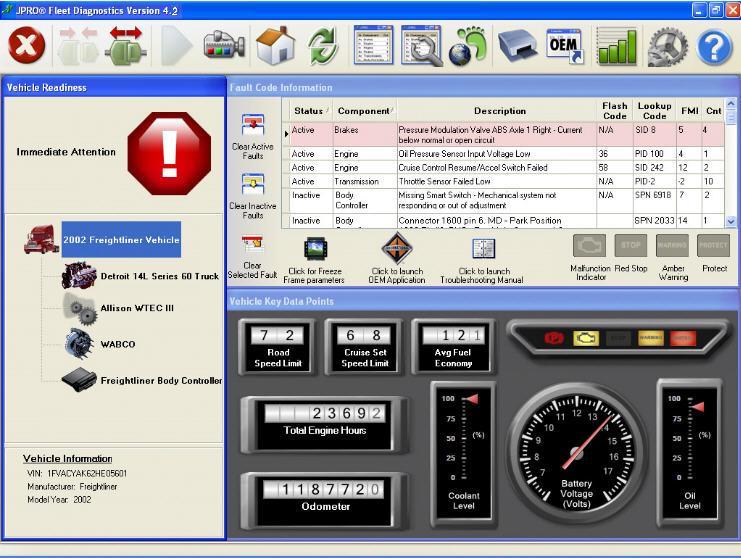This reliable utility gives you the means to perform vehicle diagnostics on a computer. Moreover, you have the option to generate and print out reports.
JPRO Fleet Diagnostics
JPRO Fleet Diagnostics is an easy to use program for Windows that is compatible with any TMC compliant device. It serves as a comprehensive diagnostic solution, working with engine, transmission, braking system, etc.
Vehicle troubleshooting
The tool showcases both active and inactive vehicle faults. Thus, you can clear specific or all detected issues. There are data points which provide detailed technical information. It is also possible to toggle between critical elements within each system.
You can capture data into log files for future playback, analyze and visualize engine parameters through charts. There is an option to generate and print reports. By pressing a single button, you can initiate OEM software and open troubleshooting guides.
Monitor data
It is worth noting that the program establishes automatic connections to all accessible vehicle databuses. This allows you to observe real time data or record and playback subsequent analysis. Once connected, you can use diverse view modes, including a component list, faults, strip chart, and more.
The developers have ceased support for this project. If you would like to remotely manage fleets of various vehicles, you may try another application called Vehicle Fleet Manager.
Features
- free to download and use;
- compatible with modern Windows versions;
- allows you to perform vehicle diagnostics on PC;
- you can switch between elements of the system;
- there is support for multiple data views.