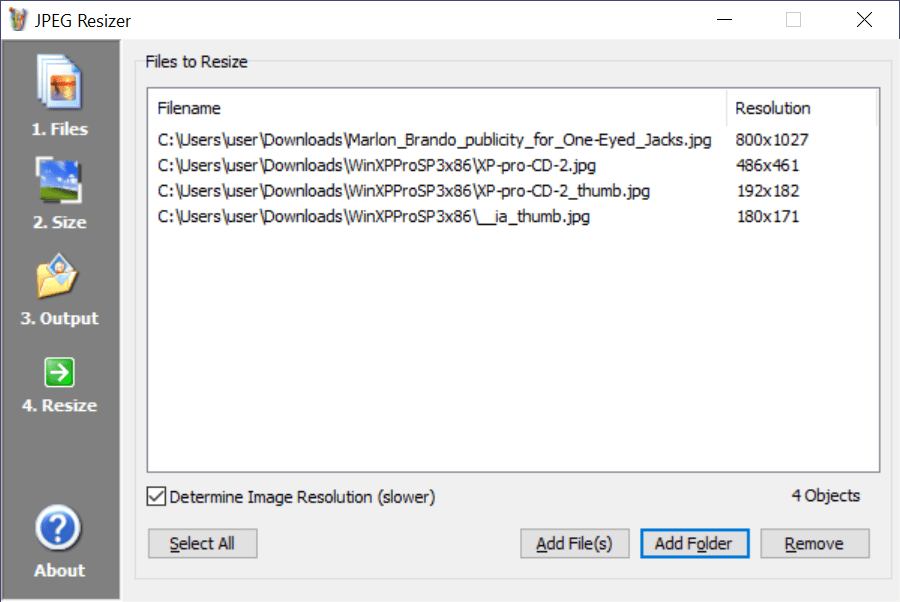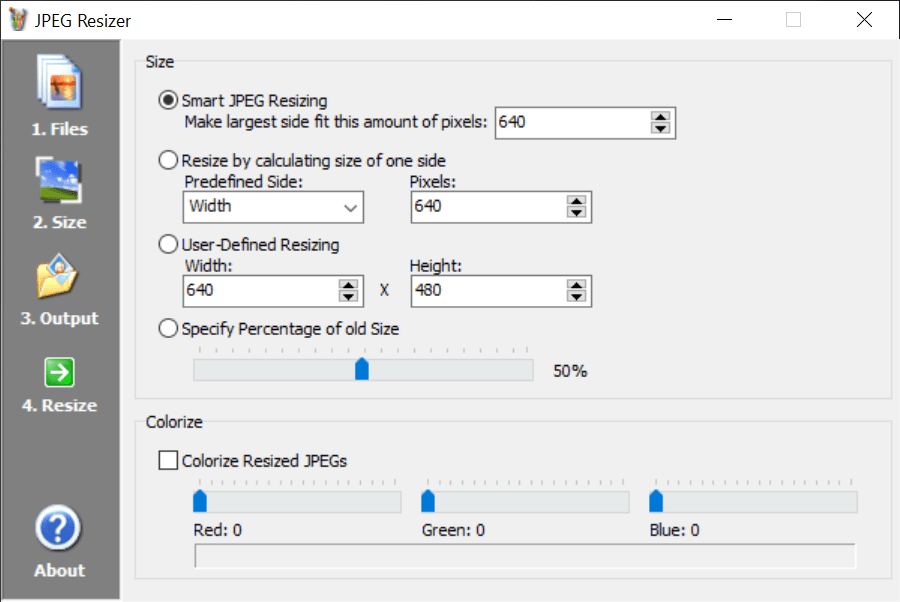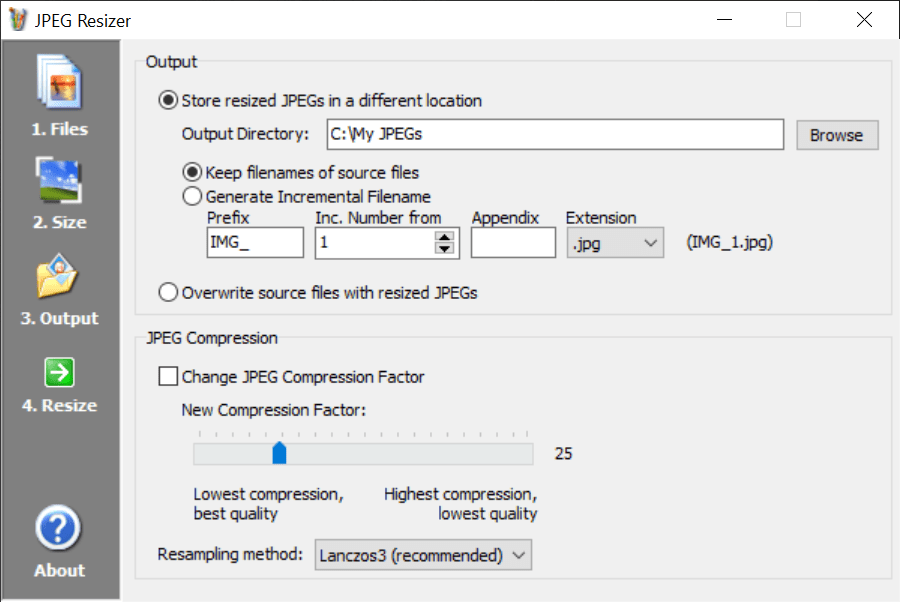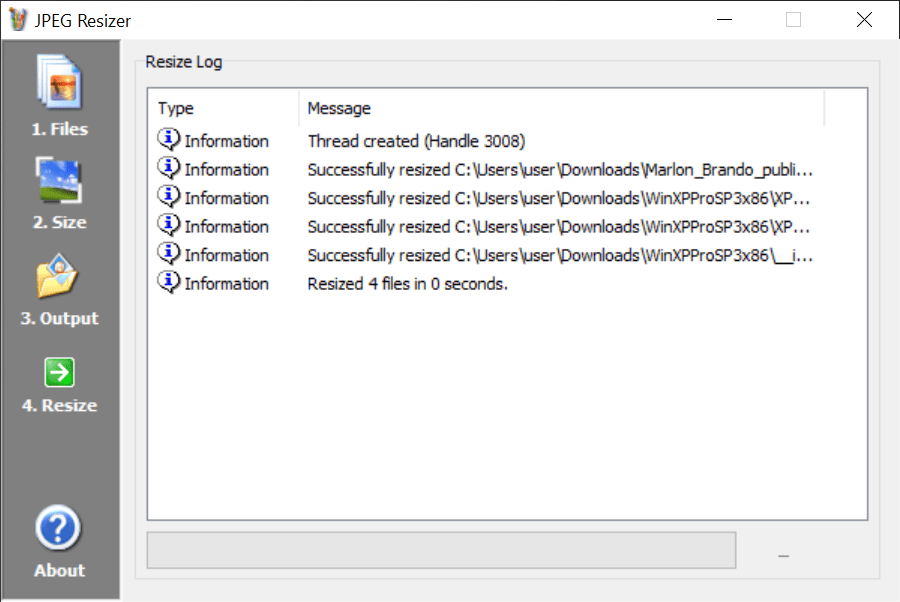Using this lightweight utility, you are able to compress photos before editing them. Additionally, it is possible to configure various color settings.
JPEG Resizer
JPEG Resizer is a simple Windows program that allows users to resize digital images as well as crop them. It automatically removes pixels at an even rate as it compresses, which leads to a loss of quality. The software does not keep original file settings, so it may be best suited for people who wish to reduce the size of the picture before editing it.
Purpose
If you have a large photo collection and you need to resize them all for publishing on a website, you can choose either the slow or the quick way. The first option presupposes that you open each picture individually in the editor like Photoshop and resize them one at a time. Alternatively, you may use such tools as JPEG Resizer. As the name suggests, the application is capable of adjusting the size of multiple images using various settings.
Functionality
The program does not require installation to run. All you need to do is unzip the downloaded archive and launch the executable. The graphical user interface is practical and features different easy–to-access options. You can add a single or multiple images as well as entire folders. Please note, the software only supports the JPEG file format.
Once you import a picture, you are able to resize it by specifying the desired width and height. It is also possible to choose a resampling method and adjust the color settings. This means, you have the ability to enlarge photographs without a significant level of quality loss.
Features
- free to download and use;
- compatible with modern Windows versions;
- gives you the ability to resize images;
- it is possible to process multiple pictures at once;
- you can choose a resampling method.