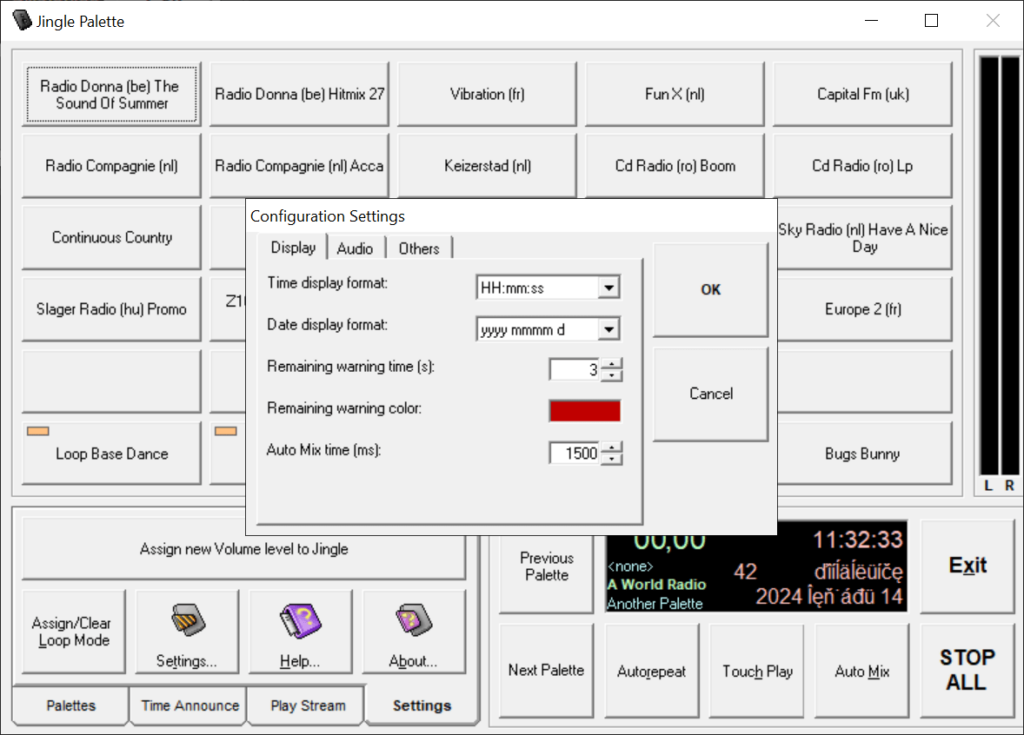With the help of this software DJs, podcasters and other audio professionals can easily play pre recorded sound effects, songs or jingles on the computer.
Jingle Palette
Jingle Palette is a Windows program for organizing, playing and managing custom audio clips. It simplifies live broadcasting and event management, providing a seamless way to trigger sound effects with a single click. There is support for various common input formats, including MP3, WAV and OGG.
Dashboard organization
The main window contains multiple buttons for activating audio samples. You can create an unlimited number of custom palettes, making it easier to categorize different content types such as:
- Jingles;
- Sound effects;
- Theme music, etc.
There are tools to configure looping, automating routine actions. Like in ZaraRadio, users are able to seamlessly mix their tracks into the stream. This functionality is especially advantageous when recording podcasts.
Playback capabilities
Broadcasters may quickly incorporate any fragment into the stream by clicking the preassigned button on the screen. Moreover, it is possible to schedule individual advertisements or station IDs to be played at a specific time in the future. Advanced fading effects are available as well, which is helpful for creating seamless transitions.
Features
- free to download and use;
- offers you instruments for playing premade audio recordings while streaming;
- DJs can organize and manage various events;
- there is an option to configure multiple custom dashboards and switch between them;
- compatible with all modern versions of Windows.