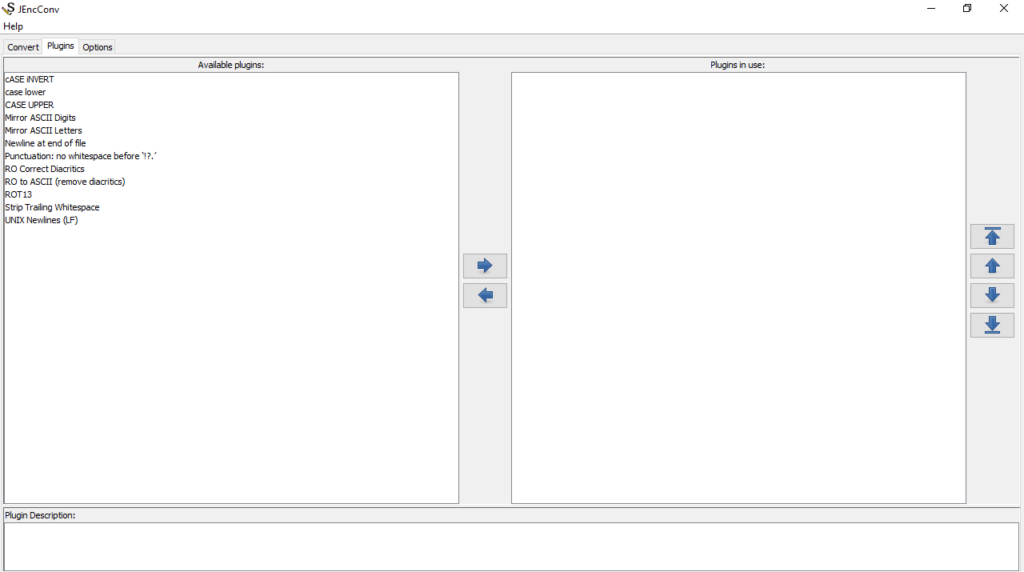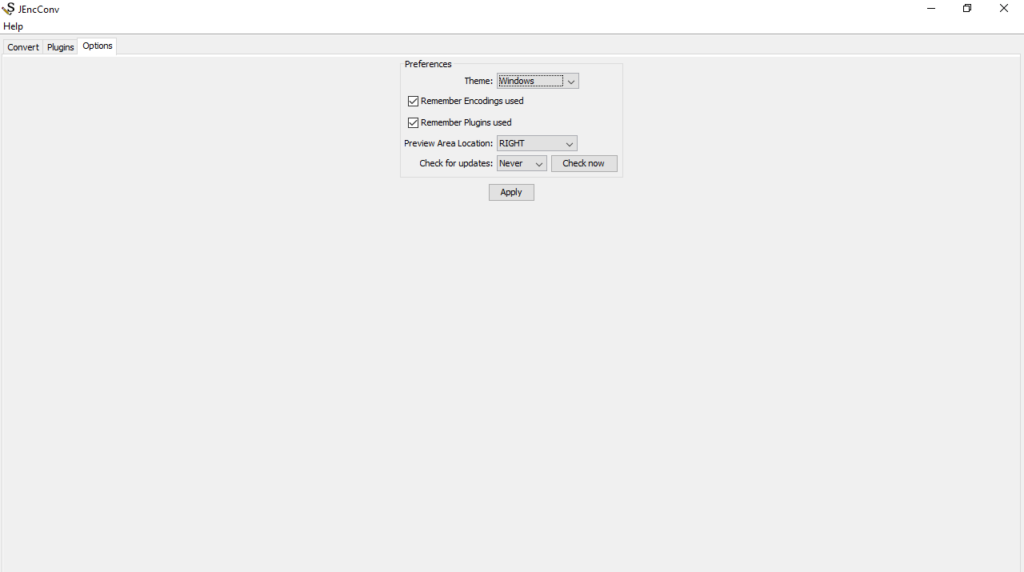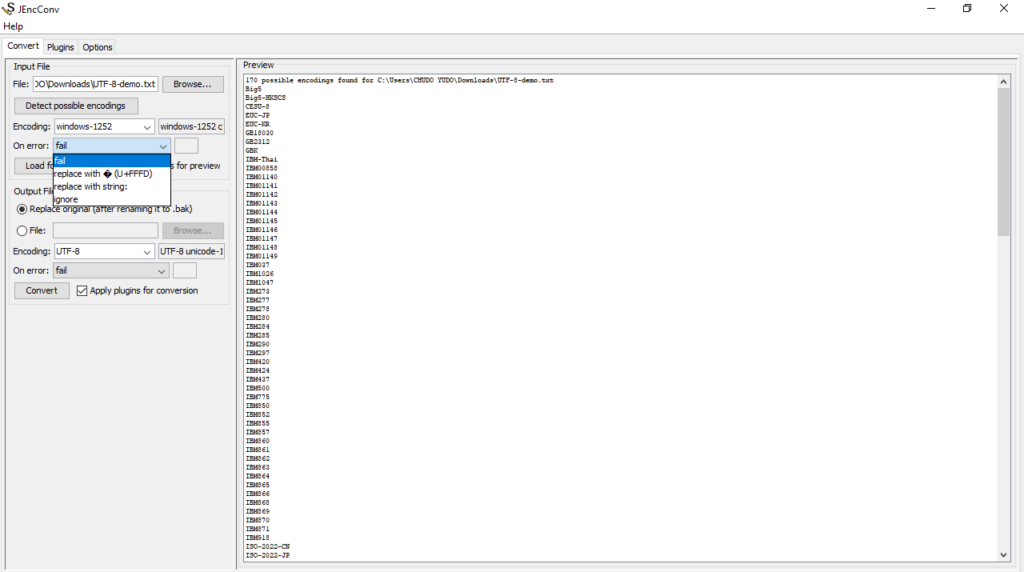The software provides functionality for changing the encoding of text files on a personal computer. Users are able to see and manage all available plugins.
JEncConv
JEncConv is a small program for computers running the Windows operating system whose main purpose is to help you decode text content. It is worth mentioning that you are also able to identify the encoding currently in use as well as find potential ones.
Brief overview
There are multiple options for handling mistakes discovered during encoding or decoding, such as failing, inserting a custom string, or choosing to ignore the issues entirely. If you are an advanced user, you can convert multiple items at once using this tool via the command line interface. To convert videos to the USM format, you may try an app called Scaleform VideoEncoder.
Options for dealing with errors
In the event mistakes are discovered, the utility provides you with a selection of behaviors. Techniques for both procedures are picked independently. The default is to stop and fail. It is helpful for decoding files that are correct but whose encoding you are unaware of. You may also opt for it if some characters are invalid.
What is more, it is possible to add a custom character or string to the incorrect portions. This approach is beneficial for decoding damaged files. In addition, it is useful if you have to utilize that particular type of encryption and choose to remove the characters it cannot allow. Last but not least, you can completely disregard the error and carry on.
Features
- free to download and use;
- compatible with modern Windows versions;
- enables you to easily load items you want to decode;
- you can view and manage all available plugins;
- it is possible to specify the preview area location.