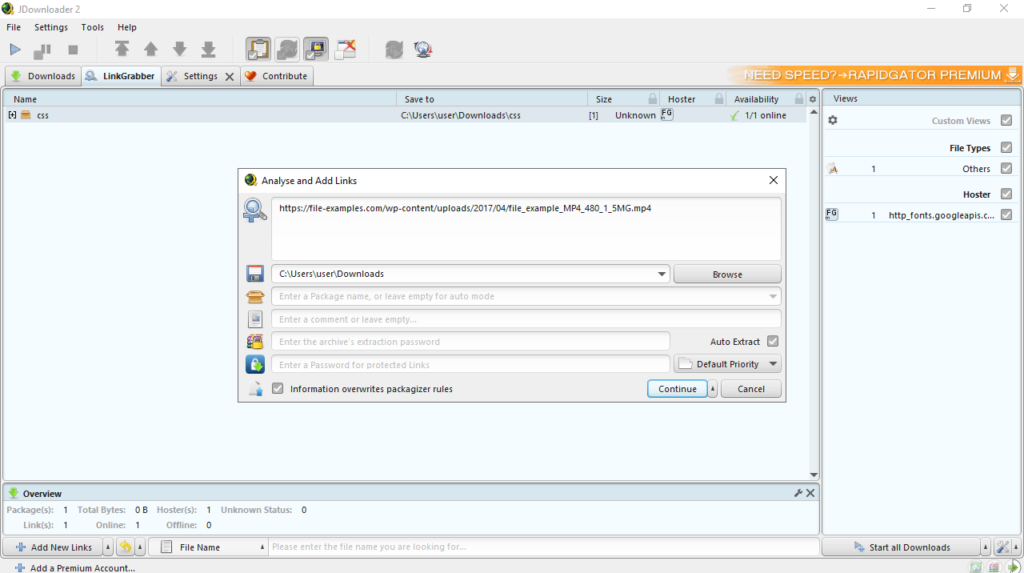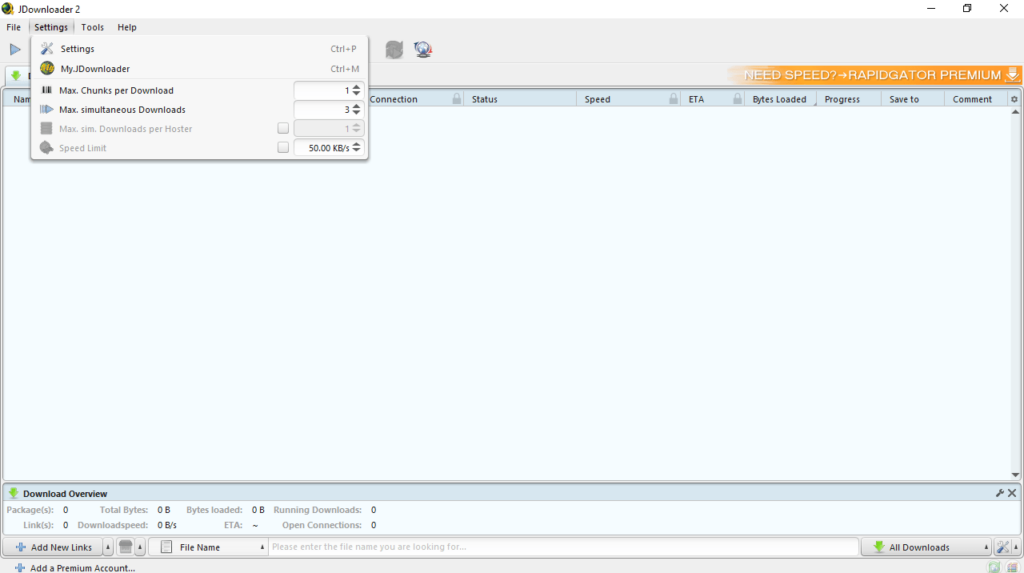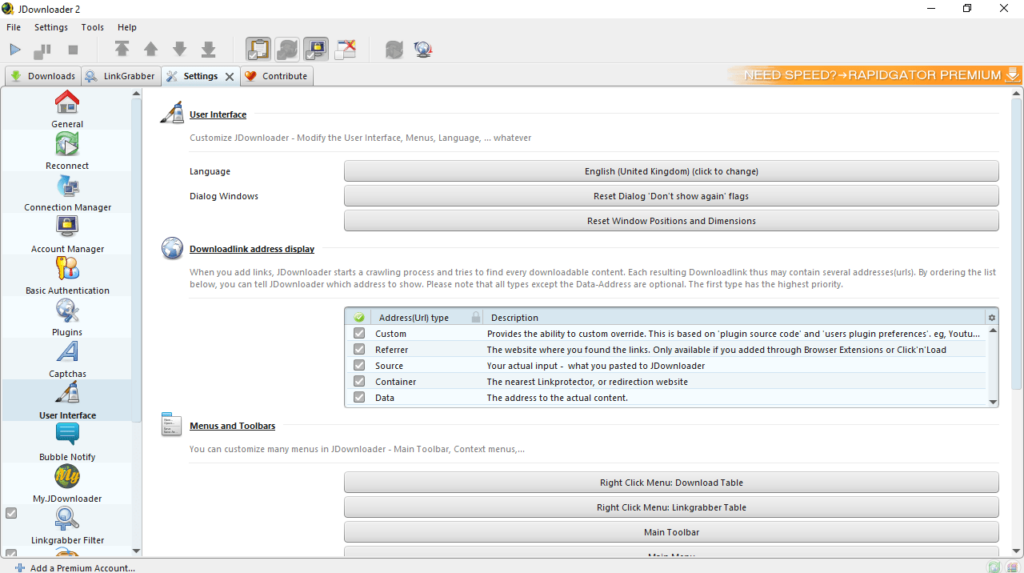The software solution gives users the ability to download files from one-click-hosters. Additionally, it is possible to limit the number of simultaneous links.
JDownloader
JDownloader is an open source program for Windows designed to help you manage file transfers. This means you can download videos, games and music from different online sources. There is also the possibility to convert items between formats.
Operation
With the help of this tool, you are able to download content from file-sharing services and various Internet sites. Please note that the entire process is fully automated. All you need to do is copy the URL link to the Clipboard.
The next step is to launch the utility, and it will recognize the address where the file is stored. Now you can click on the Download button and wait for the procedure to complete. If you want to manage torrents, you may use another program called Net Transport.
Configure settings
The main window allows you to get an overview of all the queued links and to choose the ones you want to start. Alternatively, you have the option to set the application to automatically begin downloading when you add a new item to the list.
In the Settings tab, you are able to specify the output directory that hosts the received packages, along with the maximum number of simultaneous links. In terms of appearance customization, you may enable or disable the buttons displayed within the main window’s toolbar and the theme.
Features
- free to download and use;
- compatible with modern Windows versions;
- gives you the ability to manage file transfers;
- you can download items from hosting sites;
- it is possible to personalize the interface.