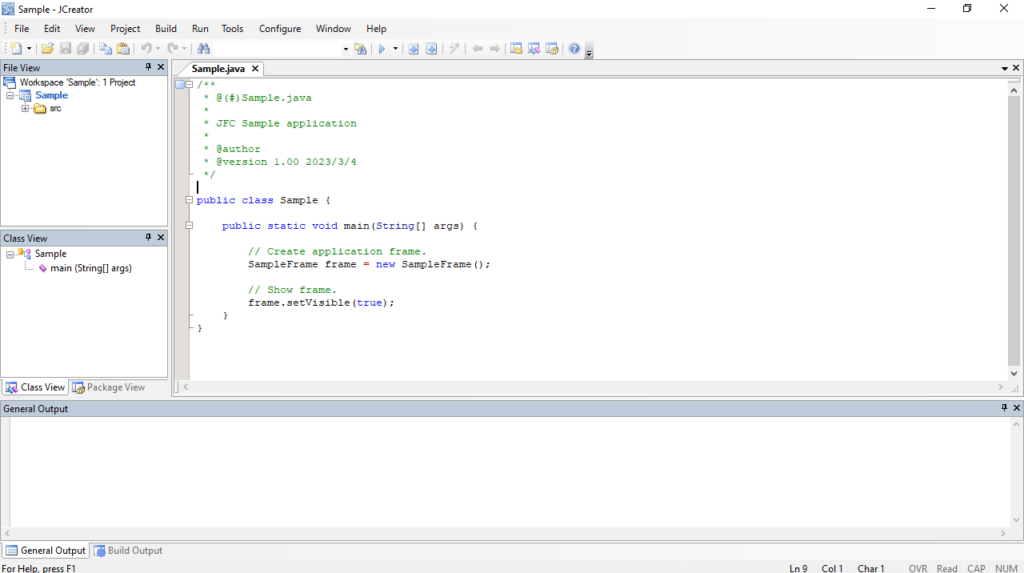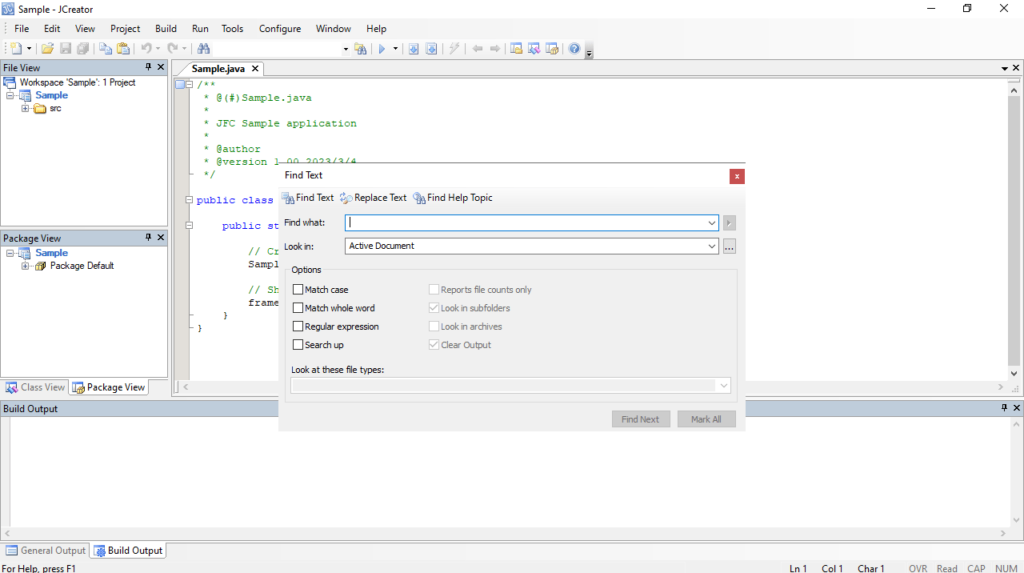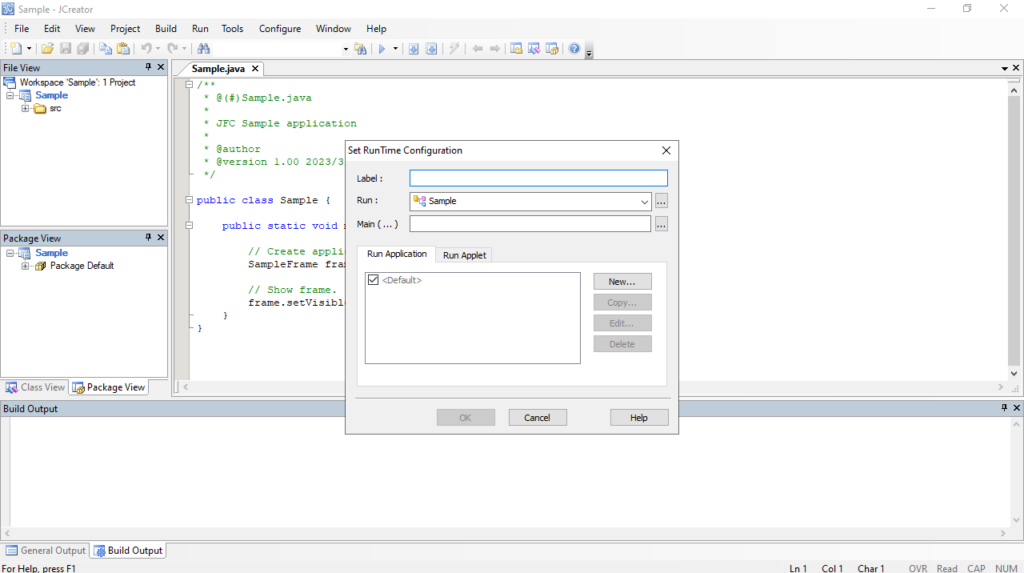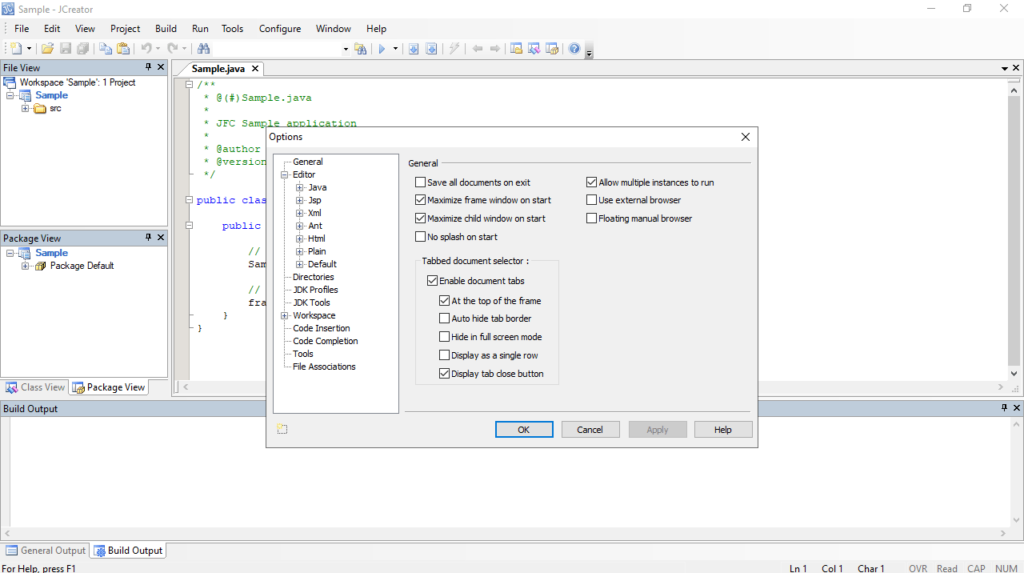The comprehensive utility enables users to develop Java-based apps and services. Additionally, it is possible to customize workspace and add bookmarks.
JCreator LE
JCreator LE is an advanced program for Windows designed to provide you with an easy to use, and robust environment for creating applications. The tab-based graphical interface enables you to move from one file to another, which makes it a convenient IDE for learning the basics of the Java programming language. In addition, you have access to a wide range of editing tools, making writing code a walk in the park.
Multiple wizards
The software distribution includes powerful instruments to help you develop Java, web-based and other types of apps. Thanks to the Project Wizard, you are able to set up your workspace and configure the classpath. It is also possible to create new classes and implement interfaces with a Class Wizard, and export your project via a Check Out Wizard.
Editing functions
The editor comes equipped with syntax highlighting and auto-completion capabilities to ensure that casing and spelling are correct. Code folding gives you the ability to hide code lines, which comes in handy while working with large segments.
There are code snippets, automatic suggestions, keyword completion and the code identifier, all of which optimize the workflow while maintaining its quality. Other advantages of this utility are intuitive document navigation, the advanced find and replace tool, a Java API browser and version control. Please note that you may also need an official SDK, such as Java Development Kit, to utilize all available features.
Features
- free to download and use;
- compatible with modern Windows versions;
- allows you to develop Java-based applications;
- support syntax highlighting and keyword completion;
- you have the ability to create new classes and interfaces.