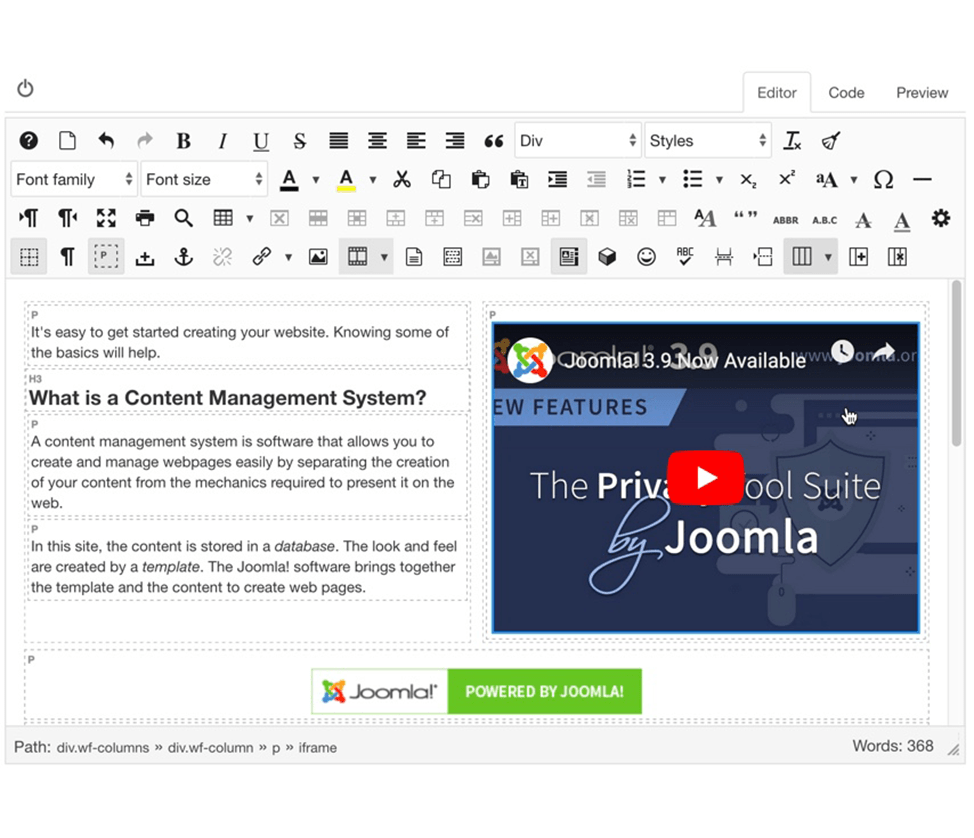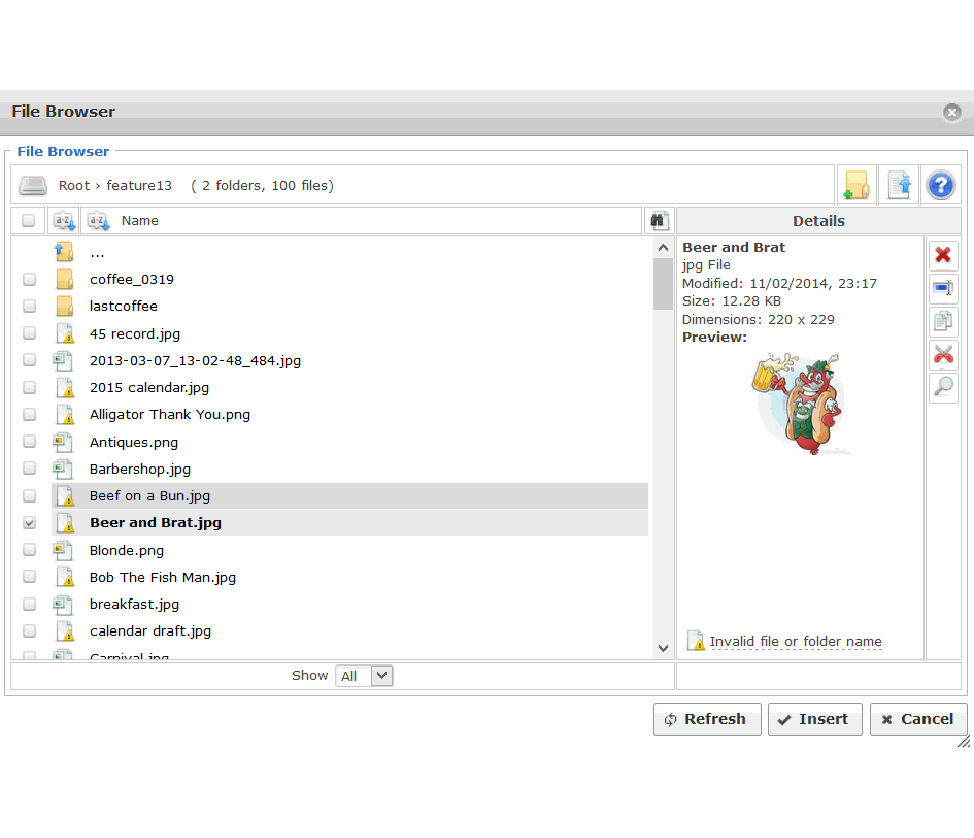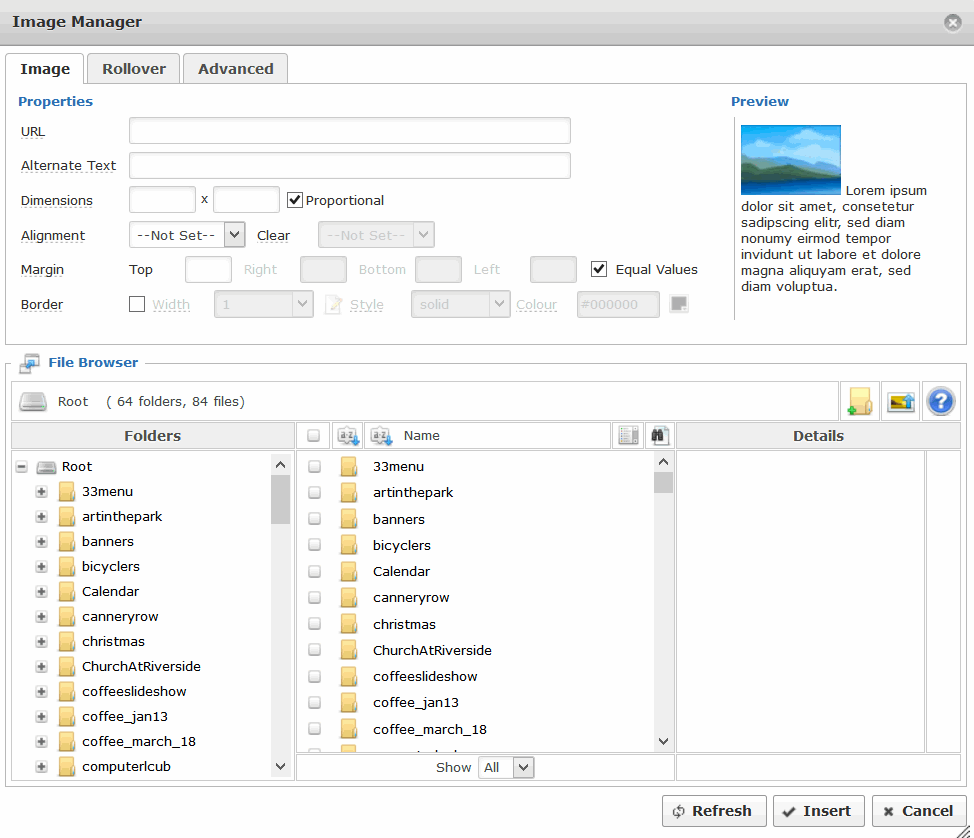This software contains tools for working with websites based on the Joomla content management system. You can upload images and resize them to better fit the layout.
JCE Editor
JCE Editor is a Windows utility that lets users manage websites constructed in Joomla. There is an included file browser for organizing all media content. It is possible to create new pages and apply standard visual styles to them.
What is Joomla
This application is intended for interacting with web resources that are built with the help of the Joomla CMS. This system provides tools for easy content creation and management. Several user accounts with varying levels of access to the administrative options can be created. This functionality is helpful for organizing and regularly updating websites.
Editing instruments
Similar to Microsoft Word, there are flexible text settings for adjusting the color, style and size of the letters. You can import video clips, photos and audio tracks. Every element is resizable.
Users are able to organize page contents in tables for easier management. Options for adding URLs, email addresses and other links are provided. There is a source code editor with syntax highlighting and advanced search capabilities.
It is worth mentioning that JCE Editor is a paid program. There is no free trial version.
Features
- offers you tools for editing web pages based on Joomla;
- requires a license to download and use;
- you can insert images, videos and audio tracks into pages;
- there is a powerful source code editor;
- it is possible to resize any element to better fit the design;
- compatible with all modern versions of Windows.