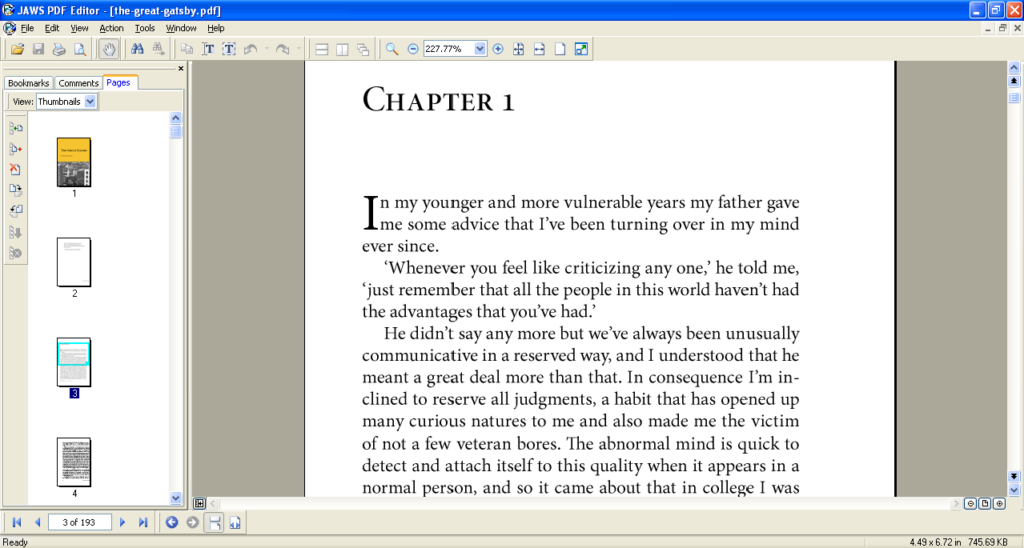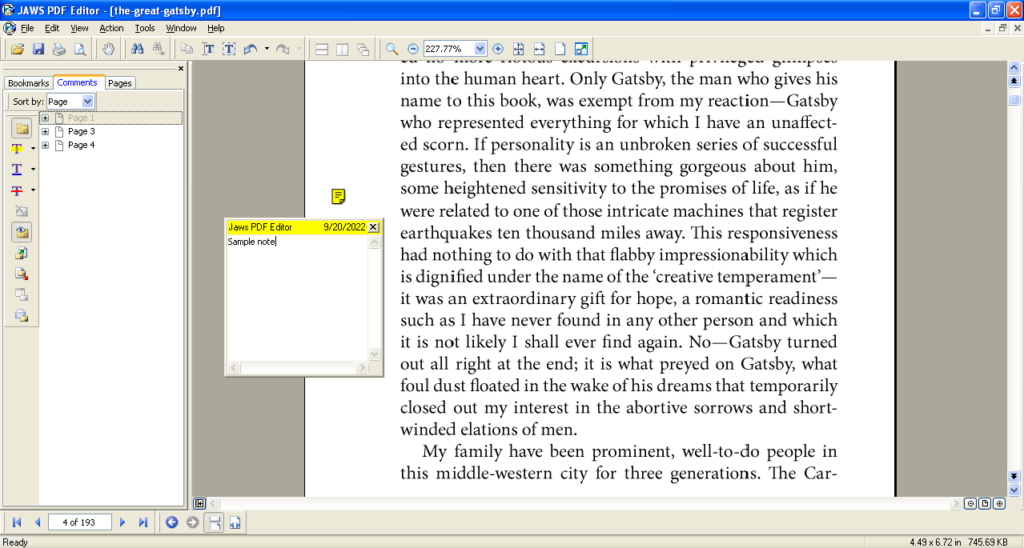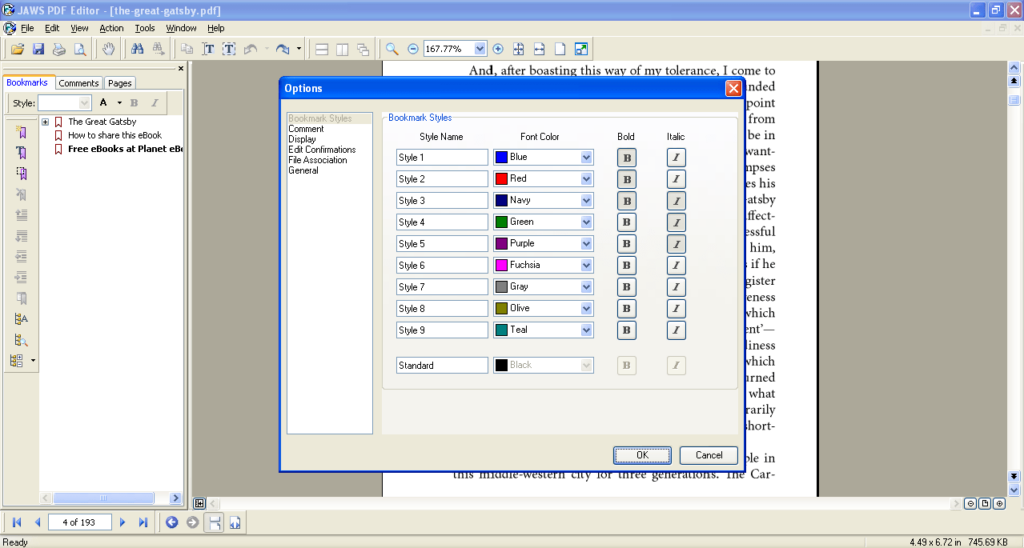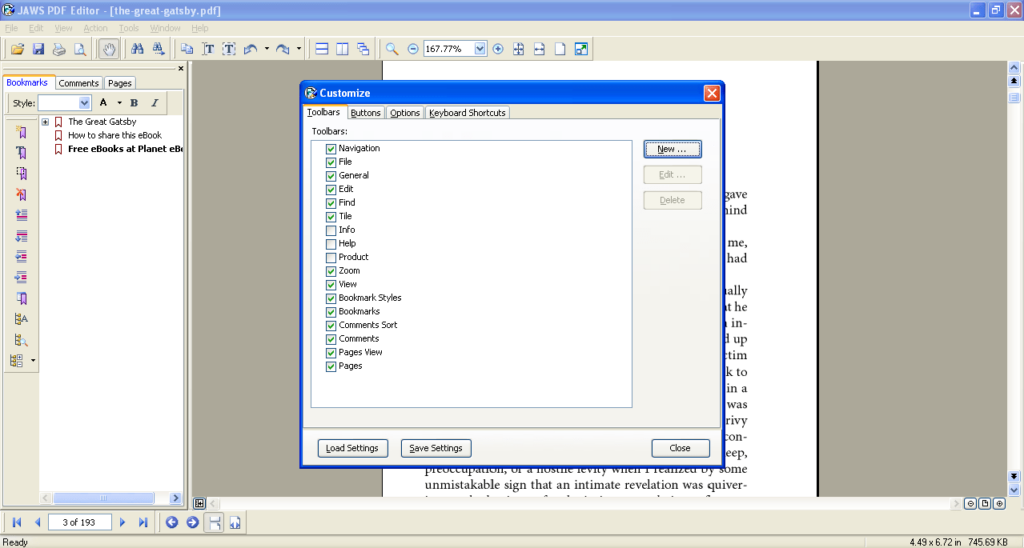Using this compact utility, you can view and modify PDF files. Additionally, you have the ability to add annotations, as well as reorganize and delete pages.
Jaws PDF Editor
Jaws PDF Editor is a simple program for Windows that enables users to perform cosmetic editing of different PDF documents. The main functions of this utility may be divided into three categories mainly concerned with managing pages, bookmarks and comments. If you want to simply convert your PDF files to Word format, you may use PDF to Word Converter.
Overview
With this application you are able to significantly accelerate your review workflow using powerful commenting tools while protecting the integrity of the source document. It allows you to easily insert, extract, delete, rotate and reorder pages from multiple files to create a single PDF doc. Specifically, this software may be used to perform the following functions:
- open PDF documents;
- fill out and save PDF forms;
- add annotations like notes and highlights;
- manage bookmarks;
- reorganize and delete pages;
- change the page orientation;
- configure various security settings.
Main functions
The toolbar contains the standard navigation and appearance controls. In the Customize menu, you can customize hotkeys and display additional icons for almost any instrument. Editing features are represented by three tabs on the sidebar: Bookmarks, Comments, Pages.
Bookmarks
The first tab displays a tree of bookmarks and instruments for editing them. These markers may be placed on a page, text or selected area. It is worth mentioning that you are able to use shortcuts to navigate the list. What is more, you can use preset design styles or create your own.
Notes and pages
In addition, it is possible to add comments via the corresponding tab. You have the ability to add pop-up messages or highlight text with various special effects. As for the last menu, it allows you to remove, add and sort pages in a PDF file.
Features
- free to download and use;
- compatible with modern Windows versions;
- gives you the ability to edit PDF documents;
- you can reorganize and delete pages;
- it is possible to add custom bookmarks.