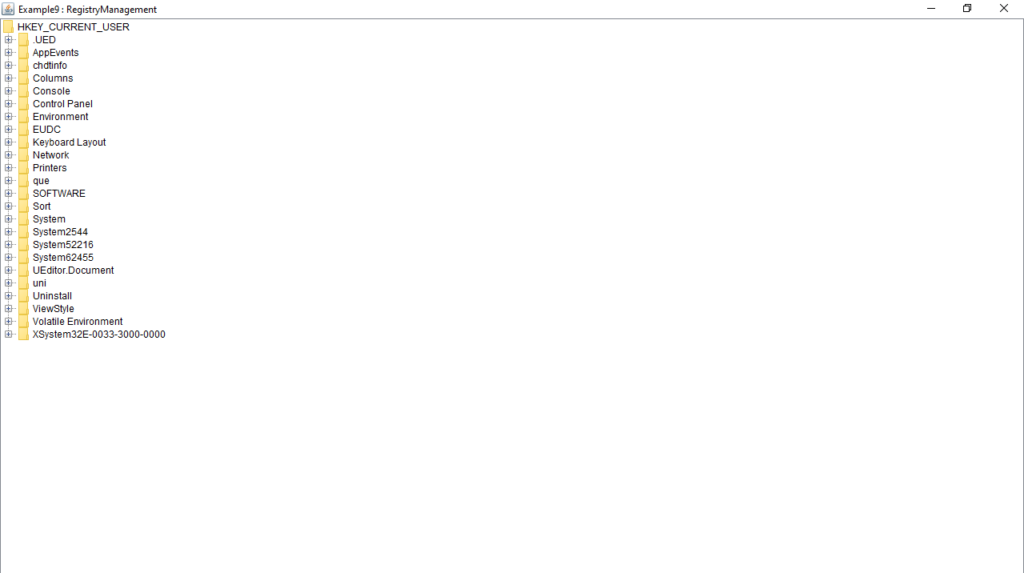Thanks to this straightforward utility, you can make an EXE file for your Java project. Moreover, you have the option to change the default icon and splash screen.
JavaExe
JavaExe is a convenient program for Windows that gives you the means to launch a Java application as if it were a standard executable. This way, you can trick the operating system. Please note that the generated file depends on the presence of Java installation on your computer.
Produce EXE files for Java projects
Contained within a compact package, this tool simplifies the creation of an executable for your development project. Thus, you no longer need to run the Java archive. The process involves copying the EXE, SCR or CPL item inside the installation directory and giving the same name as the main JAR file.
The utility is capable of quickly producing an executable for your app. However, it is important to mention that the created EXE item still relies on Java. There is support for both 32 and 64 bit projects. To be more precise the program offers file types for each of the two system architectures.
Further customization
To personalize the launch parameters, you have to create a properties file. Within it you can specify details such as the Java version, path to the main class or manifest, additional dependencies, and more. The next step is to link it to your executable via the Files Integration tool.
The aforementioned instrument has a simple GUI for modifying the default icon. It is also possible to craft a splash screen. The supported formats are BMP, GIF, PNG, and JPG. If you want to create screensavers, you may also try utilities like Easy ScreenSaver Studio and Ultra Screen Saver Maker.
Features
- free to download and use;
- compatible with modern Windows versions;
- allows you to convert Java apps into executables;
- it is possible to customize the launch parameters;
- you change the icon and add a splash screen.