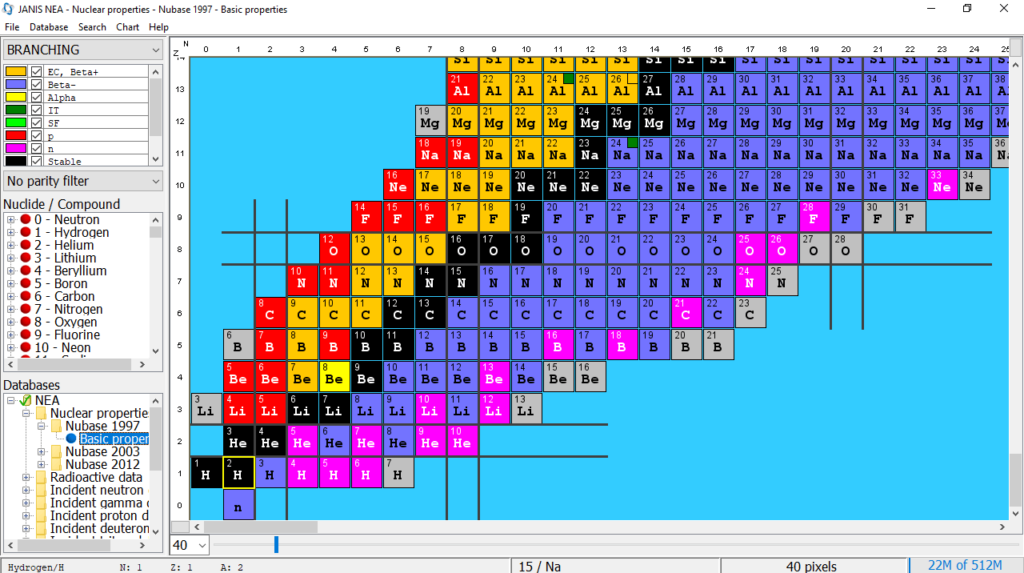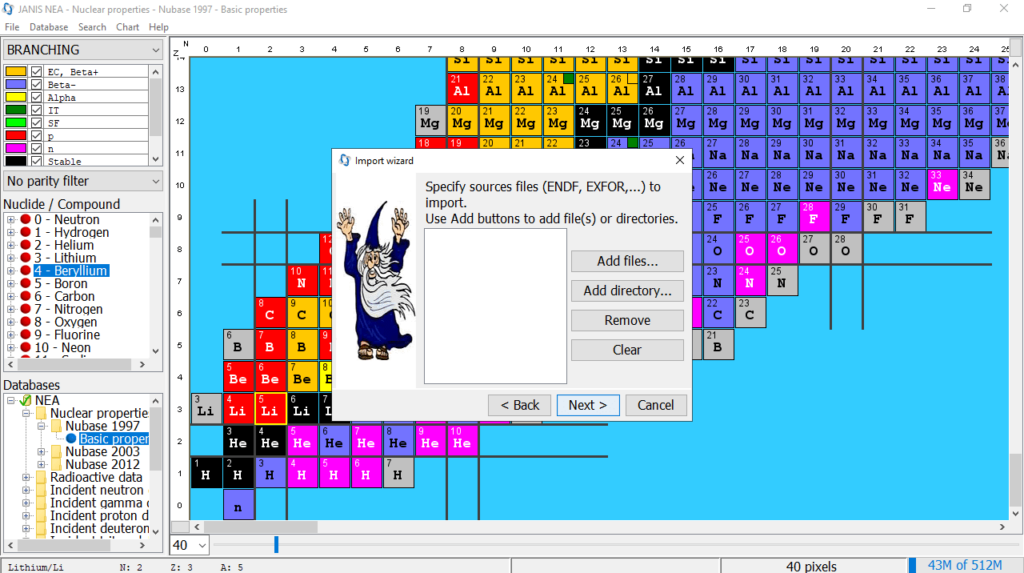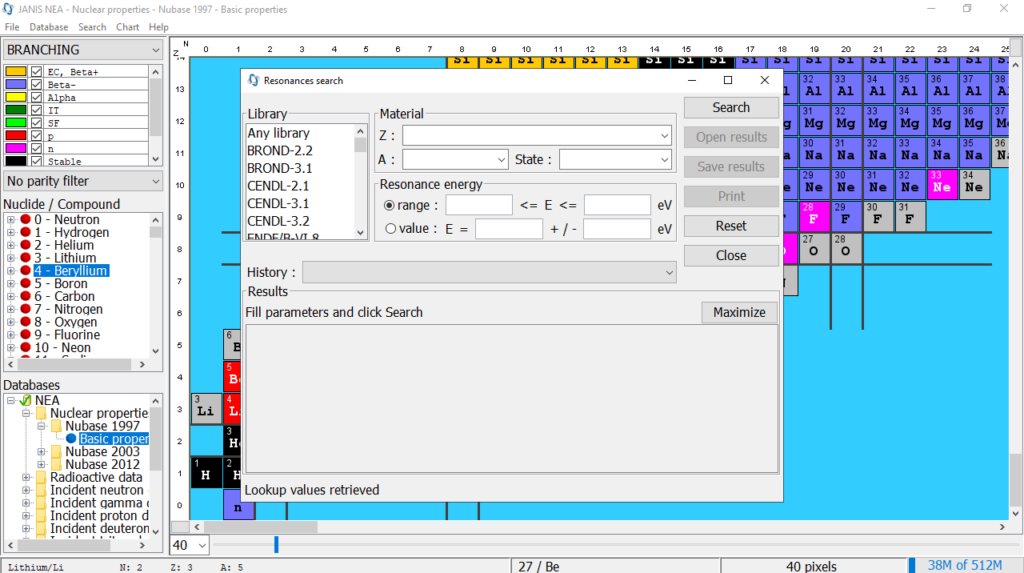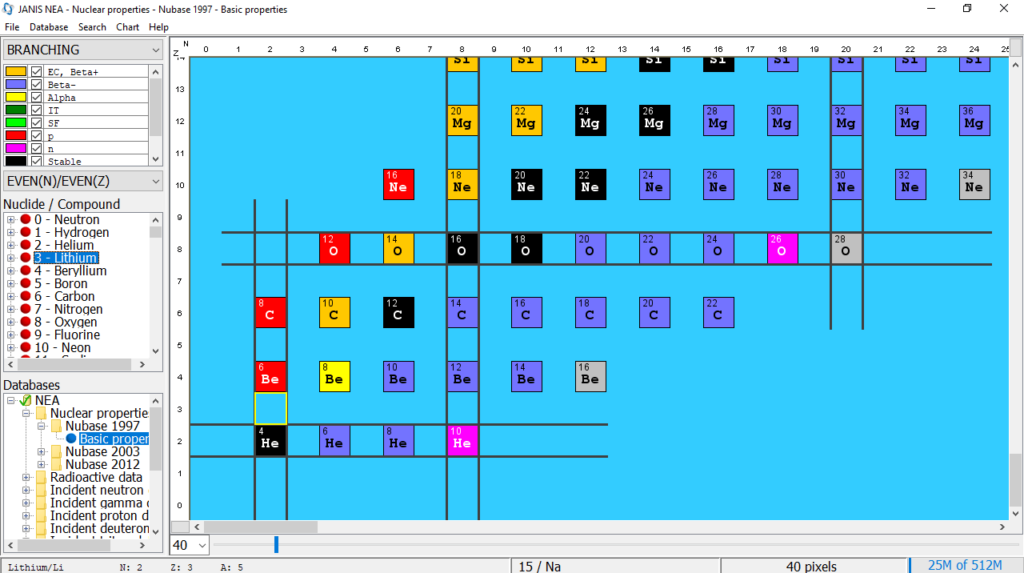With the help of this software, you can visualize nuclear data. Moreover, you have the option to build your own databases using files in supported formats.
JANIS
JANIS is a program for Windows intended to facilitate the visualization and manipulation of nuclear data. It does it by providing you with numerical values and graphical representations for enhanced understanding and analysis.
General notes
The software solution proves to be invaluable for engineers and physicists who use nuclear data in their activities. The graphical interface relies on a standard design. The layout is equipped with robust navigation tools, which make it especially well-suited for educational purposes.
There is support for handling various types of datasets, including bibliographical, evaluated, and experimental. The program efficiently processes critical information like decay, fission yields, and interaction data. The latter encompasses a broad spectrum of characteristics, such as the following:
- resonance parameters;
- cross-sections;
- neutron multiplicities;
- energy distributions;
- angular distributions;
- and cross-section uncertainties.
Process nuclear data
All this data is accessible through the nuclear data centers network. It is possible to construct personalized databases, starting from any ENDF formatted file or GENDF libraries. There are integrated search capabilities for resonance, decay, and experimental data. To analyze nuclear magnetic resonance data, you may use another utility called SpinWorks.
Features
- free to download and use;
- compatible with modern Windows versions;
- enables you to create visualizations of nuclear data;
- you can work with a several types of information sources;
- there is support for building custom databases.