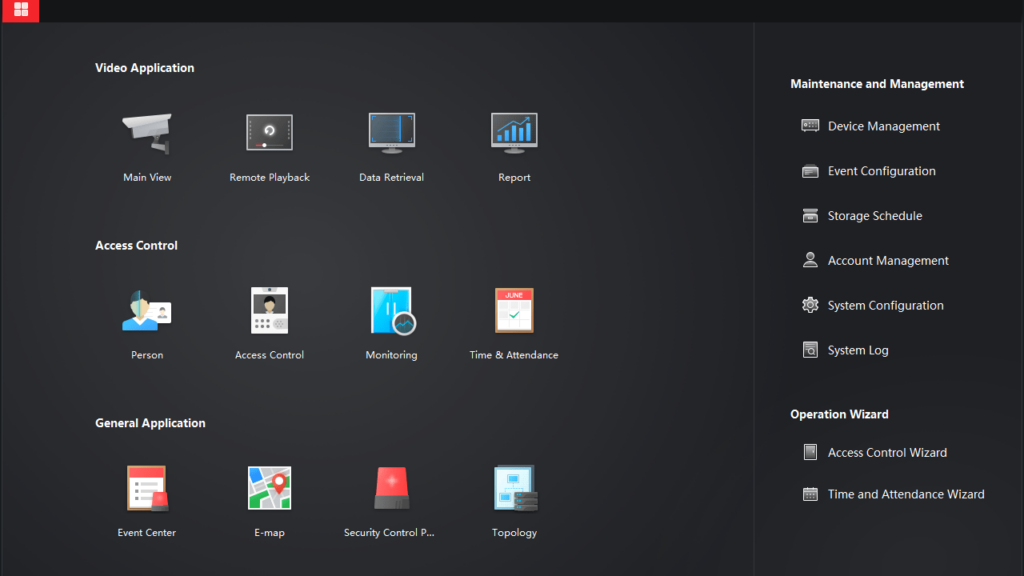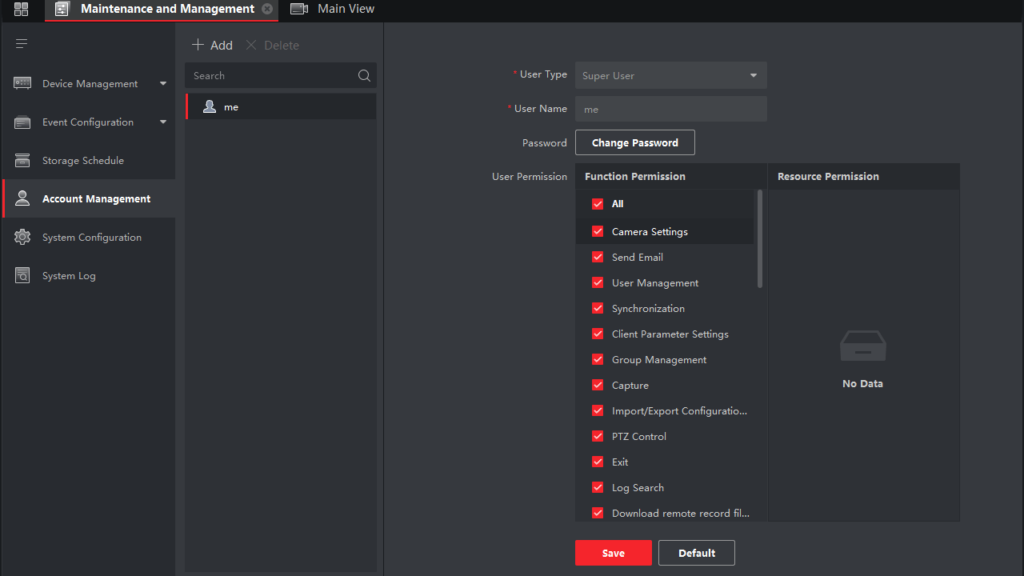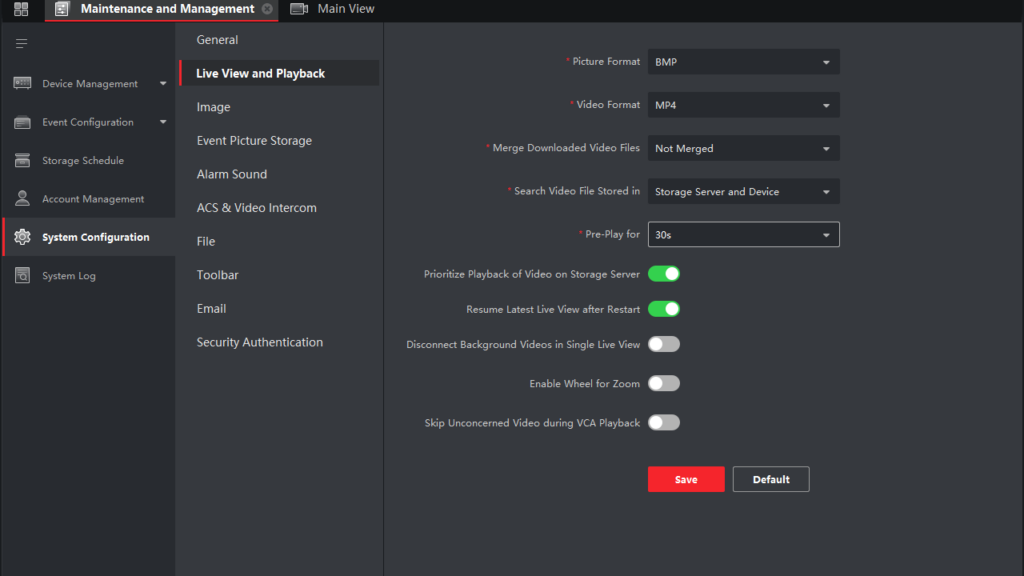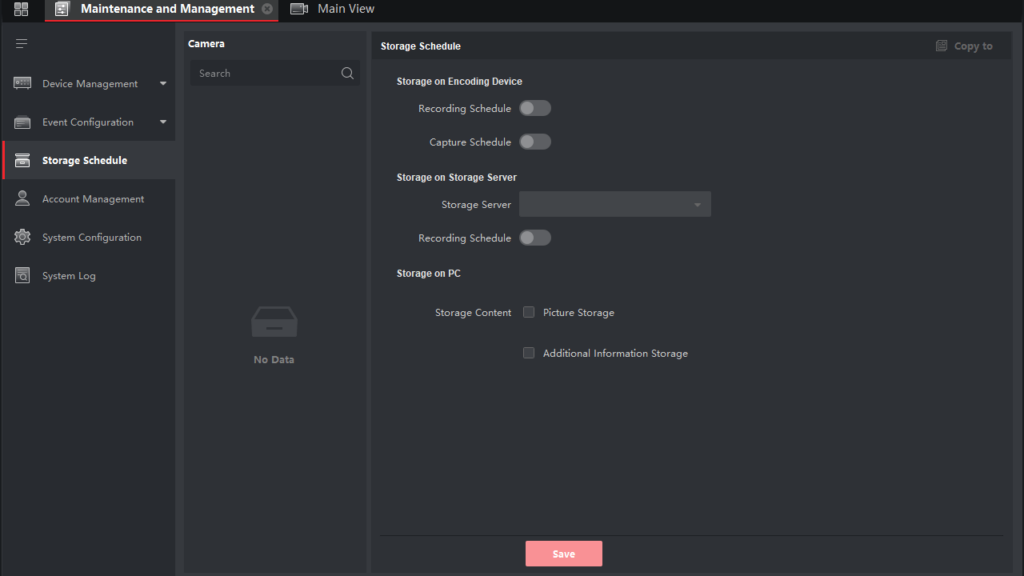Thanks to this application, users can set up a video surveillance system. What is more, they have the ability to set up audio and email notifications.
iVMS 4200
iVMS 4200 is a special program for Windows developed by Hikvision. This software enables users to connect up to 16 surveillance cameras, DVR or NVR recorders. It is also possible to manually configure each device.
Connect multiple cameras
After installation, you can create an account by providing a name and setting up a custom password. Once you login, the main workspace will launch. In order to connect a video camera, you need to type in its label and IP address, as well as your account credentials.
Next, you have the ability to configure the broadcast display settings. On the left side of the main window you are able to view the list of all connected cameras. To expand the video feed to full screen, you can simply double-click the preview window.
Setting alerts
The software allows you to set up custom alerts to trigger when a motion sensor is activated. In the Control Panel, you have the option to select one or more cameras and set the detection area. When the device discovers a moving object in the frame, the utility can send a sound signal, send an email message or expand the live feed to full screen.
Configuration and preview
Thanks to the program, you can record broadcasts on a local computer or server. If you want to send the signal to a television set, you may use such tools as NVMS or DVR Client. In addition, you are able to activate video capture automatically if the alarm is triggered.
Features
- free to download and use;
- compatible with modern Windows versions;
- gives you the ability to set up a CCTV system;
- you can set up audio and email notifications;
- it is possible to connect multiple devices at once.