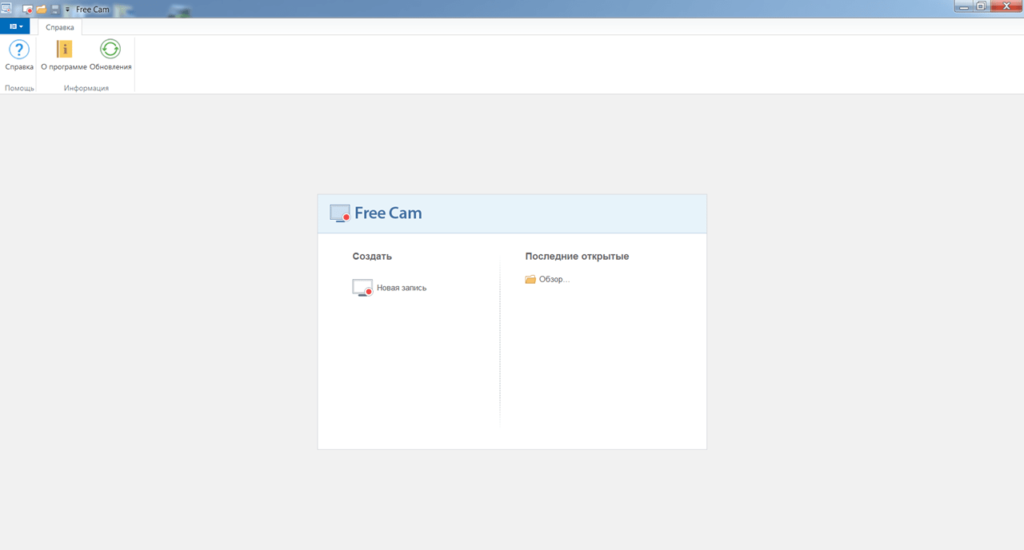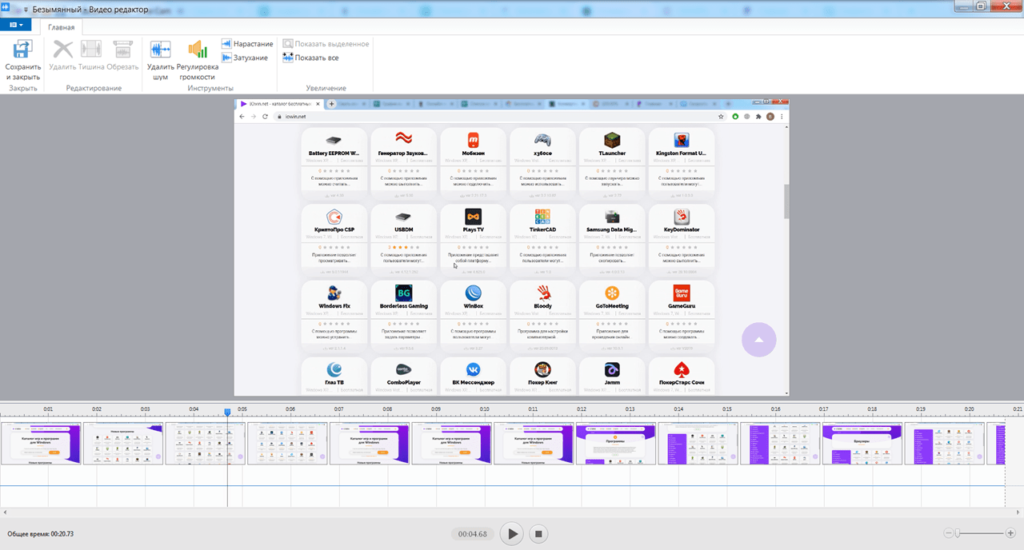This program allows users to record videos from their computer or laptop screen. It is possible to choose the dimensions of the workspace and post your content.
iSpring Free Cam
iSpring Free Cam is a Windows software that enables screen video recording. The utility allows you to add audio or voiceovers, as well as use a built-in video editor.
Screen Recording
Upon launching the program, users need to click the New Recording button. Then, they can adjust the size of the working area. There is an option to manually change the borders or select a specific application window.
This utility provides the option to record both video and audio content. If you wish to include your own audio input, you will need to connect a microphone to your computer.
Users can choose the image resolution and set hotkeys for starting and pausing the playback. There is also an option to adjust the mouse cursor highlight.
Editor
Once recording is finished, the video editor opens. The program allows you to cut individual frames. Noise suppression functionality is supported, which helps eliminate background noise and extraneous sounds. There is also an option to adjust the volume and add a fading effect.
Users can then download the video in WMV format and publish it on YouTube. This step requires entering the account information.
Features
- similar to IceCream Screen Recorder, this utility allows for screen video recording;
- users can choose the size of the working area;
- supports the recording of system notifications;
- it is possible to configure mouse cursor highlighting;
- free to download and use;
- compatible with modern Windows versions.