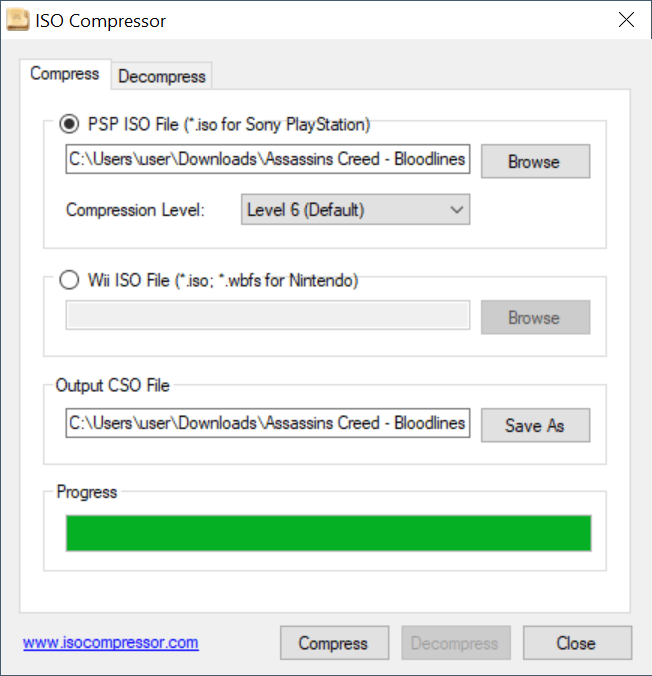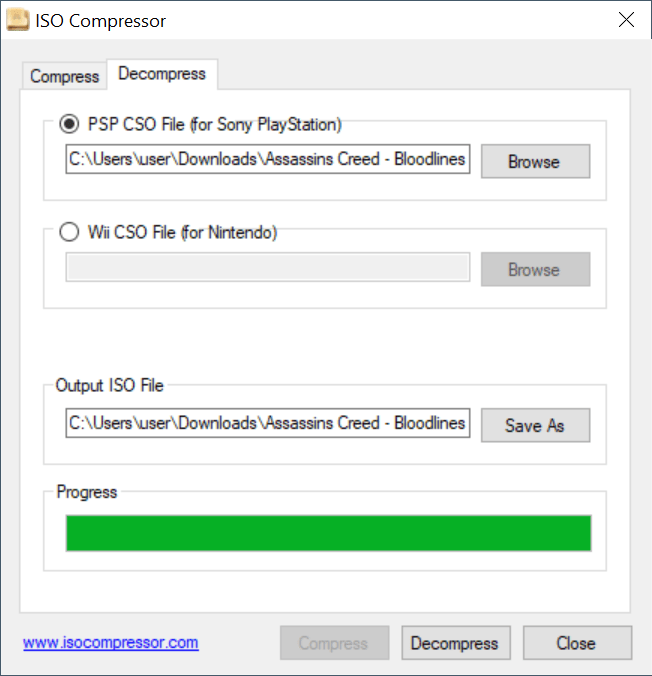Using this simple app, you have the ability to save game files with CSO extension. In addition, you can select the compression level and output directory.
ISO Compressor
ISO Compressor is a compact and easy-to-use program for Windows with which you can transform ISOs into CSO file format. Its main purpose is to compress your Playstation and Wii files so as to be able to carry them on a portable storage device without having them take up too much space.
Simple operation
The usage of the application is quite straightforward. In order to compress your game image, all you need to do is navigate to its location and select it, so it can be loaded into the main window. If you do not want to tweak any options, you can use the default settings. This means that the Compression Level will be set at value 6 and the output destination will coincide with the source folder. To initiate the conversion procedure, you can simply press the Compress button.
Performance
The duration of the operation fully depends on the size of the input file. The utility also comes equipped with a dedicated progress bar, ensuring that you are able to see how much it has managed to compress and estimate the approximate time.
You can also decompress files with CSO extension, using the same steps as for reducing the size of ISOs. If you want to work with Wii backups on USB drives formatted to the WBFS system, you may try another tool called WBFS Manager.
Features
- free to download and use;
- compatible with modern Windows versions;
- allows you to compress files in CSO format;
- you have the ability to configure a few settings;
- it is possible to specify the output folder.